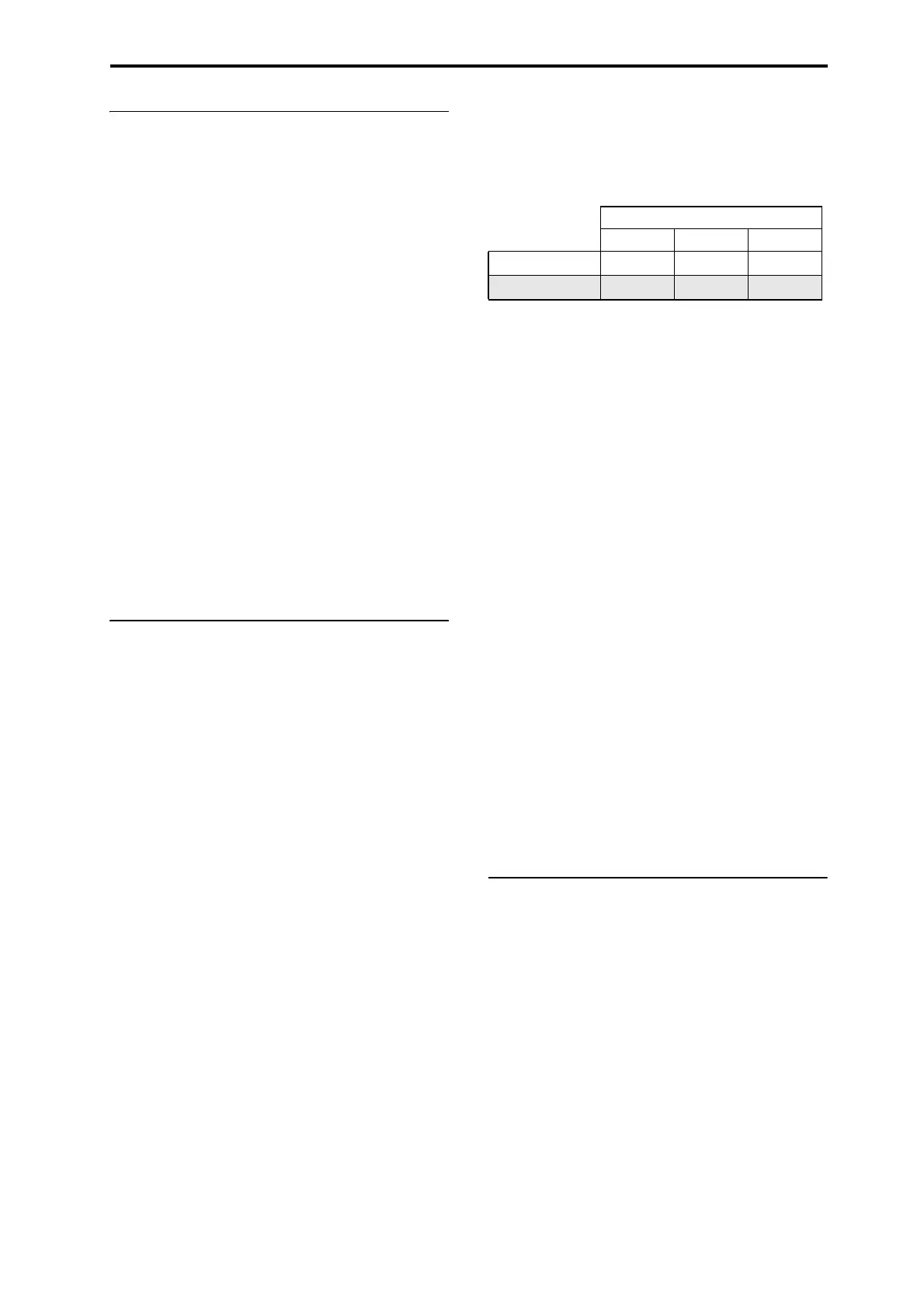Playing Programs Using Chord mode
37
Chord Switch
TheChordSwitch(abbreviatedChordSW)letsyou
turnChordmodeonandoffviaSW1/2ortheFoot
Switch.
Important:ProgramswillonlyrespondtotheChord
SWiftheirChordparameterhasbeensettoeither
BasicorAdvanced.Ifit’ssettoOff,thentheswitch
willhav
enoeffect.
Assigning SW1/2 to control Chord on/off
WithinanyindividualProgram,Combi,orSong,you
canseteitherSW1orSW2toturnChordmodeonand
off.Todoso:
1. IntheProgram,Combi,orSong,gototheSetUp
Controllerspage.
2. SelectChordSWastheassignmentforSW1or
SW2.
Assigning the Foot Switch to control Chord on/off
YoucanalsoassigntheFootSwitchtoturnChord
modeonandoff,sothatyoudon’tneedtomoveyour
handsfromthekeyboardwhileperforming.This
settingwillapplyglobally,regardlessofthecurrent
Program,Combi,orSong.Todoso:
1. GototheGlobalFootSwitchAssignpage.
2.
SelectChordSWfortheAssignableFootSwitch.
Enabling Chord mode
Program mode
ToenableChordmodeforaProgram:
1. GototheProgramBasicpage
2. SettheChordparametertoBasicorAdvanced.
Onceyou’veselectedeitherBasicorAdvanced,Chord
modeisenabledimmediately.Optionally,youcanthen
turnChordmodeoffandonviatheChordSW,using
eitherSW1/2ortheAssignableFootSwitch.
IfyousetChordtoOff,thenitwillalwaysremainoff,
regardlessoftheChordSW.Thisisparticularlyuseful
inCombiandSequencermodes,sinceitallowsyouto
createsplitsandlayersinwhichsomeTimbres/Tracks
useChordmode,butothersdonot.
Combination and Sequencer modes
ToenableChordmodeforaTimbreinaCombi,ora
trackinaSong:
1. Gotopage2‐2OSC(underTimbreParametersor
TrackParameters,respectively).
2. SettheTimbre/Track’sChordparametertoBasic
orAdvanced.
Alternatively,youcansettheTimbre/TracktoPRG.
Thisisthedefault,whichusesthesettingfromth
e
Program.NotethatiftheProgram’sChordmodeisset
toOff,theTimbre/TrackwillnotrespondtotheChord
Switch.
What if Timbres/Tracks share the same channel,
but have different Chord settings?
IfTimbres/Trackssharethesamechannel,buthave
differentChordsettings,thentheChordSWaffects
eachTimbre/Trackindividually,asbelow:
Example setup: keyboard split
Tocreateasplitwithasingle‐notebassinthelefthand,
andachordontheright:
1. SelectabassProgramforTimbre1,andapiano
ProgramforTimbre2.
2. SetTimbre1’sChordtoOff,andTimbre2’sChord
toBasic.
Now,theChordSWwillenable/disablethechordfor
therighthandonly
.
Details: initial state of Chord on/off
Normally,whenyouselectaProgram,Combi,orSong,
ChordmodewillbeonoroffassetbytheChord
parameter.
TheexceptioniswhenSW1orSW2isassignedtothe
ChordSwitch.Inthiscase,thestoredon/offstateof
SW1/2controlswhetherChordmodewillbeonoroff
byde
fault.
Notethatthisdefaultstateisslightlymorecomplexin
CombinationandSequencermodes:
•InCombinationmode,SW1/2affectonlyTimbres
ontheGlobalchannel.Othertrackswillbeassetby
theirChordparameters.
•InSequencermode,SW1/2affectonlytheTrackson
thesamechannelasthecu
rrentKeyboardTrack.
Thisdet
erminestheinitialstatewhenaSongisfirst
selected,sincethecurrentKeyboardTrackisstored
withtheSong.Othertrackswillbeassetbytheir
Chordparameters.
Basic and Advanced modes
Therearetwo“on”settingsforChordmode:Basic
(Bsc)andAdvanced(Adv).
Basicre‐createsthechordmodeoftheoriginalPolysix.
Eachtimeyouplayanewchord,itwillcutoffthe
previouschord.ThisoptionignorestheVoiceAssign
settings.
AdvancedusestheProgram’sVoiceAssignparameters
tocrea
teavarietyofdifferenteffects,suchasmono
legatochordswithfingeredportamento,orpoly
chordsthatoverlaponeanother.TheVoiceAssign
settingsapplyasiftheentirechordwasasinglenote,
witheachpitchinthechordcreatedbyanadditional
transposedoscillator.
Poly,Po
lyLegato,SingleTrigger,Mono,Mono
Legato,Mono“Mode,”LegatoOffset,MonoPriority,
andMonoandPolyUnisonallapply.
Stored Setting
Off Basic Advanced
Chord SW = On
Off Basic Advanced
Chord SW = Off
Off Off Off