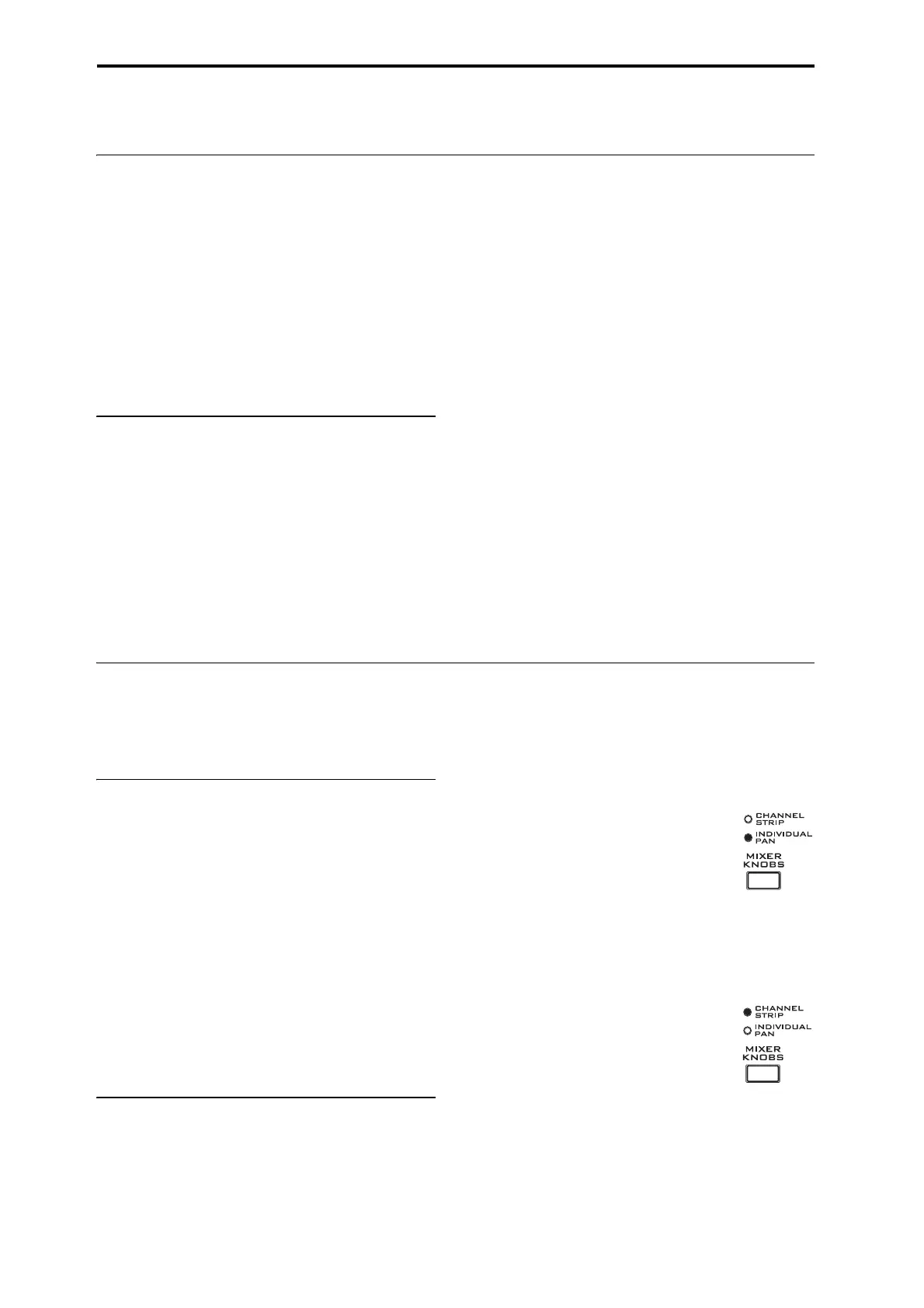Playing and editing Combinations
60
Easy Combination editing
Changing the Programs within a Combi
ChangingtheProgramsassignedtothe16Timbresisa
quickwaytodramaticallyalterthesoundofthe
Combination.
TherearetwowaystoselectProgramsforaTimbre:
• SelectingProgramsfromthefrontpanelandLCD,
eitherbyBankorbyCategory
• SelectingProgramsviaMIDIprogramchange
messages
Note:MIDIprogramchangesonl
ywo
rkforTimbres
whoseStatusissettoINT.
Selecting Programs for Combi Tracks
TochangetheProgramassignedtoaTimbre:
1. GototheProgSelect/MixertabofthePlaypage.
Thispageshowsall16Timbresatonce,includingtheir
Programassignments,volume,pan,play/mute,solo,
andmore.
2. TouchthepopupbuttonatthetopofTimbre1.
ThisistheCategoryselectbutton.Itbringsupa
windowwhic
hallowsyoutoselectaProgramby
Category,identicaltothesimilarfunctioninProgram
mode.
3. SelectaProgram,andpressOK.
TheCategorySelectwindowwilldisappear.Notethat
thenewProgramisnowselectedforTimbre1.
4. Pressthepopupbuttondirectlyunderthe
Categorybutton.
ThisistheBank
/Numberselectbutton.Itbringsupa
windowwhichletsyouselectProgramsbyBank–
again,justlikethesimilarwindowinProgrammode.
5. SelectadifferentProgram,andpressOK.
TheProgramintheTimbreisnowchangedtotheone
youjustselected.Also,theBank/Numberparameteris
nowhig
hlighted,whichmeansthatwecanusethe
frontpanelbuttonstoselectBanksandPrograms.
6. Pressoneofthefront‐panelBankbuttons.
or:
ToselectbanksUSER–AA…GG,pressandholda
pairofIandUBANKbuttonstogether.For
example,toselectbankUSER–CC,pressandho
ld
theI–Cbutton,andthenpresstheU–Cbutton.
NoticethatTimbre1’sBankandProgramchangeto
matchtheselectedBank.
7. UseInc/Dec,theVA LU E dial,orthenumeric
keypadtoselecttheProgram.
Adjusting the mix
YoucanuseboththeControlSurfaceandtheLCDto
setthevolume,pan,andEQsettingsforeachTimbre,
aswellastheirPLAY/MUTEandSoloOn/Offstates.
Setting mix parameters from the LCD
1. GototheProgSelect/MixertabofthePlaypage.
Thispageshowsthevolume,pan,play/mute,solo,and
Programassignmentsforall16Timbres.
2. Selecttheon‐screenVolum e sliderforTimbre1.
3. UseInc/Dec,theVA L U Edial,orthenumeric
keypadtosetthevolumeasdesired.
4. Selecttheon‐screenPanknobfo
rTimbre1,and
edititsvalueasdesired.
Timbrepaninteractswiththepanstoredinthe
Program.AsettingofC064reproducestheProgram’s
oscillatorpansettings.AdjustingtheTimbrePanwill
movethesoundtoleftorrightwhilepreservingthe
panrelationshipbetweentheoscillators.Asettingof
L001isfa
rleft,andR127isfarright.
Using the Control Surface for the mix
Youcanalsoeditthemixerparametersdirectlyfrom
theControlSurface,eightTimbresatatime.
1. PresstheTIMBRE/TRACKbuttonunder
CONTROLASSIGN,sothatthe1‐8LEDlightsup.
ThebuttonhastwoLEDs:oneforTimbres1‐8,andthe
otherforTimbres9‐16.Pressthebuttontoswi
t
ch
betweenthetwo.
2. Optionally,gototheControlSurfacetabofthe
Playpage.
3. PresstheMIXERKNOBSbutton
untiltheINDIVIDUALPANLED
lightsup.
Thismakesknob1controlTimbre1’s
pan,andknob2controlTimbre2’span,
andsoon.
4. Usesliders1‐8toadjustthevo
lumesofT
imbres1‐
8,respectively.
5. Useknobs1‐8toadjustthepanpositionsof
Timbres1‐8.
6. PresstheMIXERKNOBSbutton
untiltheCHANNELSTRIPLED
lightsup.
Thismakestheknobscontrolavirtual
channelstrip,includingpan,EQ,and
effectssends.
7. PressMIXSELECTbutton1.
TheChannelStri
pnowcontrolsthePan,EQ,andFX
SendsforTimbre1.
8. Useknobs2‐6toadjusttheTimbres’s3‐bandEQ,
andknobs7and8tocontroltheTimbre’sEffects
Sends1and2.
