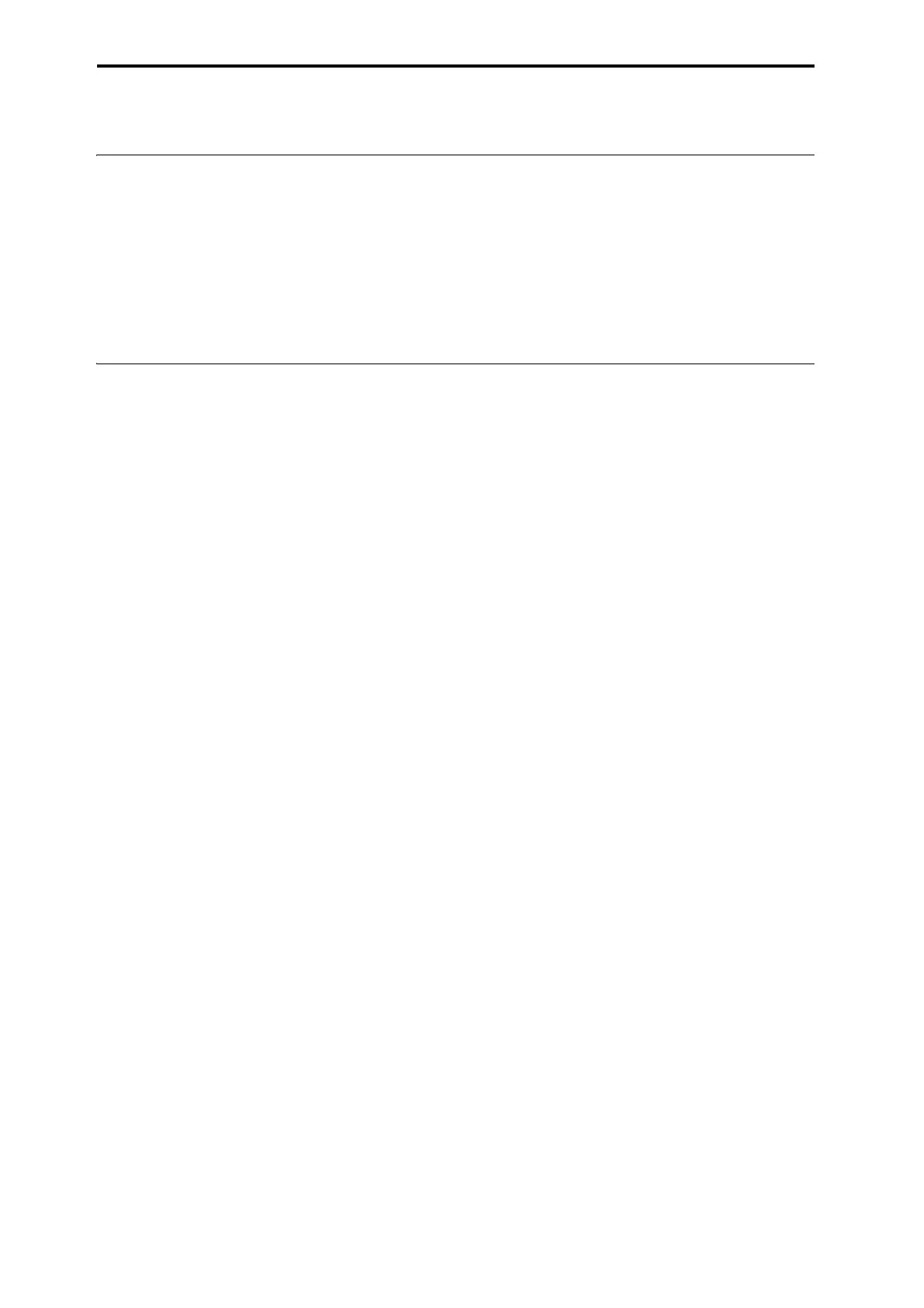Sampling (Open Sampling System)
148
Sampling in Program and Combination modes
Overview
InadditiontousingSamplemode,youcanalsosample
bothexternalaudiosourcesandinternalsoundsin
Program,Combination,andSequencermodes.
Forinstance,youcanresampleaperformancethatuses
theKRONOS’sfullrangeoffeatures,includingfilters,
effects,DrumTrack,andKARMA.Youcaneven
sampleafull,multitimbralsequenc
e,playedeither
fromtheinternalsequenceroranexternalMIDI
sequencer.
YoucanalsosampletheKRONOS’sperformance
togetherwithaudiofromanexternalinputsource,or
monitortheperformanceoftheKRONOS’sKARMA
functionandsequenceretc.whileyousampleonlythe
externalaudiofromtheinputjacks.
Resampling a KARMA phrase in Program mode
Youcanresamplethesoundofaprogramor
combinationbeingplayedbyyourselforbyKARMA.
Inthisexample,we’llexplainhowtosamplea
KARMA‐generatedphraseinProgrammode.Youcan
sampleinasimilarwayinCombinationorSequencer
modesaswell.
1. PressthePROGRAMbuttontoenterPr
ogram
mode,andselecttheprogramthatyouwantto
resample.
2. TurnonKARMA(KARMAON/OFFswitchlit),
playthekeyboard,andverifythataphraseis
generated.
3. PresstheAudioIn/SamplingtabtogototheP0:
Play–AudioInput/Samplingpage.
Makethefollowingsettings.
–AudioInput–
“UseGlobalSetting”:Off
BusSelect(IFX/Indiv
.):Off
TurnallexternalinputsOff.
–RECORDINGLEVEL–
RecordingLevel:0.0
Thisisthedefaultsettingforresampling.
–SamplingSetup–
SourceBus:L/R
ThesoundsenttotheL/Rbuswillberesampled.
“Trigger”:NoteOn
Samplingwillstartthemomentyouplaythe
keyboard.
“Saveto”:RAM
Sampli
ngwilloccurto
RAMmemory.
“Mode”:Stereo
ThesoundoftheinternalL/Rchannelswillbe
sampledinstereo.
Tip:TheKRONOSwillautomaticallymakethe
abovesettingsforyouifyouexecutethe“A u to
SamplingSetup–ResampleProgramPlay”page
menucommand.Inaddition,itwillalsoassignthe
MultisampletoanewProgramafteryou’vefinished
resampling.Formoreinformation,see“A u t o
SamplingSetup”onpage 149.
4. Adjusttherecordinglevel.
PresstheSAMPLINGRECswitchandusethe
RecordingLevelslidertoadjustthelevel.
PlaywithKARMAturnedon,andusetheVALUE
slidertoadjusttheRecordingLevelsliderashigh
aspossiblewithoutallowingthe“CLIP!”indication
toappear.
Whenyou’vefinishedmakingadjustments,press
theSAMPLINGRECswitch.
PresstheKARMAON/OFFswitchtoturnKARMA
off.
5. Sample.
PresstheKARMAON/OFFswitchtoturniton.
PresstheSAMPLINGRECswitch.
PresstheSAMPLINGSTART/STOPswitchtoput
theKRONOSinrecord‐re
adymod
e.
Playthekeyboard.
Recordingwillstartthemomentyouplaythe
keyboard.
Whilerecordingcontinues,allthesoundyou
produceusingthekeyboardorcontrollerswillbe
recorded.
PresstheSAMPLINGSTART/STOPswitchtostop
recording.
6. Listentothesoundyouresampled.
GototheSamplingP0:Recording–Recordingpage.
Pres
stheSAMPLINGbutton,thentheEXITswitch,
andthentheRecordingtabintheupperlineofthe
LCDscreen.
Use“MultisampleSelect”toselectthemultisample
thatyouresampled.
PlaytheC2keytoheartheresampledsound.
7. Ifyouwanttoconvertthismultisampleintoa
program,choosethe“ConvertMSToProgram”
pagemenucommand,selectthedesiredprogram,
andexecutetheconversion.
Formoreinformation,see“Convertinga
MultisampletoaProgram”onpage 146.
