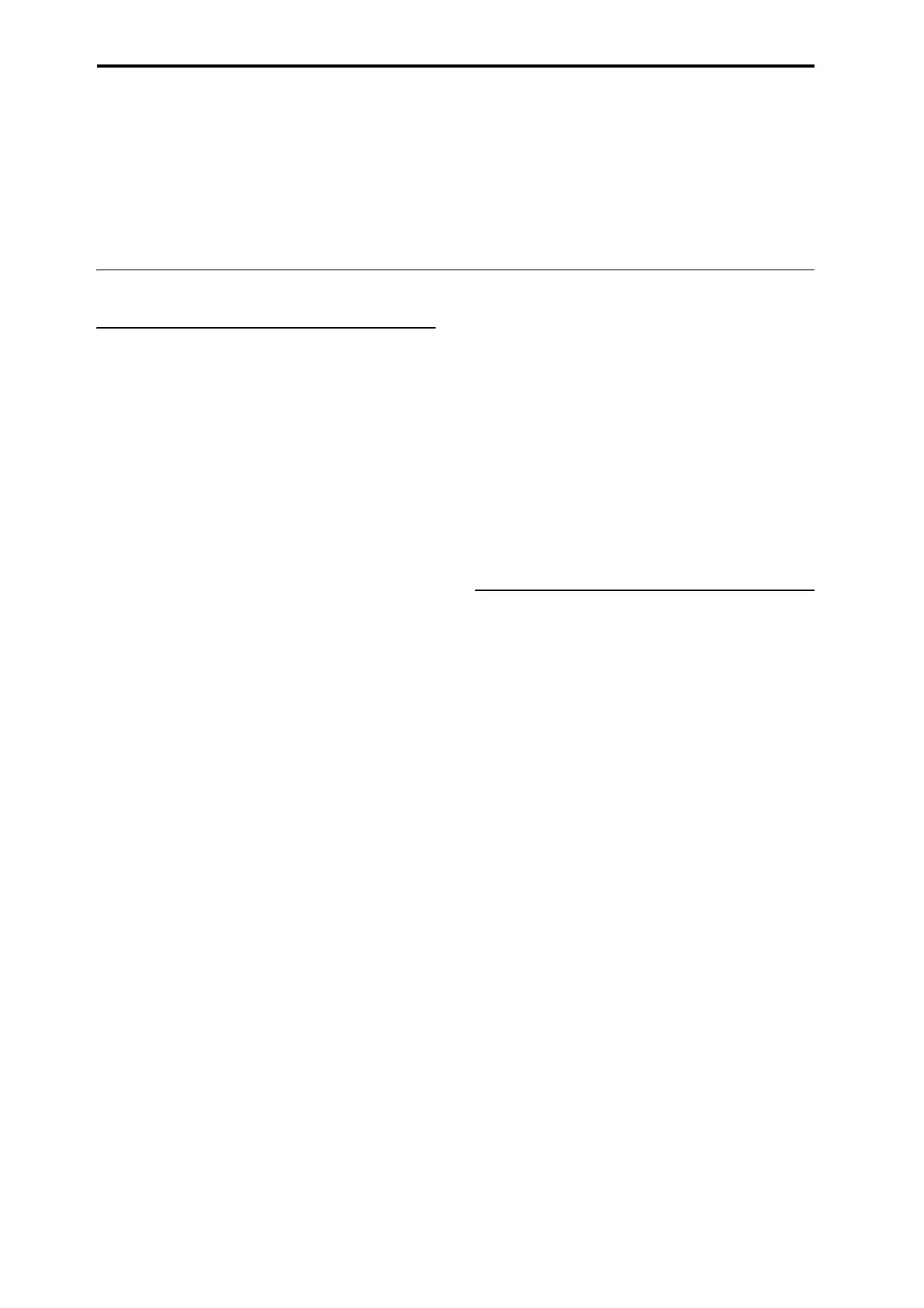Appendices
248
•Areyouusingadamperpedalwithapolaritythat
doesnotmatchtheDamperPolaritysetting(Global
P2:Controllers/Scales)?Formoreinformation,see
“DamperPolarity,”onpage 781oftheParameter
Guide.
•Insomecases,thisproblemcanbesolvedbe
executingthepagemenucommandHalfDamper
Calibration(GlobalP0:BasicSe
tup).Formore
information,see“HalfDamperCalibration,”on
page 807oftheParameterGuide.
No beep sounds when you touch the LCD screen
ChecktheBeepEnablecheckbox(GlobalP0:Basic
Setup).Formoreinformation,see“Soundingabeep
whenyoupresstheLCDscreen”onpage 159.
Audio input and output
No sound
Areconnectionsmadecorrectlytoyouramp,mixer,or
headphones?Formoreinformation,see“Connections”
onpage 20.
Istheconnectedampormixerpowered‐on,andisits
volumeraised?
IsLocalControlturnedon?
•InGlobalP1:MIDI,checktheLocalControlOn
checkbox.
IstheMAINVOLUMEknobraised?See“MA
IN
VOLUMEknob”onpage
1.
IstheMASTERsliderraised?(See“MasterVolume”on
page 24oftheParameterGuide.)
CouldMASTERVOLUMEhavebeenassignedtothe
ASSIGNABLEPEDAL,andthepedalsetinthe
minimumposition?
Couldthevectorjoystickbecontrollingthevolume?
•Trymovingthevectorjoystickasyouplay.
Ifthereisnoso
undfromtheAUDIOOUTPUT
(INDIVIDUAL)1–4jacks,makesurethatBusSelector
BusSel.(BusSelect)followingtheinserteffectissetto
1–4,or1/2–3/4.
Ifaspecifictimbredoesn’tsoundinCombination
mode,isitsPlay/MutebuttonsettoPlay?
Alternatively,areallSolosettingsturnedoff
?(I
fthe
Solobuttonisblinking,thismeansthatatleastone
timbreisbeingsoloed.)
Ifaspecifictrackdoesn’tsoundinSequencermode,is
itsPlay/Rec/MutebuttonsettoPlay?Alternatively,are
allSolosettingsturnedoff?(IftheSolobuttonis
blinking,thismeansthatatleaston
e
trackisbeing
soloed.)
MakesurethattheStatusisINTorBTH.(See
“Preparationsforrecording”onpage 76.)
AretheKeyZoneandVelocityZonesetsothatsound
willbeproducedwhenyouplay?
IstheGlobalSystemClocksettoS/PDIF?Ifthisisthe
case,anda
valid48kHzS/PDIFsourceisnot
connected,thentheKRONOSoutputswillbesilent.
Can’t output sound from an audio CD
MakesurethatyouhaveselectedtheDiskmodePlay
AudioCDpageorSamplingmode.
IstheoutputoftheaudioCDbeinginputcorrectly?
•IntheDiskmodePlayAudioCDPage,makethe
appropriatesettingsforBusSelect(IFX/Indiv.)and
Level.Alternatively,intheSamplingmodeP5:
AudioCD–Rippin
gpage,mak
etheappropriate
settingsforBusSelect(IFX/Indiv.)andLevel.
•IstheDriveSelectsettingcorrect?
IstheMAINVOLUMEknobraised?
IfyoucreatedtheCDusingtheKRONOS,hastheCD
beenfinalized?
•ACD‐R/RWdisccreatedusingtheDiskmode
MakeAudioCDpagecannotbeplayedun
ti
lyou
alsofinalizethedisc.Usethepagemenucommand
FinalizeAudioCDtofinalizethedisc.Formore
information,see“FinalizeAudioCD”onpage 855
oftheParameterGuide.
Audio inputs don’t work properly
Aretheappropriatesourcesconnectedtotheanalog,
S/P DIF,orUSBinputs?
IfthereisnosoundinSamplingmode,checkthatBus
Select(IFX/Indiv.),andLevelaresetcorrectlyinthe
SamplingP0:Recording–AudioInputpage.
Alternatively,isSAMPLINGRECturnedon?
IfthereisnosoundinProgram,Combination,and
Sequenc
ermodes,checkthatBusSelect(IFX/Indiv.),
andLevelaresetcorrectlyinGlobalP0:BasicSetup–
Audiopage;orintheP0:SamplingpagesofProgram,
Combination,orSequencermodes.
Onthe0–8:AudioInput/Samplingpage,istheUse
GlobalSettingparametersetcorrectly?
Analog audio inputs
IfyouareusingAUDIOINPUT1and/or2,makesure
thattheAUDIOINPUTLEVELknobsareraised.
IfyouareusingAUDIOINPUT1and/or2,arethe
MIC/LINEswitchessetappropriately?
S/P DIF input
IfyouareusingtheS/P DIFIN,istheinputsignalinan
unsupportedformat?
• Pleasemakesurethattheconnecteddigitalaudio
deviceiscompatiblewithCP‐1201orS/P DIF.
IstheS/P DIFdevicesettoacompatiblesamplerate?
•Only48kHzsamplingrateissupported.Ifthe
connecteddeviceisusi
nganunsupportedrat
e,you
mayhearnoise,andthemessage“CLOCK
ERROR!”mayappear.