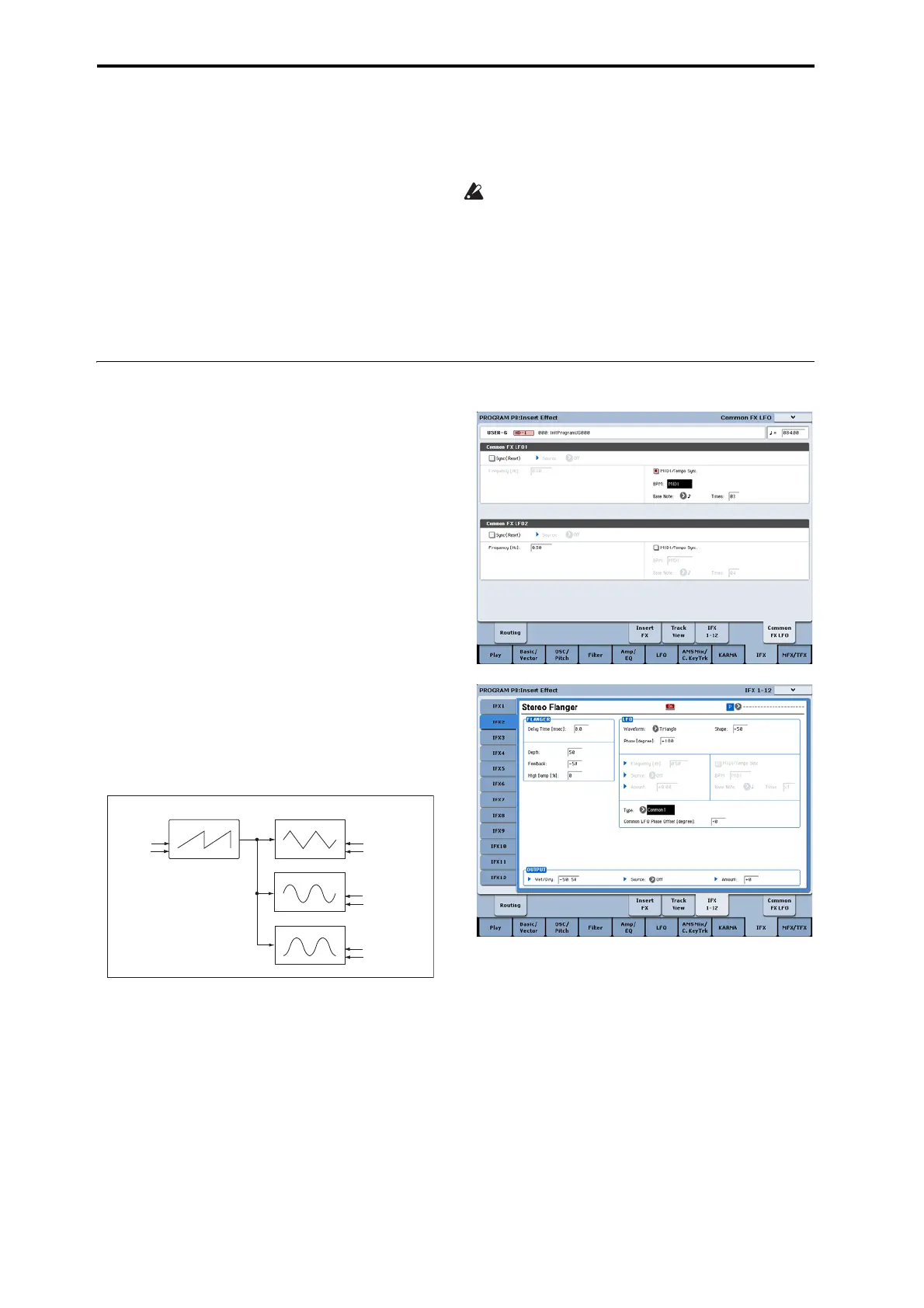Using Effects
210
Forthisexample,setDelayBaseNotetoe andTimes
tox1sothattheeffectwillbeeasilyunderstandable.
Thedelaytimewillrepeatatanintervalofa8thnote.
4. RotatetheTEMPOknob,andthedelaytimewill
change.
Whenyou(pushthejoystickawayfromyourselfand)
presstheSWswi
tch,thefeedbacklevelwillrise,and
thedelayswillbecomelonger.
5. WhenyouturnontheKARMAON/OFFswitch,
KARMAwillbeginplaying.
SelectanydesiredKARMAGE.Whenyourotatethe
TEMPOknob,thedelaytimewillchangein
synchronizationwiththechangingtempoofthe
KARMA.
Dependingonthespeci
f
icdelayeffect,youmay
hearanoiseifyouchangethetempowhilethedelay
issounding.Thisisbecausethedelaysound
becomesdiscontinuous,andisnotamalfunction.
Forsomeeffects,youcansynchronizetheLFO
frequencytothetempo.Settheeffectparameters
MIDI/TEMPOSynctoOn,andBPMtoMI
D
I.For
moreinformation,see“TempoSynchronization”on
page 859oftheParameterGuide.
Common FX LFO
TwoCommonFXLFOsareavailableformodulation
effects,suchaschoruses,filters,phasers,etc.IntheP8–
CommonFXLFOpageofProgram,Combination,
Sequencer,orSamplingmodes,youcanspecifythe
resetconditionsandspeedofCommonFXLFO1and
2.
Normally,theLFOsoftwoormoremodulation‐type
effe
ctsus
edsimultaneouslywillnothave
synchronizedphaseevenifyousetthemtothe
identicalFrequency,sincetheLFOsarebeing
generatedindependently.
HoweverifyouselectCommon1orCommon2forthe
LFOTypeparameterofamodulation‐typeeffect,the
effectwillusenotitsownindi
vidualLF
Obutthe
CommonLFOyouspecifyhere.Thisallowsyoutouse
asingleCommonFXLFOtosimultaneouslycontrol
twoormoremodulation‐typeeffectssuchasflanger,
phaser,orauto‐panwiththesamephase.Sinceyoucan
makeindependentsettingsforLFOwaveformand
phaseoffsetforeacheffe
ct,yo
uarefreetocreate
complexcombinationsofeffects.
Stereo Flanger
Common FX LFO1
Common FX LFO
Stereo Phaser
Stereo Auto Pan
Waveforem = Triangle
Generate original LFO waveform
Frequency[Hz]
Reset
Phase Offset = 0 [deg]
Waveforem = Sine
Phase Offset = 0 [deg]
Waveforem = Sine
Phase Offset = +90 [deg]
LFO Type = Common1