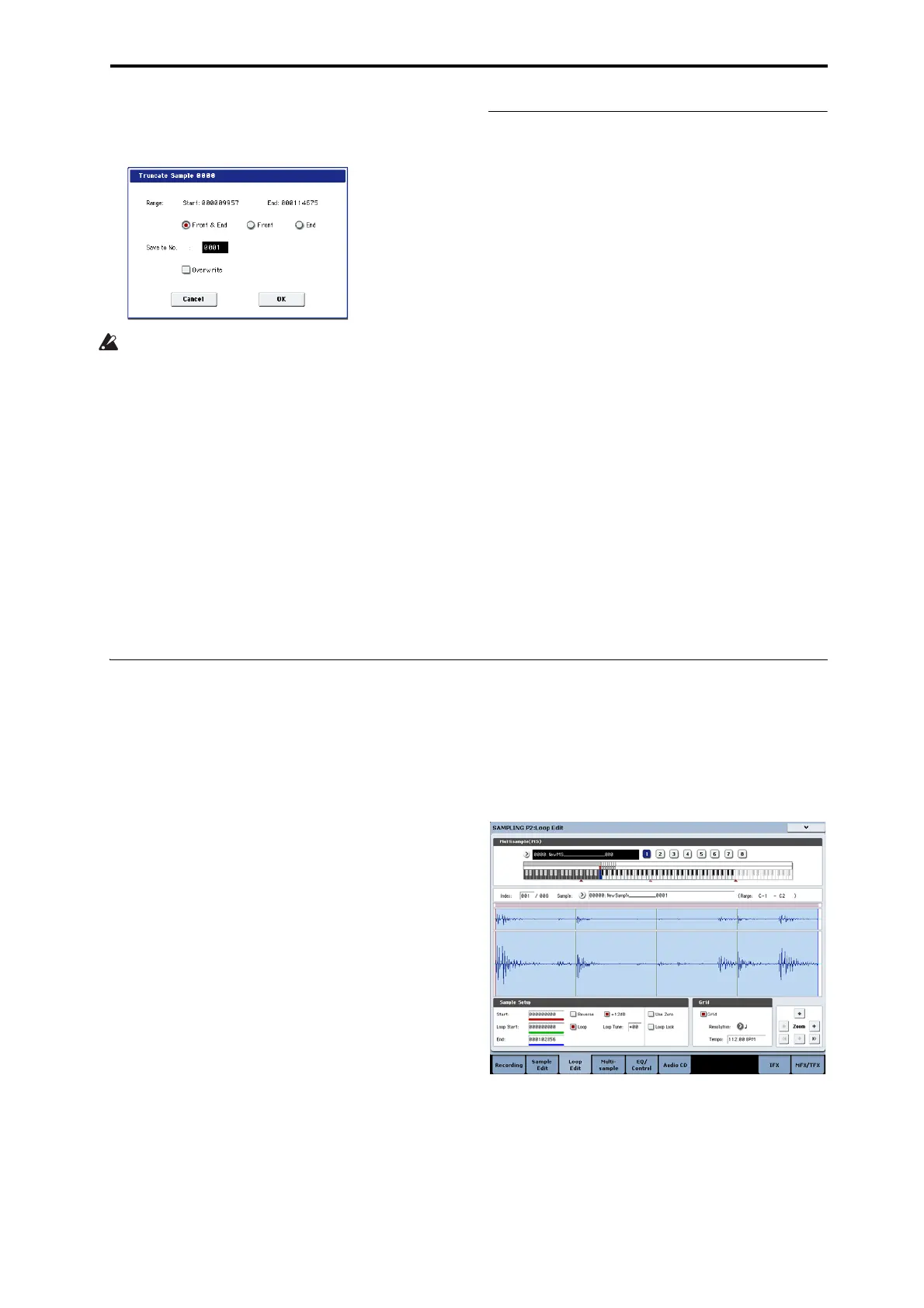Sampling and editing in Sampling mode Using Time Slice
141
Whenyouexecutethisoperation,thetruncated
sampledatawillautomaticallybeassignedtothe
index.
Inthedialogboxesofsomepagemenuitems,there
isaSavetoNo.settingthatletsyouspecifythe
samplenumbertowhichtheeditedsamplewillbe
saved.Atthistime,avacantsamplenumberwillbe
selectedautomatically,soyouwillchangethe
settingonlyifyouwanttospecifythesave
destinationnumber.
IfyoucheckOverwriteinthedialogboxofthe
command,thedatapriortoeditingwillbedeleted
andoverwrittenbytheediteddata.Normally,you
willexecutetheWr
i
teoperationwithoutchecking
this,sothattheunediteddataispreserved.When
youarecompletelyfinishedwithyourediting,you
canusethepagemenucommandDeleteSampleto
deleteunneededsamples.
Using the grid to make loop settings
Gridoverlaysagridonthewaveformdisplayto
indicatethetempoBPM.Thishelpsyoumakeloop
settingsthatmatchthetempo.
YoucanalsoviewthegridintheP1:SampleEditpage,
andusethegridtoeditthewaveformtomatchthe
tempo.
1. Check“Grid.”
Thegridwillappearinthewa
veformdisplay.
SetResolutionasdesired,andspecifythetempo
BPMvalue.
Thegridisdisplayedaccordingtotheplayback
pitchatthebasekey(thekeyshowninbluefor
“Keyboard&Pad”).Youcanselectthebasekeyby
holdingdowntheENTERswitchandplayingakey.
Pressthebasekeytoplaythesample,andpressthe
TAPTEMPOswitchatquarter‐noteintervalsalong
withthephrase.ThiswillenableTapTempoand
specifythetempo.
2. Settheendaddress“End”sothatitcoincideswith
agridline.
ThiswillmakethelooplengthmatchtheBPM.
Ifl
oopingison,thegridisdisplayedbeginningat
theLoopStart.Ifloopingisoff,thegridisdisplayed
beginningattheStart.
3. Ifyouwanttohidethegriddisplay,uncheckthe
“Grid”option.
Using Time Slice
TimeSliceisafunctionthatdetectstheattackofthe
kickorsnareetc.inarhythmloopsample(asample
consistingofaloopedpatternofdrumsetc.),and
automaticallydividesitintoseparateinstrumental
sounds.Eachofthedividedinstrumentalsoundsis
madeintoasampleofitsown,andthenautomatically
expande
dinto
amultisampleandprogram.Pattern
playbackdatafortheSequencermodeusingthe
dividedsamplesisalsocreatedautomatically.
Thetime‐slicessamplecanbeusedinthefollowing
waysbythesongofSequencermode.
•Multiplerhythmloopsamplesofdifferingtempo
canbematchedtothesamete
mp
owithout
changingtheirpitch.
•Youcanchangethetempoinrealtimewithout
affectingthepitch.
Asanexample,wewilldescribehowarhythmloop
samplecanbetime‐slicedinSamplingmode,andthen
howtherhythmloopsamplecanbeplayedin
Sequencermode.
Youwillneedtoproviderhy
t
hmloopsamplesof
drumsetc.Youcaneitherrecordtheseonthe
KRONOS,orloadtheminDiskmode.Initially,you
shouldtrythisusingaone‐measurepatternin4/4time
withafairlysimplebeat,andrecordthepatternasa
monorhythmloopsample.
1.
Use“SampleSelect”toselectthesampledatathat
youwanttotime‐slice.
Playbackthesample,andverifythatthebeatsthat
youwanttoloopareplayedcleanly.
Iftheyarenotplayedcleanly,maketheappropriate
settingsforthestartaddressStartandendaddress
End,andexecutethepagemenuco
mmand
Tr
uncate(See“Loopsettings”onpage 140).