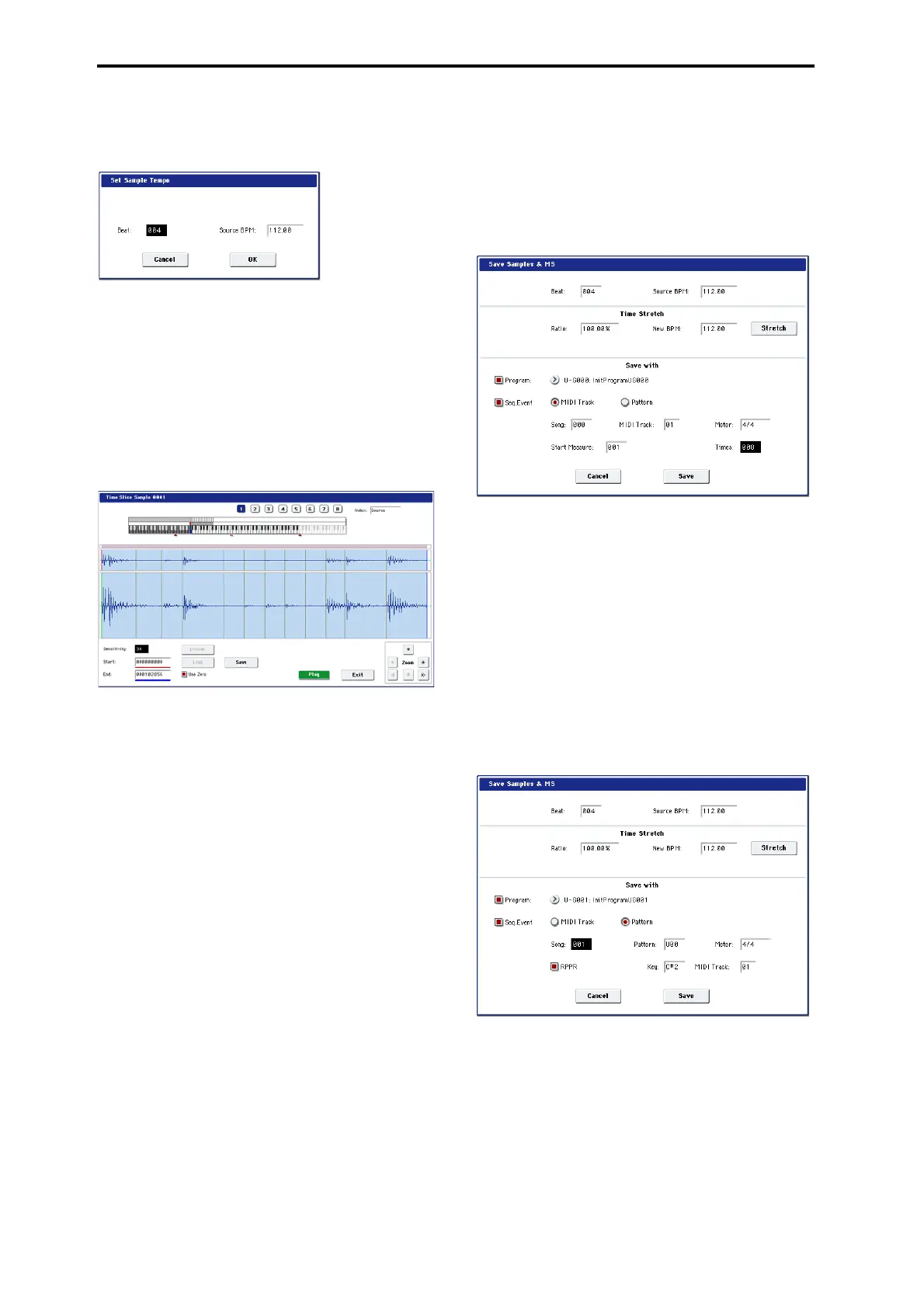Sampling (Open Sampling System)
142
2. GototheP2:LoopEditpage.Selectthepagemenu
command“TimeSlice.”
TheSetSampleTempodialogboxwillappear.
3. Specifythenumberofquarter‐notebeatsinthe
sample,anditstempo.
IfyouknowthetempoinBPM,settheSourceBPM
accordingly.
IfyoudonotknowtheBPM,us
eBeattoenterthe
totalnumberofbeats,andtheBPMwillbe
calculatedautomatically.
4. PresstheOKbutton.
Thesamplewillautomaticallybesliced,anda
dialogboxwillappear.
Whenyouplaythekeyboard,C2willplaythe
originalsample(Source),andD2andsubsequent
keyswillplaythedividedsampl
es.
Whilelisteningtoeachdividedsample,adjust
Sensitivitysothateachdrumstrikeorotherrhythm
instrumentsoundisdividedintoitsownsample.In
somecases,itmaynotbepossibletoslicethe
samplecleanlyevenifyouadjustSensitivity.Ifthe
attackofthenextsoundisinc
ludedintheendofthe
precedingsample,orifonesamplecontainstwo
notes,youwillneedtoeditthesamples.
Ifyouwanttoedit,holddowntheENTERswitch
andselecttheIndexthatisassignedtothenotethat
youwanttoedit.(Thisportionofthewav
eform
displaywillbehighlighted.)Thenyoucanmake
adjustmentsbyadjustingStartorEnd,andbyusing
DividetoseparateorLinktocombine.
Formoreinformation,see“TimeSlice”onpage 740
oftheParameterGuide.
5. PresstheSavebutton.
TheSaveSamples&MSdialogboxwillappear.
Hereyo
ucansavethetime‐slicedsamplesandthe
multisample.
Atthistime,settheitemsintheSaveWithareato
specifytheconversiondestinationfortheprogram
thatwillusethesamplesandmultisample,andfor
theperformancedata(trackorpattern)thatwillbe
usedinSequencermo
deto“recreate”therhythm
loopsample.
•Ifyouwanttocreatetheperformancedataina
track:
TurnProgramandSeq.EventOn(checked)
Program:asdesired(forinstance,U‐G000)
Track:On
Song:000,Track:01,Meter:4/4
StartMeasure:001,Time:008
PresstheSavebuttontosavethedata.
Youwillreturntoth
edialogboxofstep4.
•Ifyouwanttocreatetheperformancedataina
pattern:
Inordertoauditiontheperformancedataasit
wouldbeifcreatedasapattern,presstheSave
buttononceagaintogototheSaveSamples&MS
dialogbox.
Tu
r
nProgramandSeq.EventOn(checked)
Program:asdesired(forinstance,U‐G001)
Pattern:On
Song:001,Pattern:U00,Meter:4/4
RPPR:On(checked),Key:C#2,Track:01
PresstheSavebuttontosavethedata.
Youwillreturntothedialogboxofstep4.
6. PresstheExitbutton.