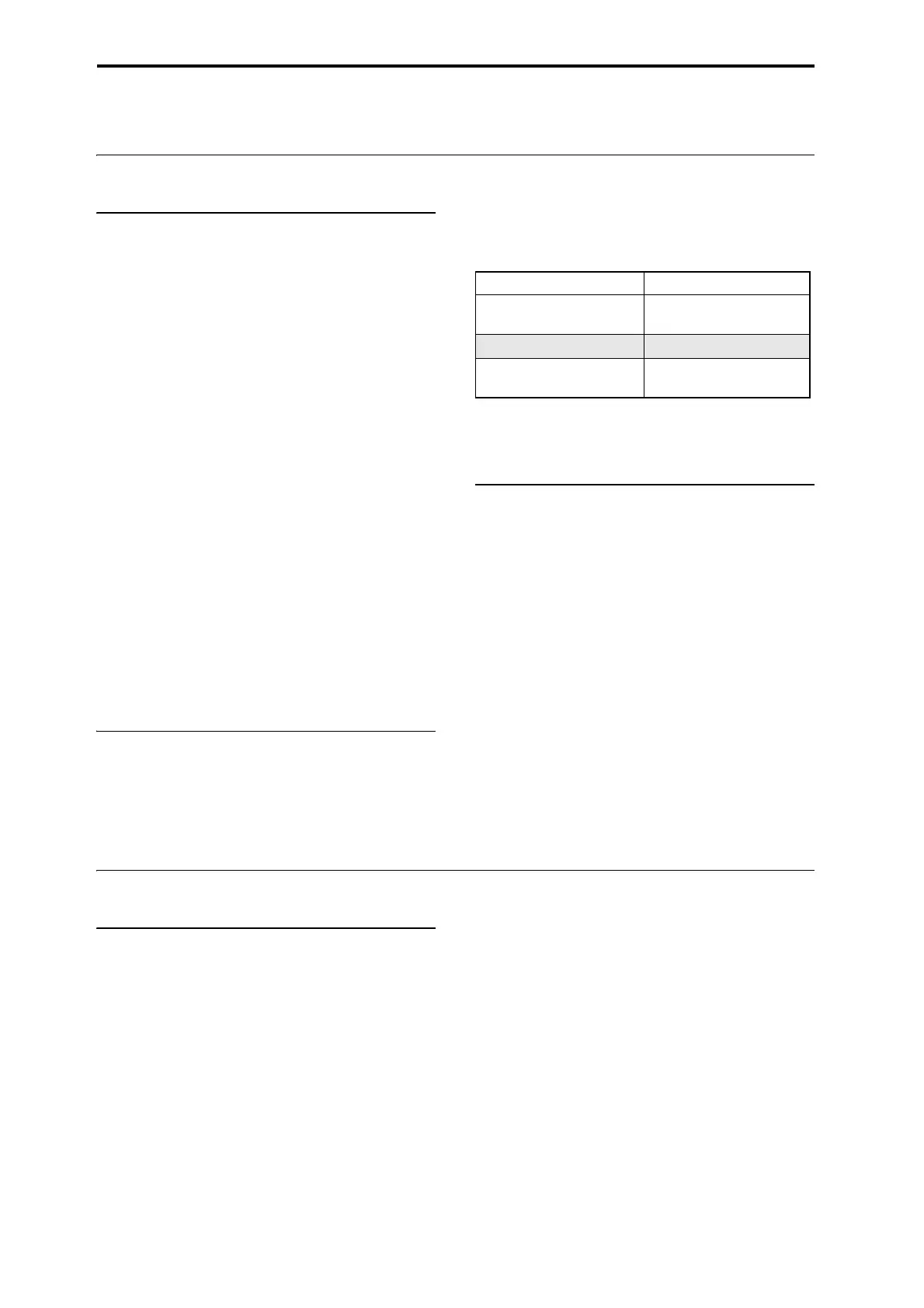Global Settings, Wave Seq., Drum Kits
176
Using Drum Kits
Drum Kit Overview
What’s a Drum Kit?
DrumKits,asthenameimplies,areoptimizedfor
creatingdrumsounds.Theyofferanumberofspecial
features,suchas:
• Eachnotecanplayadifferentsound
•InsteadofselectingMultisamples(whichspanthe
entirekeyboard),youcanselectDrumSamples
(whichcontainasingledrumsound).Thesecanbe
fromtheROM,RAM,orEXsbanks.
•O
neachnote,youcanuseuptoeightDrum
Samples,withvelocitycrossfades
• Eachnotehasseparatesettingsforthemost
importantsoundparameters,includingvolume,
filtercutoffandresonance,envelopeattackand
decay,pitch,driveandlowboost,andgainforeach
bandoftheProg
ramEQ.
Forinstance
,youcouldcombinehighdriveand
lowcutofffrequencytocreatealo‐fieffectononlya
fewsounds,whiletherestofthesoundsremained
clearandpristine.
• EachnotecanberoutedtodifferentInsertEffects,
orhaveseparateFXSendamounts.Forinst
ance,
youcansendasnaresoundthroughadedicated
compressor.
YoucanuseDrumKitsonlyinProgramswhose
OscillatorModeissettoSingleorDoubleDrums.
Drum Kit memory structure
TheKRONOShasover270DrumKits,dividedinto
Internal,User,andGM(GeneralMIDI)groupsas
shownbelow.Youcaneditorwriteintoanyofthe
locationsexceptfortheGMbank,whichcannotbe
erased.
Fordetailsonthefactory‐programmedDrumKits,
pleaseseetheVoiceNameList.
DrumKitba
nkcontents
The9DrumKitsintheGMbankarecompatiblewith
theGM2soundmap.TheotherDrumKitsmayuse
differentmappings,whereappropriate.
Drum Kit Programs and Oscillator Mode
TheProgram’sOscillatorModesetting,onthe
ProgramBasictaboftheBasic/Vectorpage,sets
whethertheProgramisusedtoplayDrumKitsorto
playnormalMultisamples(suchaspianos,strings,
etc.).
You’llseetheresultsofthissettingontheOSC1/Basic
taboftheOSC/Pitchpage.IftheOscillatorModeisse
t
toSingleorDouble,youcanselectuptoeight
MultisamplesforeachOscillator,withvelocity
switchesorcrossfades.
IftheOscillatorModeissettoSingleDrumsor
DoubleDrums,you’llbeabletoselectaoneortwo
DrumKits.Therearestilleightlevelsofve
locity
switchesandlayers‐butthesearewithintheDrumKit
itself,andnotstoredoreditedintheProgram.
Before you start editing…
First, select a Drum Program
DrumKitsareeditedinGlobalMode.Whileyou’ rein
GlobalMode,you’llplaythekitthatyou’ reeditingasif
youwereplayingitfromwithintheProgram,Combi,
orSongwhichwasselectedbeforeyouenteredGlobal
mode.
So,beforeyouenterGlobalmode,it’sbesttoselecta
Programwhichisalre
adysetupfordru
ms,withthe
appropriateEGsettings,effects,andsoon.Justusethe
ProgramCategoryselectpopup,andchooseadrum
Programsuchas“StudioStandardKit.”
Working with Double Drum Programs
IfyouselectaDoubleDrumsProgrambeforeentering
Globalmode,theDrumKitfromOscillator1willbe
selectedandreadyforediting.WheneditinginGlobal
mode,theselectedDrumKitwillalwaysplayasifit
wereintheProgram’sOscillator1.
TheDrumKitinOscillator2w
illcontinuetosoundas
well,althoughyoucan’tedititdirectly.Youcancontrol
thevolumebalancebetweenthetwokitsusingthe
controlsurface,withoutleavingGlobalmode.Todo
so:
1. PresstheCONTROLASSIGN[TIMBRE/TRACK]
button.
TheControlSurfacewillthencontrolthevolumesof
thetwoOscillators.
2. UsetheMIXVOL
UMES[1]‐‐[2]sliderstoadjust
thevolumesofthedrumkits.
Bank Contents
INT–00…39,
USER–A00…USER–C05
Factory Drum Kits
GM 0…8 GM2 Drum Kits
USER–C06…USER–G15
USER–AA00…USER–GG15
User Drum Kits