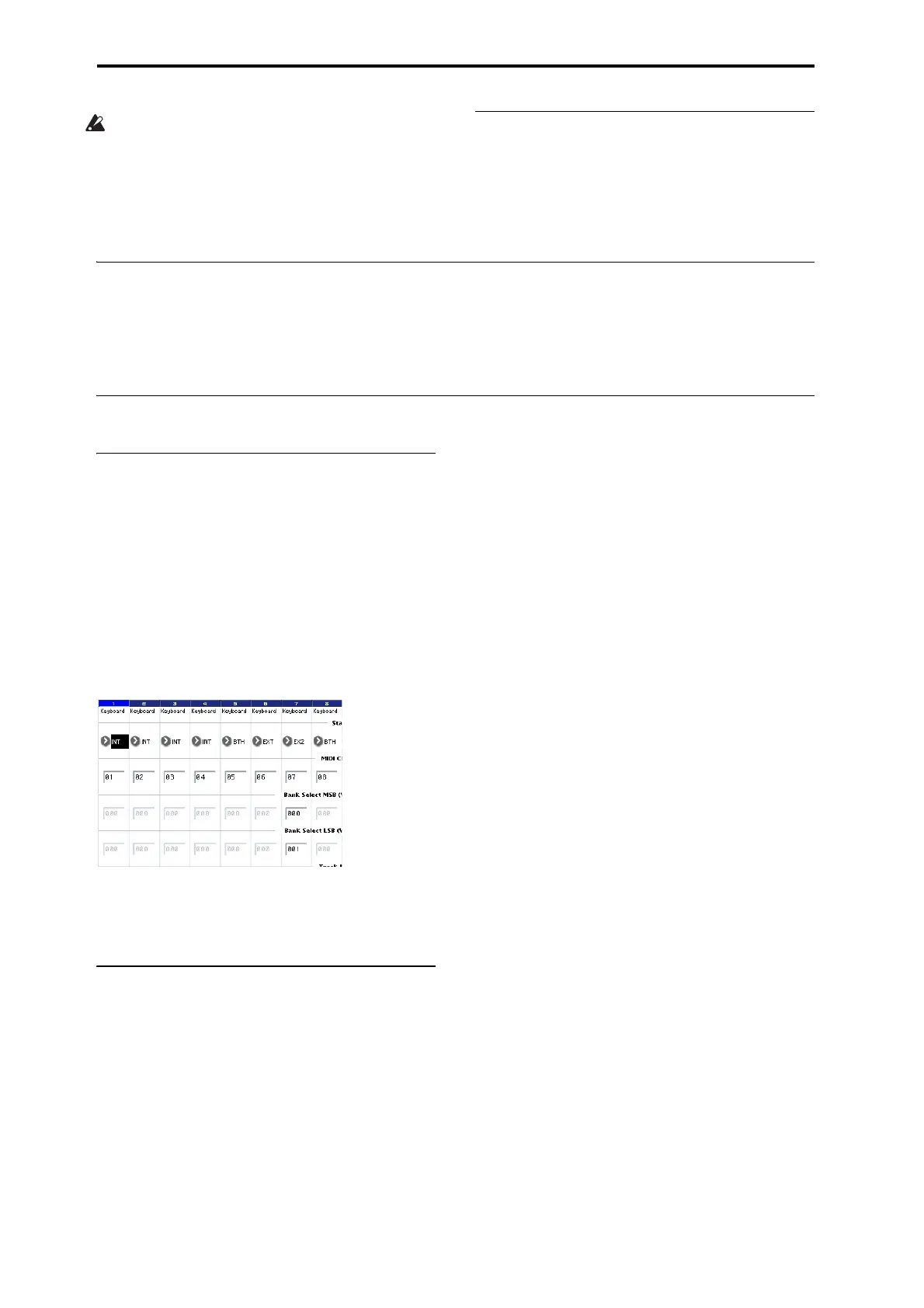Creating songs (Sequencer mode)
112
WAVEfilesarenotdeletedwhenyoucompareedits
toaudiotracks.TodeleteaWAVEfileyounolonger
need,usethemenucommand“DeleteUnusedWAV
Files,”asdescribedonpage 852oftheParameter
Guide.
Operations for which Compare is not
available
•Editingsongparameters
• Pagemenucommandsotherthanthoselisted
under“OperationsforwhichCompareis
available,”above.
Memory Protect
Beforeyourecordatrackorpattern,oreditthemusical
data,youwillneedtoturnoffthememoryprotect
settinginGlobalmode.Formoreinformation,see
“Memoryprotect”onpage 185.
About MIDI
Track status
Youcanspecifywhethereachtrackwillusethe
internalKRONOSsounds,oruseanexternalMIDI
tonegenerator.
WhentheTrackStatus(P2–MIDIpage)issettoINTor
BTH,operatingKRONOS’skeyboardandcontrollers
willsoundandcontrolKRONOS’sowntonegenerator.
WhenStatusissettoEXT,EX2orBTH
,operating
KRONOS’skeyboardandcontrollerswillsoundand
controltheexternaltonegenerator.(TheMIDIchannel
oftheexternaltonegeneratormustmatchtheMIDI
ChannelofthetrackthatissettoEXT,EX2orBTH.)
IfyouwishtousetheSequencermodeofthe
instrumentasa16‐trackmu
l
ti‐timbraltonegenerator,
selectINTorBTH.Formoreinformation,see“Status”
onpage 564oftheParameterGuide.
Synchronizing the sequencer with an
external MIDI device
Therecord/playbacktempoofKRONOS’ssequencer
canbesynchronizedtoanexternalMIDIdevicesuch
asasequencerorrhythmmachine.Formore
information,see“Synchronizingtheplaybackof
KARMAorsequencer”onpage 1138oftheParameter
Guide.