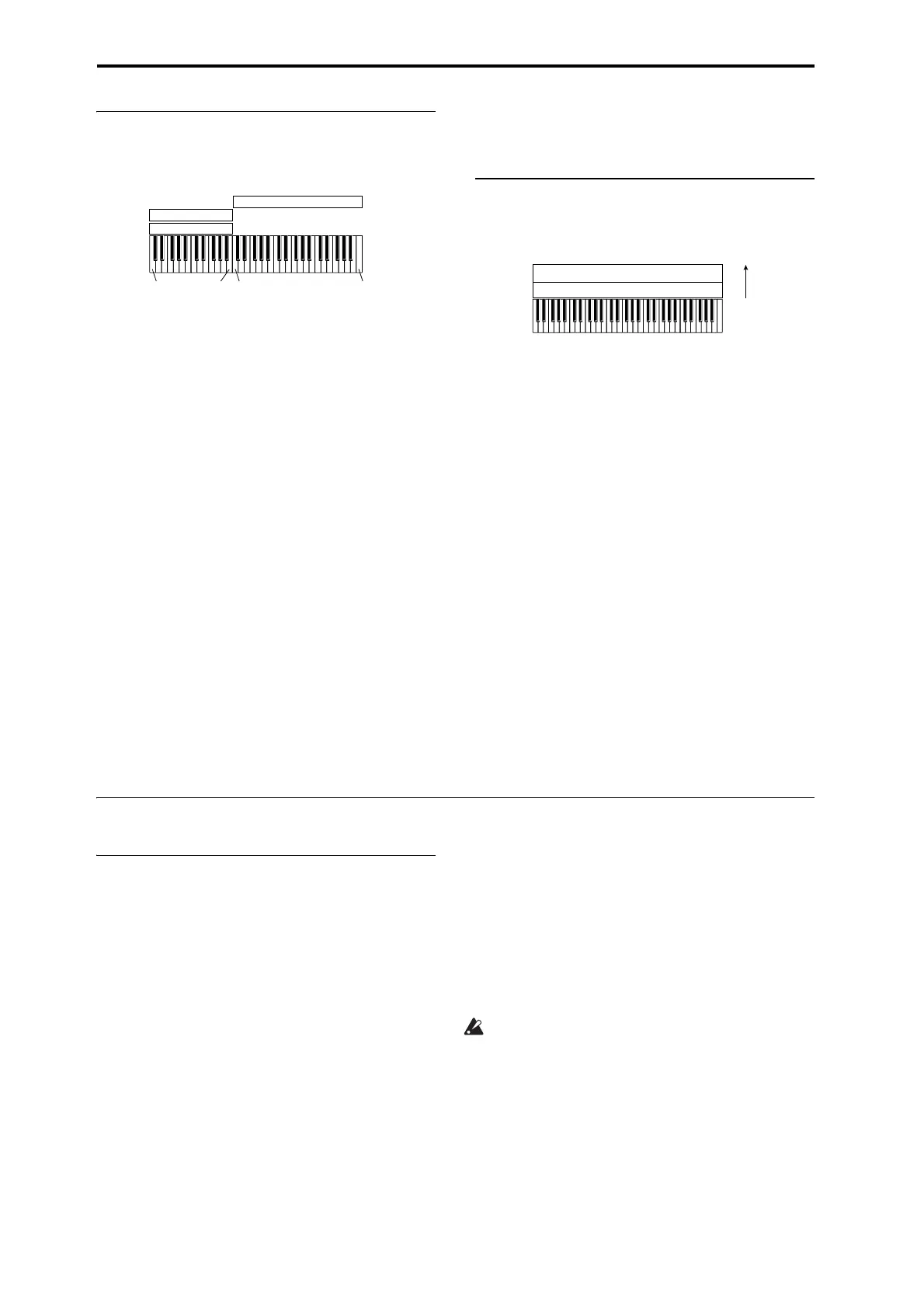Playing and editing Combinations
64
Creating Key Splits and Layers
Let’screateaCombiwhichcombinesbothsplitsand
layers,likethediagrambelow:
1. GototheProgSelect/Mixerpage.
2. SelectapianosoundforTimbre1,abrasssound
forTimbre2,andastringssoundforTimbre3.
3. GototheMIDItaboftheP2:TimbreParameters
page.
4. ForTimbres1
‐3,setStatustoINTandMIDI
ChanneltoGch(theGlobalChannel).
5. GototheKeyboardZonestaboftheMIDI
Filter/Zonespage.
6. SetTimbre1’sTopKeytoG9,anditsBottomKey
toC4.
7. SetTimbres2and3toaTopKeyofB3,anda
BottomKeyofC–1.
Youcanalsoen
terthesevaluesbyselectingthe
parameter,andthenholdingdowntheENTERkey
andplayinganoteonthekeyboard.
Key Zone Slope
Inadditionto“hard”splits,inwhichthesound
changesabruptly,youcanusetheSlopeparametersto
graduallyfadeasoundinoroutoverarangeofkeys.
Intheexampleabove,youcouldsettheBottomKeyof
timbre1toG3,andsettheTopKeyoftimbre2toG4,
sothatthesetw
otimbresov
erlap.
Next,ifyousettheBottomSlopeoftimbre1to12,and
settheTopSlopeoftimbre2to12,thesoundwill
changegraduallyinsteadofchangingsuddenly.
Creating Velocity Switches
Next,let’screateasimplevelocityswitched
Combination,likethediagrambelow:
1. GototheProgSelect/Mixerpage.
2. SelectabrasssoundforTimbre1,andastrings
soundforTimbre2.
3. GototheMIDItaboftheP2:TimbreParameters
page.
4. ForTimbres1and2,setStatustoINTandMIDI
ChanneltoGch(theGlo
balChannel).
5. GototheVelo c ity ZonestaboftheMIDI
Filter/Zonespage.
6. SetTimbre1’sTopVelocityto127,anditsBottom
Velocityto64.
7. SetTimbre2toaTopVelocityof63,andaBottom
Velocityof1.
Velocity Zone Slope
SimilartoKeyZoneSlopes,asdescribedabove,these
letyoufadeinandfadeoutsoundsgraduallyovera
velocityrange,insteadofasimplehardswitch.
Inthecaseoftheaboveexample,youcouldsetthe
velocityzonesofthetwoTimbressothattheypartially
overlap.Then,settheTo
pSl
opeandBottomSlopeso
thatthesoundchangesgradually,insteadofchanging
suddenlybetweenvelocityvaluesof63and64.
MIDI Settings
Timbre Parameters MIDI page
Status
ThiscontrolsthestatusofMIDIandtheinternaltone
generatorforeachTimbre.Normally,ifyou’replaying
aninternalProgram,thisshouldbesettoINT.
IfthestatusissettoOff,EXT,orEX2,thatinternal
soundswillnotbeplayed.Offsimplydisablesthe
Timbreenti
rely.Th
eEXTandEX2settingsallowthe
TimbretocontrolanexternalMIDIdevice.Formore
information,see“Status”onpage 454oftheParameter
Guide.
Bank Select (when status=EX2)
WhentheStatusissettoEX2,theseparametersallow
youtotransmitMIDIBankSelectmessagesfor
changingbanksonexternalMIDIdevices.
MIDI Channel
TimbresthatyouwishtoplayfromKRONOS’s
keyboardmustbesettotheglobalMIDIchannel.Your
playingonthekeyboardistransmittedontheglobal
MIDIchannel,andwillsoundanytimbrethatmatches
thischannel.NormallyyouwillsetthistoGch.When
thisissettoGch,theMIDIchannelofthetimbrewill
alw
a
ysmatchtheglobalMIDIchannel,evenifyou
changetheglobalMIDIchannel.
Onsomepreloadedcombinations,Timbresusedby
KARMAmayhavetheirMIDIChannelssetto
somethingotherthanGch.Thesewillbetimbres
thatplayonlywhenKARMAison–ave
ryus
eful
techniqueforcreating“KARMAlized”
combinations.
Formoreinformation,see“7–1c:MIDII/O”on
page 471oftheParameterGuide.Inparticular,notethe
relationshipsbetweenKARMAassignmentsandMIDI
Channel.
C–1 C4 G9B3
PianoTimbre 1
Brass
Timbre 2
Strings
Timbre 3
127
64
63
1
Strings
Velocity
switch
Timbre 1
Timbre 2
Brass