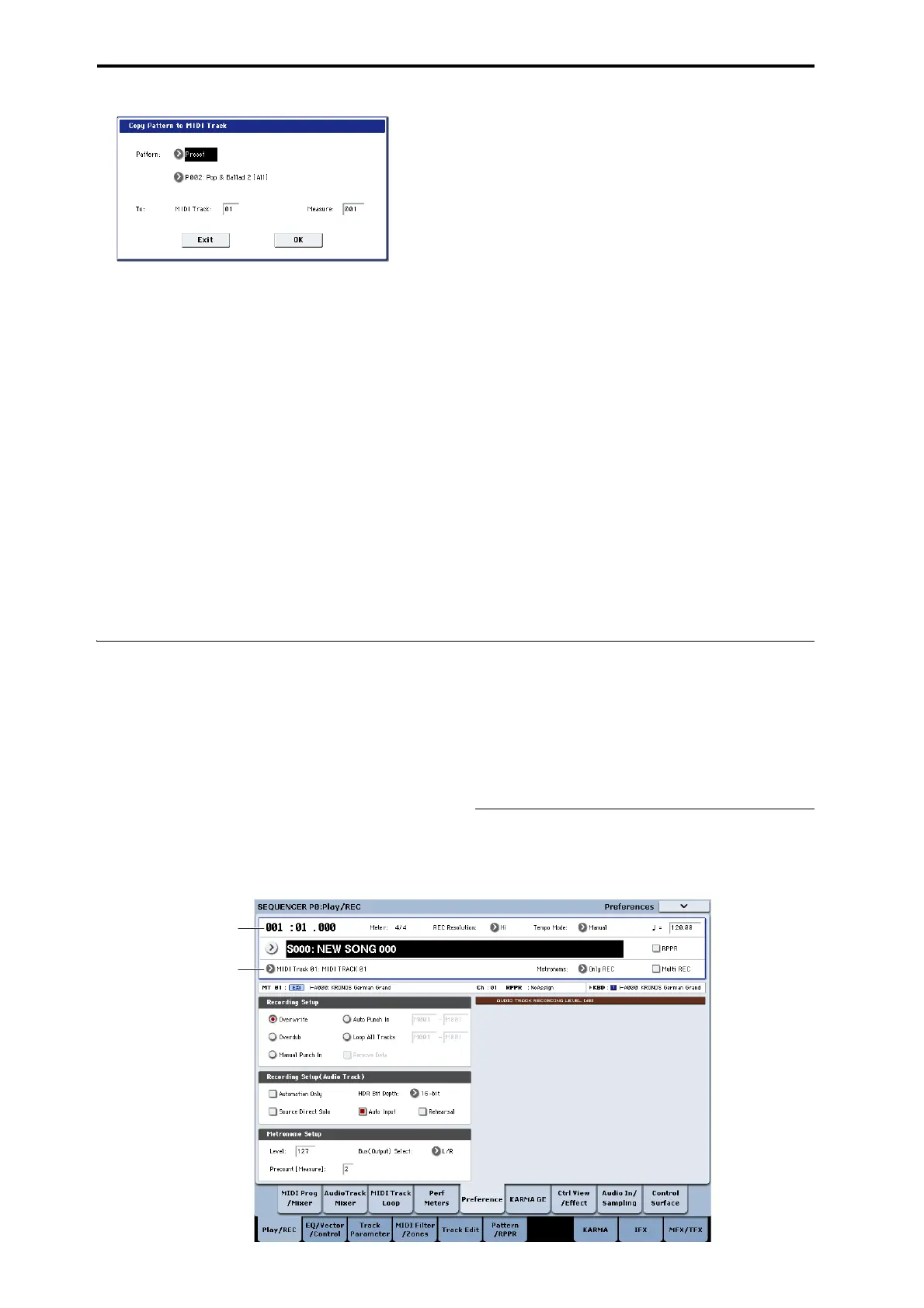Creating songs (Sequencer mode)
78
IfCopyPatterntoMIDITracktoo?wascheckedin
step3,theCopyPatternToMIDITrackdialogbox
willappear.
Thisisthesamedialogboxastheonethatappearsfor
theCopyToMIDITrackmenucommand.
5. InthePatternfield,selectapatterntocopy.
6. IntheToMIDIT
rackfield,selectthetracktouse
fortheDrumTrackpattern.
7. IntheMeasurefield,setthemeasureonwhich
you’dlikethepatterntostart.
Note:IneachoftheeighteenpresetTemplateSongs,
track1isalwaysassignedtoaDrumProgram.(In
somecases,othertracksmayalsohaveDrum
Programs.)
Followingthenamesforeachofthepresetpatterns,
themusicalstyleandthenameofthemostsuitable
DrumProgramsarepartiallydisplayed.(Refertothe
VNLforacompletelistofDrumPrograms.)
Byloadingadrumtrackandthecorrespondingpreset
pattern,youcaninst
antlysetupaDrumTrackto
matchtheTemplateSong.
8. ToloadtheDrumpattern,presstheOKbutton.
Afterthepatternisloaded,theMeasurewillcountup
automatically.Youcanthencopyanotherpatternif
desired.Forinstance,youcanusedifferentpatterns
oneaftertheothertobuildupasong
,wit
hdifferent
patternsforverse,chorus,andbridge.
Afteryou’vefinishedaddingpatterns,presstheExit
button,andyou’ redone!
Saving your own Template Songs
YoucanalsosaveyourownTemplateSongs:
1. SetupaSongtoyourtaste,includingPrograms,
effects,KARMAsettings,theSongname,andso
on.
2. IntheP0:Play/RECpage,pressthepagemenu
buttonandselecttheSaveTemplateSong
command.
3. IntheTofield,selectoneofthe16userTemplate
So
nglocations,U00…15.
4. PressOKtosavetheTemplateSong.
Formoreinformation,see“SaveTemplateSong”on
page 625oftheParameterGuide
Recording MIDI in real-time
Whenyou’vefinishedwith“Preparationsfor
recording,”asdescribedabove,youcanstart
recording!
Real‐timerecordingletsyourecordyourperformance
ontheKRONOS,includingthenotesthatyouplay,
joystickandknobmovements,andsoon.Thisisin
contrasttosteprecording,whichisdescribedinalater
section.
Thede
faul
tistorecordontoasingletrackatatime.As
analternative,multitrackrecordingallowsyouto
simultaneouslyrecordmultiplechannelsofdataonto
multipletracks.Thisishandyforusewhenrecording
RPPR,KARMA,ortheDrumTrack,orforrecording
theoutputofanexternalsequencerinasi
ngl
epass.
Recording setup
InP0:Play/REC–PreferencepageRecordingSetup,
selecttherealtimerecordingmethodyouwanttouse.