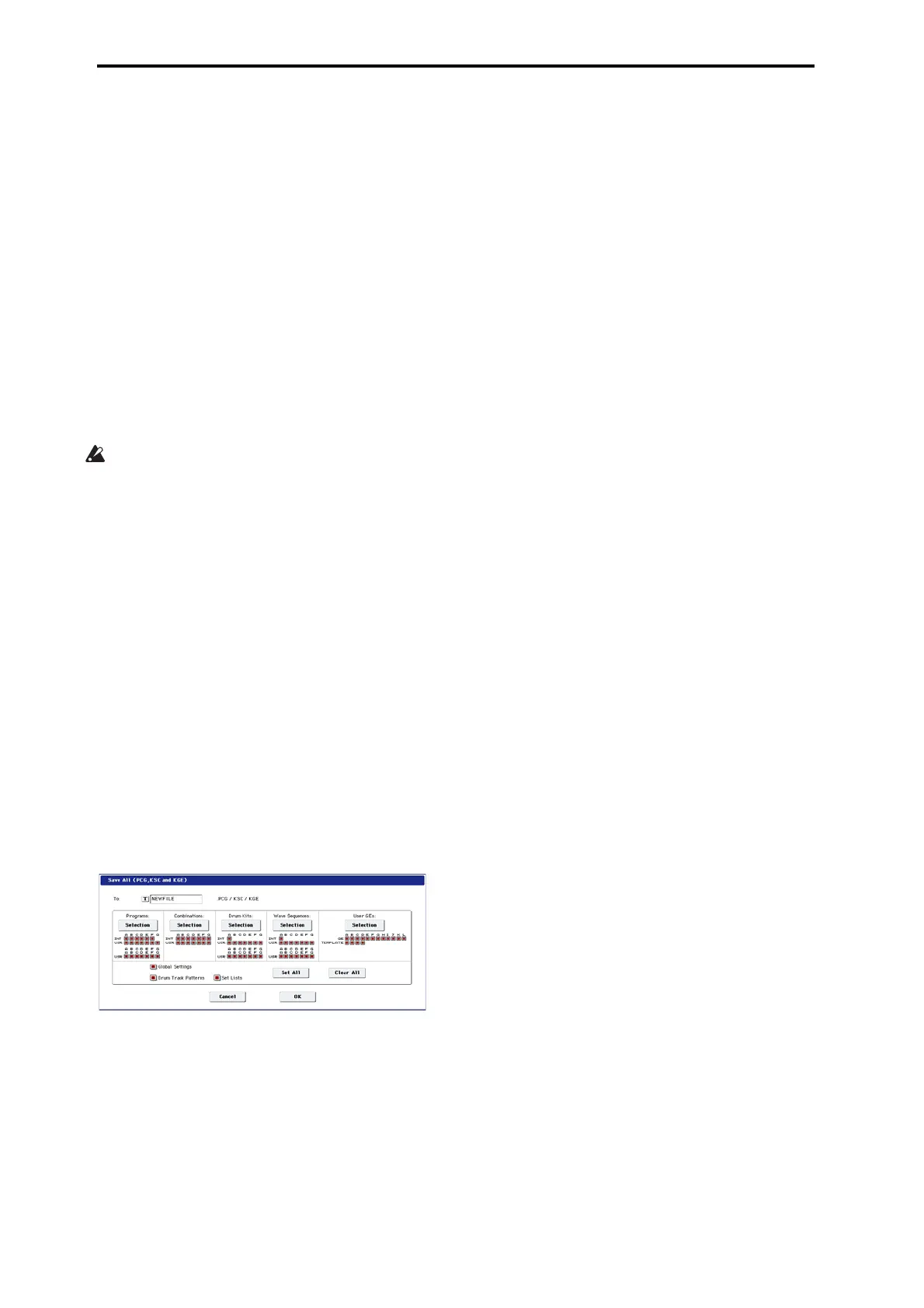Creating songs (Sequencer mode)
110
Saving your Song
Thissectionexplainshowtosaveyoursongonthe
internaldisk.
Toensurethatyourdatawillbereproducedperfectly,
werecommendthatyouuseSaveAlltosaveyour
song.Thissavesyoursounds,samples,andSongatthe
sametime,withnamestotiethemtogether:
•Programs,Combinations,globalsetting
s,Drum
Kits,WaveSequences,userDrumTrackpatterns,
andSetLists
•Songs,includinganyaudiodata
• SamplingModeMultisamplesandsamples
•LinkstoloadedEXsandUserSampleBankdata
Note:WAVEfilescreatedbyrecordingaudiotrackswill
bemovedtoadifferentdirectory.Fordetails,see“How
audiodataisstoredonthedi
sk”onpage
90.
Whenyouturnoffthepower,theSequencermode
settings,recordedsongs,anduserpatternswillbe
lost.Userdrumpatternswillberetained,however.
Tosaveyourdata,proceedasfollows.
1. Makesurethatthemediaisabletosavedata.
(“Settingupmedia”)
2. PresstheDI
SKbuttontoenterDiskmo
de.
3. SelecttheDisk–SavepagebypressingtheFiletab,
andthentheSavetab.
4. Makesurethat“DriveSelect”issetto
HDD:INTERNALHD.
5. Ifthedrivecontainsdirectories,selectthe
directoryinwhichyouwanttosavethedata.
PresstheOpenbuttontomov
eto
alowerlevelof
thedirectorystructure,ortheUpbuttontomoveto
ahigherlevel.
Ifyouwanttocreateanewdirectory,movetothe
levelatwhichyouwanttocreatethedirectory,and
executetheUtilitypagemenucommand“Create
Directory.”
6. Pressthepagemenubuttontoop
enthepage
menu,andselect“SaveAll.”
7. Usethetexteditbuttontoenterafilename.
8. PresstheOKbuttontostarttheSaveoperation.
9. Whensavingiscompleteandyoureturntothe
Savepage,theLCDscreenwillshowtheresulting
files.
Formoredetails,see“Savingmemorycontentsto
disk”onpage 187.