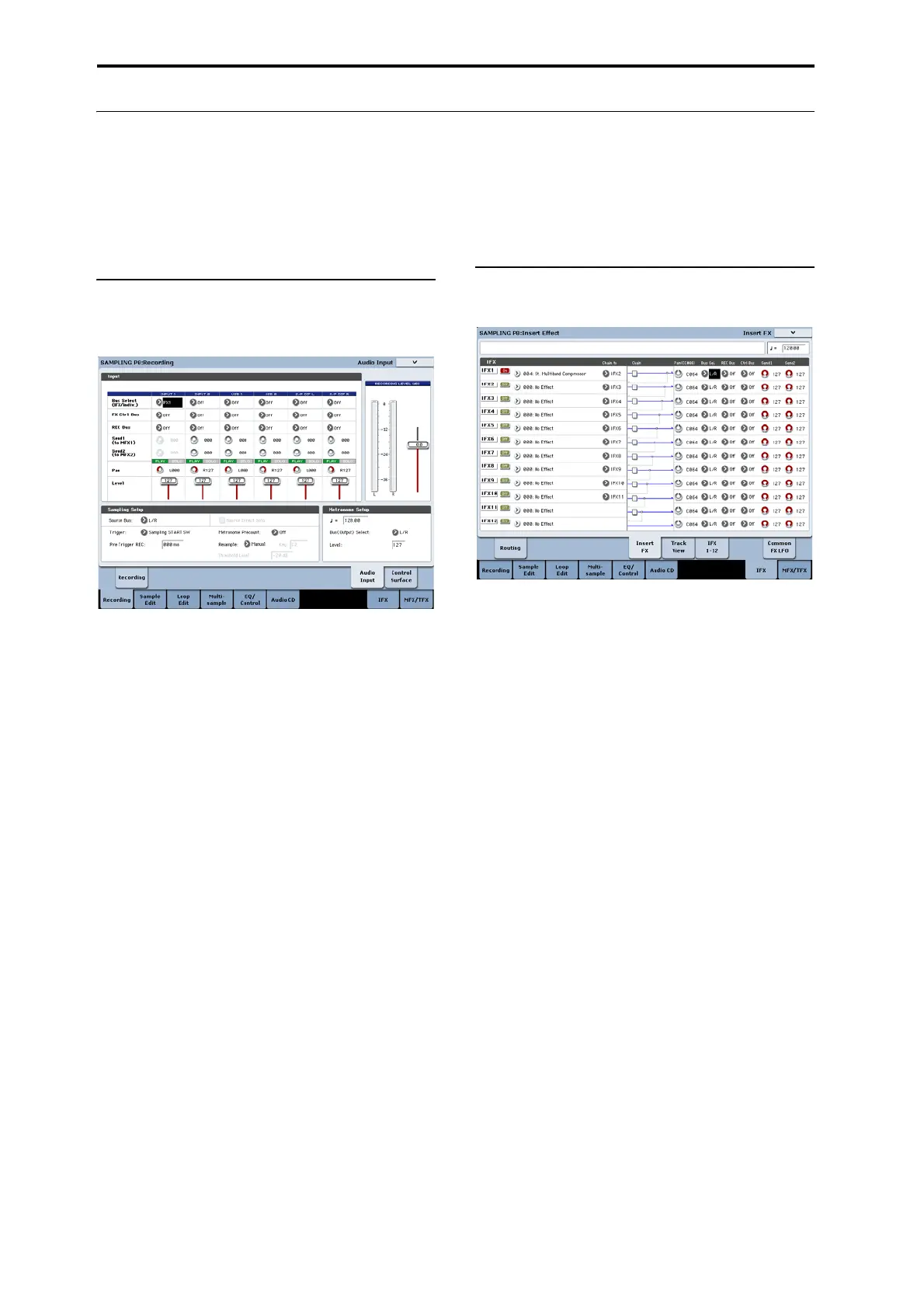Using Effects
206
Using effects in Sampling mode
InSamplingmode,youcanapplyeffectstoexternal
audiosourcesfromtheAUDIOINPUT1–2and
S/P DIFINjacks,andsampletheresult.Youcanalso
applyeffectstotheaudiofromaUSBaudioCD,and
sampletheresult.It’salsopossibletoapplyeffectstoa
multisampleandre
sampletheresu
lt.
Routing an external input
1. GototheSamplingP0:Recording–AudioInput
page.
2. UseBusSelect(IFX/Indiv.)tospecifythebusto
whicheachaudioinputwillbesent.
Forexampleifyouwantthesignalfromadevice
connectedtoAUDIOINPUT1tobeinputtoinsert
effect1,settheINPUT1BusSelec
t(IFX/Indiv.)to
IFX1.
3. UseSend1andSend2tospecifythesendlevelof
eachtimbretothemastereffects.
ThiscanbesetonlyifBusSelect(IFX/Indiv.)isset
toL/RorOff.
IfBusSelect(IFX/Indiv.)issettoIFX1–12,thesend
levelstothemastereffectsaresetbySend1and
Sen
d2(InsertFXpage)followingtheinserteffects.
4. SetPLAY/MUTEandSoloOn/Offasdesired.You
canusethecontrolsurfacetomakethesesettings.
5. UsePantosetthepanningoftheaudioinput.
Ifyou’reinputtingastereoaudiosource,youwill
normallysettheinputstoL000andR127
respectively.
6. UseLeveltoadjusttheleveloftheaudioinput.
Normallyyouwillleavethisat127.
7. FXControlBussendstheoutputofthetimbreto
anFXControlbus.
TheFXControlBusesletsyoucreateeffects
“sidechains.”Sidechainsletyoucontrolaneffect
withoneaudiosignal(thesid
echain),whilethe
effectprocessesacompletelydifferentaudiosignal.
Thisisconvenientforusewithvocoders,
compressorsandlimiters,gates,etc.Formore
information,see“FXControlBuses”onpage 860of
theParameterGuide.
8. RECBussendstheaudioinputtoaRECbus.
ByselectingaRECbusasthe“So
u
rceBus,”youcan
samplethesignalthatʹsbeingsenttotheRECbus.
Normallywhensamplinginthismode,youwill
turnthisOff,sincetheSourceBuswillbesettoL
andR.
Insert effects
1. GototheInsertFXpage.
2. Choosetheinserteffectthatyouwanttouseon
theaudioinput.
Pressthepopupbutton,andchooseaneffectfrom
theninecategories.
3. PresstheOn/Offbuttontoturnontheinsert
effect.
Eachtimeyoupressthebutton,theinserteffectwill
beswitchedon/off.WhenOff,theresu
ltwillbethe
sameaswhen000:NoEffectisselected.Theinput
soundwillbeoutputwithoutchange.
4. MakeChainsettings.
IftheChaincheckboxischecked,theinserteffect
willbeconnectedinseries.
5. MakesettingsforPan(CC#8),“BusSel.(Bus
Select),”“Send1,”“Se
nd2,”RECBusand“Ctrl
Bus”forthesoundafterithaspassedthroughthe
inserteffects.
Ifeffectsarechained,thesettingsthatfollowthelast
IFXarevalid(exceptfor“CtrlBus”).
Pan:Setsthepan.
BusSel.(BusSelect):Specifiestheoutput
destination.NormallyyouwillsetthistoL/R.Ifyou
wishto
sendthesoundthathaspassedthroughthe
inserteffectstoAUDIOOUTPUT(INDIVIDUAL)
1–4,select1–4,1/2,or3/4.
Send1,Send2:Setsthesendlev elstothemaster
effects.Forthisexample,setthisto127.
CtrlBus:Thesignalprocessedbytheinserteffect
willbesenttotheFXControlbus.Usethisifyou
wanttouseanothersoundtocontroltheaudio
beinginputtoaneffect.YoucanusethetwoFX
Controlbusestocontroleffectsfreely.
Formoreinformation,see“FXControlBuses”on
page 860ofthePa
rameterGuide.