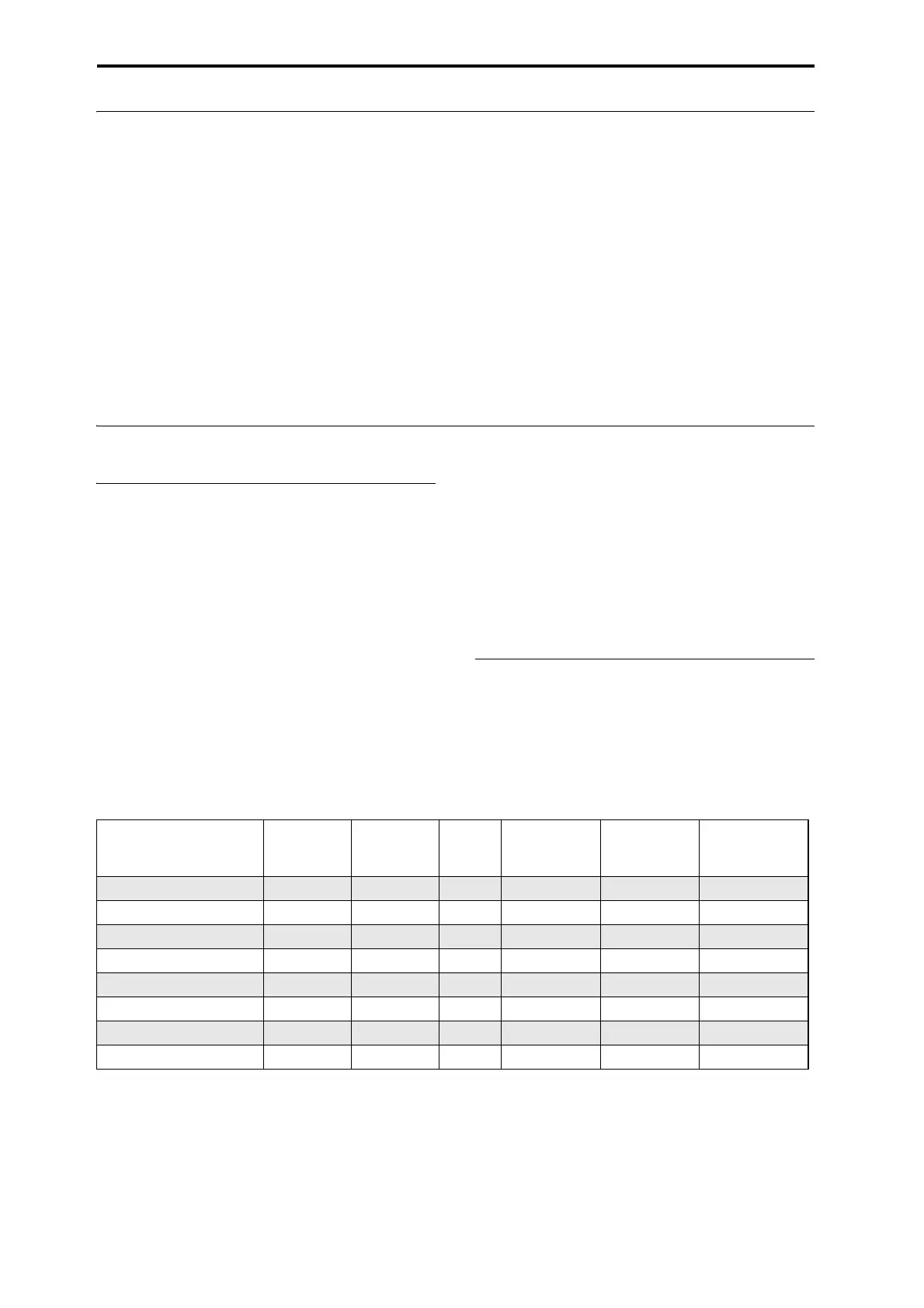Appendices
268
Types of media supported by the KRONOS
Internal disk
Naturally,youcanreadandwritedatausingthebuilt‐
indisk.
External USB storage media
TheKRONOSsupportsUSBexternalstorageclass
devices,includingharddrives,flashdrives,magneto‐
opticaldisks,floppydisks,etc.BothMS‐DOSFAT16
andFAT32formatsaresupported,withthefollowing
capacities:
FAT32:upto2Terabytes(2,000Gigabytes)
FAT16:upto4Gigabytes
Formoreinformation,includingrequirementsfor
externalUSBstoragemed
i
aanddetailsonconnecting
USBdevices,pleasesee“5.ConnectingUSBdevices”
onpage 23.
USB CD-R/RW and DVD
UsingaUSBCD‐R/RWdrive,theKRONOScanread
andwriteUDFformatCD‐R/RWdisks.Formore
information,see“CD‐R/RWdisksontheKRONOS:
UDF and packet‐writing”onpage 1153ofthe
ParameterGuide.
TheKRONOScanalsoplayandrecordaudioCDs
(CD‐DA),readISO9660(level1)CDs,andreadUDF
formatDVDdi
sk
s.
Operations that the KRONOS can perform on media
Functions available with all media
• SavingandLoadingfiles(Diskmode)
Youcansaveandloadanydatastoredinmemory.
FordetailsonKRONOSfiletypes,pleasesee“Files,
directories,andicons”onpage 815oftheParameter
Guide.Loadingorsavingdividedfilesissupported
forUSBmedia.
• Utilityoperations(Diskmode)
Youcancopyorformatme
dia.
•Sampling/resampling(Program,Combination,
Sequencer,Samplingmodes)
IfSaveto=DISK,sampled/resampledWavefiles
willbewrittendirectlytomedia.
• Wavefileplayback(Sequencer,Diskmodes)
Somelimitationsapply.
*2
•AudioCDcreation(Diskmode)
YoucancreateaudioCDsfromWAVEfiles,using
eitherinternalorUSBCD‐R/RWdrives.
•ConverttoISO9660Format(Diskmode)
ThenativeKRONOSCD‐R/RWformatisUDF,
whichallowsyoutowriterepeatedlytothesame
CD.UDFisastandardformat,butyoucanal
so
convertsuchdiskstothemorecommon(butless
flexible)ISO9660format.
Functions available only on the internal
disk(s)
•Audiorecordingandplayback(Sequencermode)
Youcanrecordandplaybackaudiotracks.
•Audiotrackediting(Sequencermode)
YoucanedittheWAVEfilesusedbyaudiotracks.
l:supported
x:notsupported
–:notapplicable
*1
:CD‐DA(audioCDs)canberippedinSampling
mode.
Note:Ifyouhaveanyquestionsregardingthemedia
thatcanbeused,pleasecontactyourlocalKorg
distributor.YoumayalsochecktheKorgwebsite
(http://www.korg.com).
Function
Internal
Disk
USB HD,
Flash
Drives, MO
USB
Floppy
Disks
USB CD-R/RW
(UDF Packet
Write)
USB CD-R/RW
(ISO9660)
USB DVD-ROM
(ISO9660, UDF)
Save l l l l x x
Load llll l l
Sampling/Resampling l l x –*
1
–*
1
x
WAVE File Play ll xx x l
Make Audio CD l (source) l (source) x l l (source) x
Convert to ISO9660 Format – – – l –x
Audio Track Recording l x x x x x
Audio Track Edit l xxx x x
