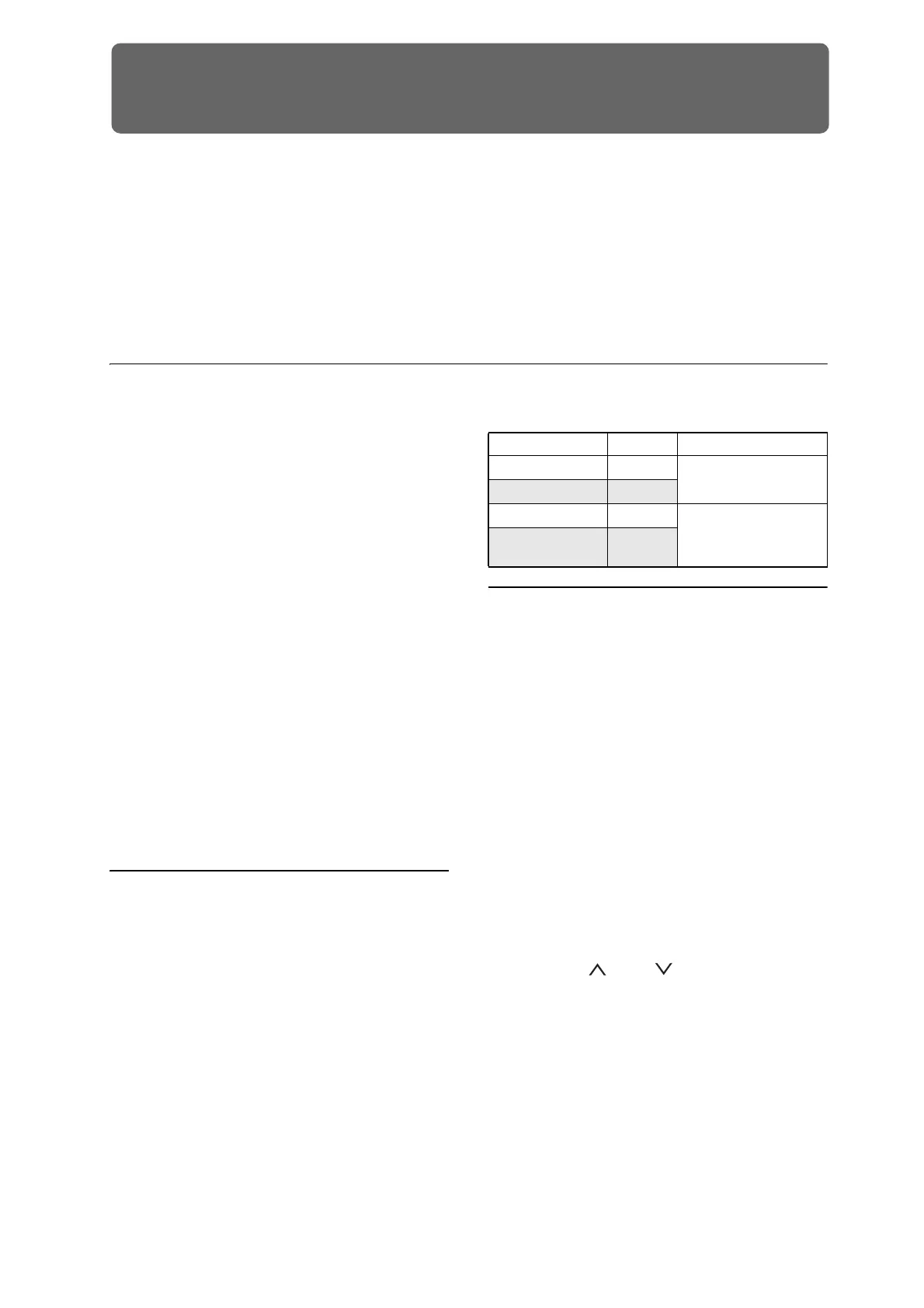57
Playing and editing Combinations
Playing Combinations
What’s a Combination?
Combinations,or“Combis”forshort,letyousplitand
layerupto16Programsatonce.
ACombiismadeupof16Timbres.EachTimbrehasa
Program,alongwithparametersforkeyandvelocity
zones,mixersettings,MIDIchannelandcontroller
filtering,andsoon.
AswithPrograms,eachCombihas12In
s
ertEffects,2
MasterEffects,and2TotalEffects,forshapingand
transformingthesoundsoftheindividualTimbres.
Finally,Combiscanuse4KARMAmodulesatonce,
forcomplexandlayeredgeneratedeffects.
Selecting Combinations
Thereareseveraldifferentwaystoselect
Combinations.Eachoneisconvenientinadifferent
way:
•Usingthefront‐panelbuttons,valueslider,and
valueknob,youcanselectCombinationsquickly
viaphysicalcontrols
•SelectingbyBankandnumber(viathetouch‐
screen)letsyoubrowsethroughallofthe
Combinationsinme
mory,tofindtheon
ethatyou
want
•SelectingbyCombinationcategory(viathetouch‐
screen)letsyoufilterCombinationsbysoundtype,
suchasPianosorDrums
•Usingafoot‐switchletsyouchangeCombinations
evenwhilebothhandsarebusyplayingonthe
keyboard‐convenientforliveapplications
•MIDIprogramchang
eme
ssagesletyouselect
Combinationsremotely,fromeither‐aMIDI
sequenceroranexternalMIDIcontroller
Set Lists
CombinationscanalsobeselectedinSetLists,along
withProgramsandSongs.Formoreinformation,see
“SetLists”onpage 113.
Overview: Combination Banks
KRONOSshipsfromthefactorywithhundredsof
factory‐programmedCombinations.Youcancreate
yourownoriginalcombinationsbyeditingthese
factory‐setcombinations,orbyinitializinga
combinationandstarting“fromscratch.”
Over1,400Combinationslotsareleftopenforyour
ownprogramming,oradditionalsoundlibraries.
TheseCombinationsareorganizedinto14Ban
k
sof128
Combinationseach,asdescribedbelow.Youcanalso
storemanymoreCombinationsontheinternaldrive,
oronexternalUSB2.0devices.
FormoredetailsonthefactoryCombinations,please
refertotheVoiceNameList.
YoucanplayaCombinationandresampleyour
performance,orsampl
eanexternalaudio
sourcewhile
listeningtothesoundofaCombination.
Combinationbankcontents
Selecting with the front-panel buttons
1. MakesurethattheCOMBIbuttonislit.
Thismeansthatyou’ reinCombinationmode,inwhich
youcanselectandeditCombinations.Ifthebutton
isn’tlit,pressitnow;itwilllightup,andthemain
CombinationPlaypagewillappear.
2. GotothemainCombinationPlaypage.
ThemainPlaypageshowstheselectedProgram,
status,pan,andvolumefortimbres1‐16.
3. MakesurethattheCombinationnameisselected.
Ifitisnotselected,gototheCombinationP0:Play
pageandtouchtheCombination’sname,sothatit’s
highlighted.
4. UsetheVA LU E controllerstoselectthe
Combinationnumberthatyouwishtoplay
.
Youcanusethefollowingmethodstoselecta
Combination.
•TurntheVa lue dial.
•PresstheIncorDecbuttons.
•Usethenumerickeypad[0]–[9]tospecifythe
number,andpresstheENTERkey.
5. PressaBANKbutton(INTorUSERA‐G)to
switchbanks.
WhenyouselectadifferentBank
,thebutt
on’sLEDwill
light,andtheselectedbankwillappearontheupper
leftsideoftheLCDscreen.
Forexample,toselectbankINT‐B,presstheI‐Bbutton
inthetoprowofBankbuttons.TheI‐Bbuttonwill
light,andthenameIN
T‐
Bwillappearintheupperleft
oftheLCDscreen.
Bank No. Description
INT–A…C 000…127
Factory Combinations
INT-D 000…095
INT-D 096…127
User Combinations
INT–E…G,
USER–A…G
000…127
