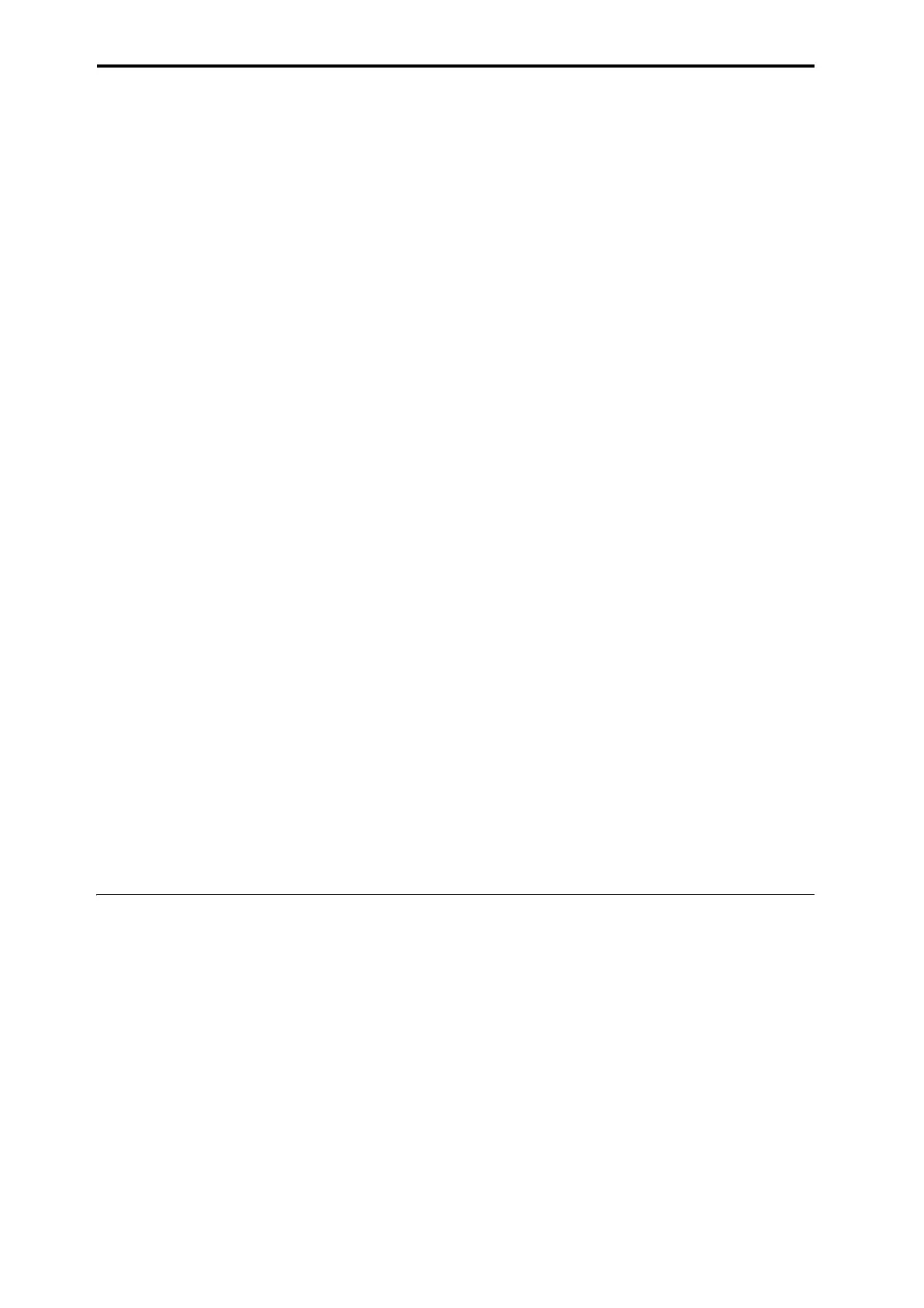Sampling (Open Sampling System)
150
–RECORDINGLEVEL–
RecordingLevel:0.0
Thisisthedefaultsettingforresampling.
–SamplingSetup–
SourceBus:L/R
ThesoundsenttotheL/Rbuswillbesampled.
Trigger:SamplingSTARTSW
PresstheSAMPLINGRECswitchtoenterrecord‐
standbymode.ThenpresstheSAMPLING
START/STOPswitchtostartsampling.
MetronomePrec
oun
t:4
WhenyoupresstheSAMPLINGRECswitchto
enterrecord‐standbymodeandthenpressthe
SAMPLINGSTART/STOPswitchtostartsampling,
afour‐beatcountwillsound,andthenrecording
willbegin.(Themetronomewillnotsoundduring
recording.)
Saveto:RAM
ThesamplewillberecordedtoRAMmemory
.
Mode:S
tereo
ThesoundoftheinternalL/Rchannelswillbe
sampledinstereo.
–MetronomeSetup–
Bus(Output)Select:L/R
Level:asdesired
TheoutputofthemetronomewillbesenttotheL/R
bus.
6. Playyourguitaratthevolumethatyouwillbe
recording.
Ifthedisplayindicates“A
D
C OVERLOAD!”(AD
converterinputoverload),turntherearpanel
[LEVEL]knobtowardMINtoadjustthelevel
appropriately.
Thebestaudioqualitywillbeobtainedatthe
highestpossiblelevelthatdoesnotcausean
overload;i.e.,alevelthatisslightlybelowthepoint
where“A D C OVERLOAD!”isdisplayed.
7.
PresstheSAMPLINGRECswitch.
Playyourguitar,andthelevelmeterwillindicate
thevolumeatwhichtheguitarwillbesampled.
PresstheKARMAON/OFFswitchtoturniton,
playthekeyboardtostartthedrumphrase,and
playyourguitarwhileadjustingthefinalvolume.
Ifthe“CLIP!”ind
i
cationappears,usetheVALUE
controllertolowertheRecordingLevelslider
(locatedintherightsideofthedisplay)below+0.0
toanappropriatelevel.
Ifthebalancebetweeninstrumentsisnottoyour
liking,usetheLEVELknobortheperformance
editor“A m p Level”toadjustthebalance.
8.
Whenyouhavefinishedmakingadjustments,
presstheSAMPLINGRECswitch.
PresstheKARMAON/OFFswitchtoturnoff
KARMA.
9. PresstheKARMAON/OFFswitchtoturniton,
andthenpresstheSAMPLINGRECswitchto
enterrecord‐readymode.
WhenyoupresstheSAMPLINGSTART/STOP
switch,acount‐downwillbegin.Pl
aythekeyboard
duringthecount‐down.
Afterafour‐beatcount‐down,recordingwillstart.
Playyourguitar.KARMAwillalsostartafterthe
count‐down.
10.PresstheSAMPLINGSTART/STOPswitchtostop
recording.
11.PresstheKARMAON/OFFswitchtoturnitoff.
12.Listentothesoundthatwassampled.
GototheSampli
ngP0:Recording
–Recordingpage.
PresstheSAMPLINGbutton,thentheEXITswitch,
andthentheRecordingtabintheupperlineofthe
LCDscreen.
Use“MultisampleSelect”toselectthemultisample
thatyouresampled.
PlaytheC2key,andyouwillhearthesoundthat
wasresampled.
13.Ifyouwanttoconvert
thismultisampleintoa
program,choosethe“ConvertMSToProgram”
pagemenucommand,selectthedesiredprogram,
andexecute.(See“ConvertingaMultisampletoa
Program”onpage 146)
Sampling a guitar from the audio inputs, while listening to a KARMA
drum phrase
Herewe’llexplainhowyoucansamplejustthesound
ofanexternalinputsourcewhilelisteningtoa
performancegeneratedbyKARMA.
Youcandothisbymodifyingthesettingsinstep5of
thepreceding“MixingaKARMA‐generateddrum
phrase…”tochangethemasfollows.
INPUT1
BusSelect(IFX/Indiv.):Of
f
RECBus:1
Thein
putfromAUDIOINPUT1willbesenttoREC
bus1.
–SamplingSetup–
SourceBus:REC1/2
ThesoundsenttoRECbus1/2willbesampled.The
soundoftheinternaltonegeneratorsenttotheL/R
buswillnotbesampled.
Mode:L–M
o
no
ThesoundoftheinternalLchannelwillbesampled
inmonaural.
Modifythesettingsasshownabove,sampleyour
playing,andthenlistentothesample.
