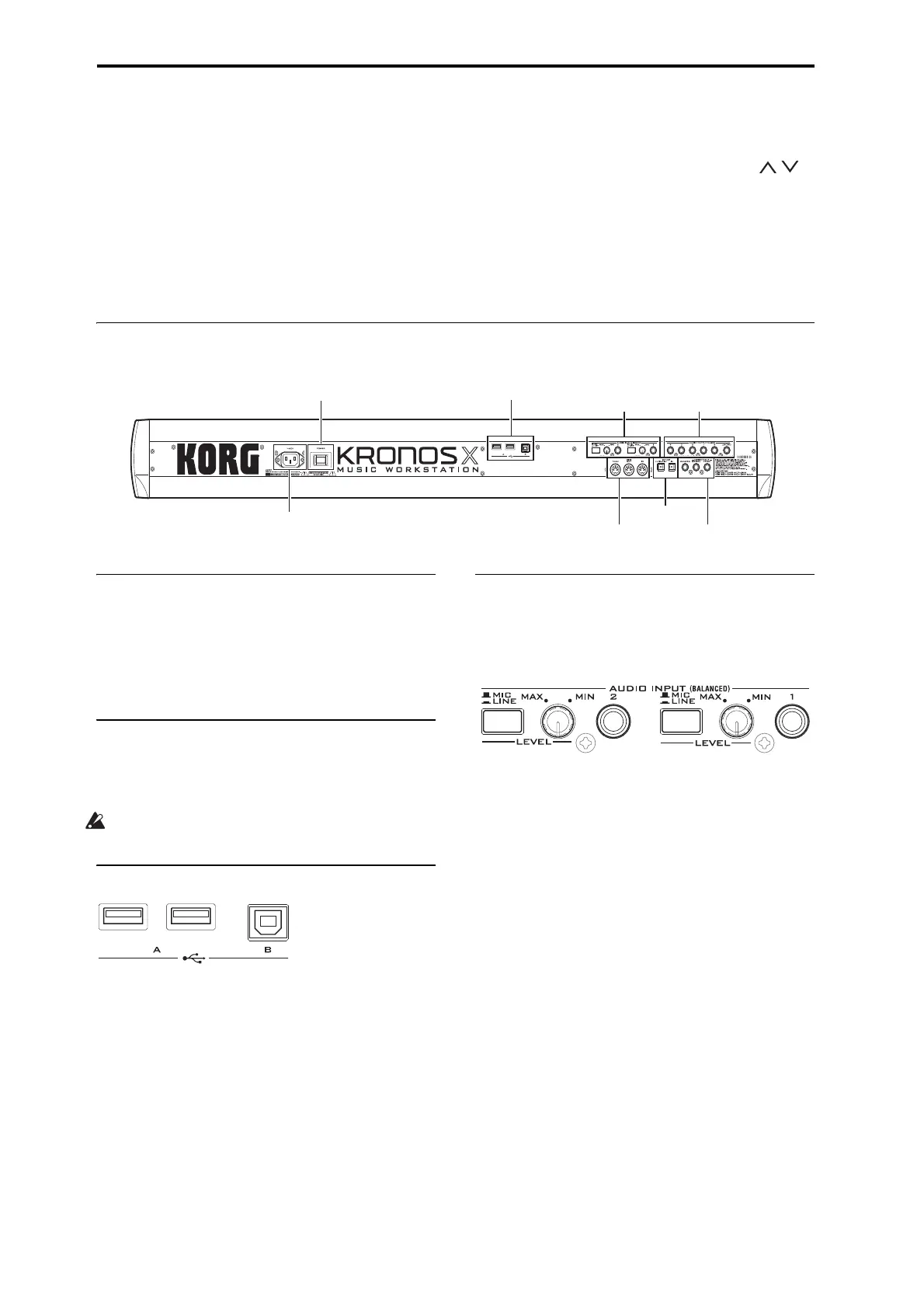Introduction to KRONOS
8
EXIT switch: Return to main page
Thisbuttonmakesiteasytoreturntothemainpageof
thecurrentmode:
•Pressitoncetogotothepreviously‐selectedtabon
themainP0page.
•PressitagaintogotothefirsttabonthemainP0
page.
•Pressitathirdtimetoselectthemainparameteron
theP0page,su
c
hastheProgramnameinProgram
mode.
WhereveryouareinProgram,Combi,orSequencer
modes,pressingEXITthreetimes(orfewer)willtake
youbacktoProgram/Combination/SongSelect,where
youcanimmediatelyusethenumerickeysor /
switchestoselectaProgram,Combination,orSo
ng
.
EXIT switch: Cancel in dialog boxes
Whenadialogboxisdisplayed,thishasthesame
functionastheCancel,Done,orExitbutton.
Rear panel
1. AC Power connector
Connecttheincludedpowercablehere.
Werecommendthatyoufirstconnectthepowercable
totheKRONOS,andthenconnecttheotherendofthe
cabletoanACoutlet(see“1.Connectingthepower
cable”onpage 20).
2. POWER switch
Thisswitchturnsthepoweronandoff.Beforeturning
KRONOSoff,makesurethatyou’vesavedanyeditsto
yourPrograms,Combis,Songs,orotheruserdata.
Afterturningthepoweroff,pleasewaitforatleast
tensecondsbeforeyouturnthepoweronagain.
3. USB ports
USB A ports
Therearetwoexternal,high‐speedUSB2.0ports.You
canusethesetoconnectstoragemediasuchashard
disks,flashmedia,etc,aswellasclass‐compliantUSB
MIDIcontrollers.Formoreinformation,see“5.
ConnectingUSBdevices”onpage 23.
USB B port
Thishigh‐speedUSB2.0portletsyouconnecttoaMac
orWindowsPC,forsendingandreceivingMIDIand
audio,andforconnectingtothecomputereditor
program.Formoreinformation,see“7.Connectionto
acomputerviaUSB”onpage 24.
4. Analog AUDIO INPUTS
Youcanusetheaudioinputsforrecording,sampling,
andreal‐timemixingthroughthebuilt‐ineffects.
Mic/Line Inputs 1 and 2
Inputs1and2provide1/4”TRSbalancedconnectors.
Youcanusetheseforeithermicrophone‐levelorline‐
levelsignals.Thetwoinputshaveidenticalsetsof
controls,asdescribedbelow.
MIC/LINE switches
Thesesettheinput’snominalsignallevel.Setthese
switchesaccordingtothetypeofdevicethatyou’re
connecting,andthenusetheLEVELknobs(described
below)tooptimizethegain.
UsetheLINEsetting(buttonpressedin)when
connectingtomixers,computeraudiosystems,signal
processors,orothersynthesizers.Thenominalle
velis
+4dBu,with12dBofheadroom.
UsetheMICsetting(buttonpoppedout)onlywhen
connectingamicrophone.
LEVEL knobs
Theseknobsletyoumakemorepreciseadjustmentsto
theinputlevel,aftersettingthebasiclevelswiththe
MIC/LINEswitches.
TheMINsettingisunitygain;theMAXsetting
providesabout40dBofgainaboveunity.
2. Power Switch
5. Analog
Audio Outputs
4. Analog
Audio Inputs
3. USB
8. Pedals6. MIDI
1. AC Power
connector
7. S/PDIF
In & Out