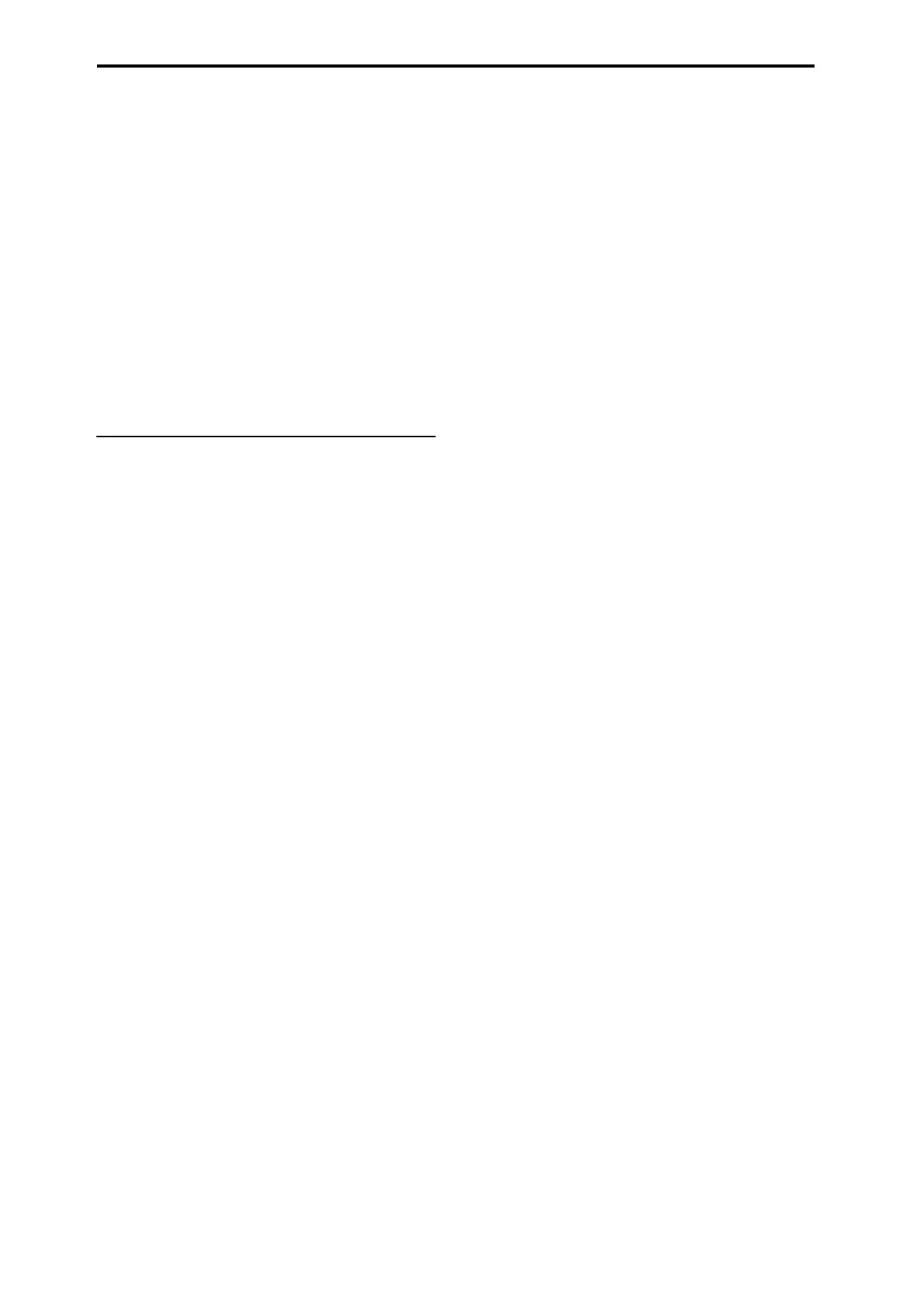Introduction to KRONOS
24
Formoreinformation,see“ConnectingMIDIdevices
&computers”onpage 1127oftheParameterGuide.
Connections to a computer via MIDI
InconjunctionwithMIDIsoftwareonyourcomputer,
youcanusetheKRONOSasaMIDIcontroller,and
transmittheKRONOSsequencerplaybackasMIDI
data.YoucanalsoplaytheKRONOSsoundsfromthe
computer.Todoso:
•UseaMIDIinterfacetoconnecttheMIDI
connectorsofKRONOStotheMIDIco
nnectorsof
yourcomputer.
Formoreinformation,see“ConnectingMIDIdevices
&computers”onpage 1127oftheParameterGuide.
Note:SomeUSB‐MIDIinterfacesmaynotbeableto
transmitorreceivetheKRONOS’sMIDISystem
Exclusivemessages.
7. Connection to a computer via USB
TheKRONOS’sUSBBportletsyouconnecttoaUSB‐
equippedMacorWindowsPC,forsendingand
receivingMIDIandaudio,andforconnectingtothe
KRONOSEditor.
Todoso:
1. InstalltheKorgUSBMIDIdriverfromthe
includedAccessoryDVD2,orasdownloaded
fromtheKorgwebsite.
OnAc
cess
oryDisc2,theinstallersarelocatedinthe
followingdirectories.Double‐clickthedriverinstaller
tostarttheinstallation.
Windows:Windowsfolder/DrvTools
folder/DrvTools_e.exe
MacOSX:Macfolder/KORGUSB‐MIDIDriver
folder/KORGMIDI‐Driver.pkg
2. Followtheon‐screeninstructionstocompletethe
installation.
ForbothWindowsandMacOSXtheKRONOSuses
thestandard,built‐inUS
Baudiodrivers,sono
additionalinstallationisnecessaryforaudio.
3. TurnontheKRONOS.
4. ConnecttheKRONOS’sUSBBporttooneofyour
computer’sUSBports.
WhentheKRONOSisconnected,thecomputerwill
recognizeitasaUSBMIDIDeviceandUSBAudio
Device.
Formoreinform
ation,includingdetailsonsettingup
andusingtheKRONOSEditor/Plug‐InEditor,please
seethe“KRONOSEditor/Plug‐InEditorManual”
(PDF).
About the software
ThemostrecentversionsoftheKorgdriversand
Editor/Plug‐InEditorcanbedownloadedfromthe
Korgwebsite(http://www.korg.com/kronos).
Please note before use
Copyrighttoallsoftwareincludedinthisproductis
thepropertyofKorgInc.
Thelicenseagreementforthissoftwareisprovided
separately.Youmustreadthislicenseagreement
beforeyouinstallthissoftware.Yourinstallationofthis
softwarewillbetakentoindicateyouracceptanceof
thisagreement.
Windows System Requirements
Computer:USBportrequired(aUSBhostcontroller
madebyIntelisrecommended)
Operatingsystem:MicrosoftWindowsXPHome
Edition/ProfessionalServicePack2orlater;alleditions
ofMicrosoftWindowsVistaandMicrosoftWindows7
Macintosh System Requirements
Computer:USBportrequired
Operatingsystem:MacOSX10.4.11,10.5.8,orOSX
10.6.4orlater