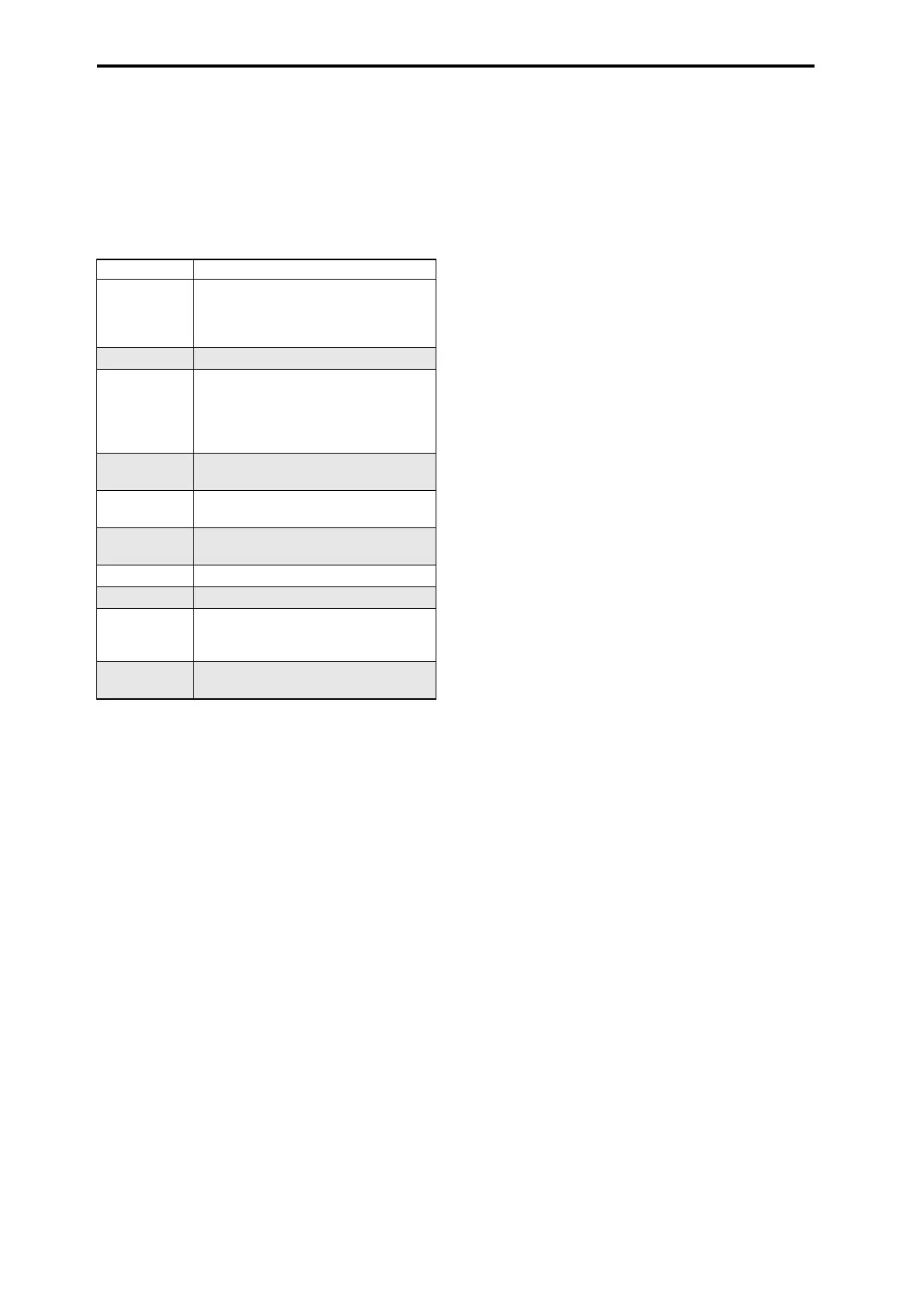Sampling (Open Sampling System)
132
Sampling and editing in Sampling mode
InSamplingmode,youcanrecordsamples,andedit
sampledatathatyousampledorloadedfrommedia
(includingWAVEandAIFFformats).Youcanalso
assigntheeditedsamplestoindexes(zones)tocreatea
multisample.
Samplingmodepagestructure
Fordetailsonhowtoaccesseachmodeandpage,refer
to“Basico
perations”onpage 17.
SamplingcanbeperformedinanypageP0–P9of
SamplingmodebyusingtheREC/WRITEswitchand
theSTART/STOPswitch.Recording‐relatedsettings
suchasinputlevelaremadebytheparametersofP0:
Recording,andthesesettingsarevalidfortheother
pagesaswell.
Thesel
ectedmultisampleorsampl
ecanbeplayed
fromthekeyboardinanypage,allowingyoutohear
theresultsofyoureditingineachpage.
Page Explanation
P0: Recording
• Sampling and resampling
• Various settings for sampling
• Audio input settings
•Edit using the control surface
P1: Sample Edit • Sample waveform editing
P2: Loop Edit
• Sample playback parameter settings
• Start, loop start, and end address settings
• Loop and reverse playback on/off
• Editing operations such as Time Slice and
Time Stretch
P3: Multisample
Edit
• Assign samples to multisamples, and
specify the zone and original key
P4: EQ/
Controller
• EQ adjustments for multisample playback
• Assign functions to controllers
P5: Audio CD
•Play back audio CDs
•Rip audio CDs
P6: ---
P7: ---
P8: Insert Effect
• Select and edit insert effects, adjust send
levels to the master effects, and specify the
routing to the outputs
P9: Master,
Total Effects
• Select and edit master send effects and
total effects