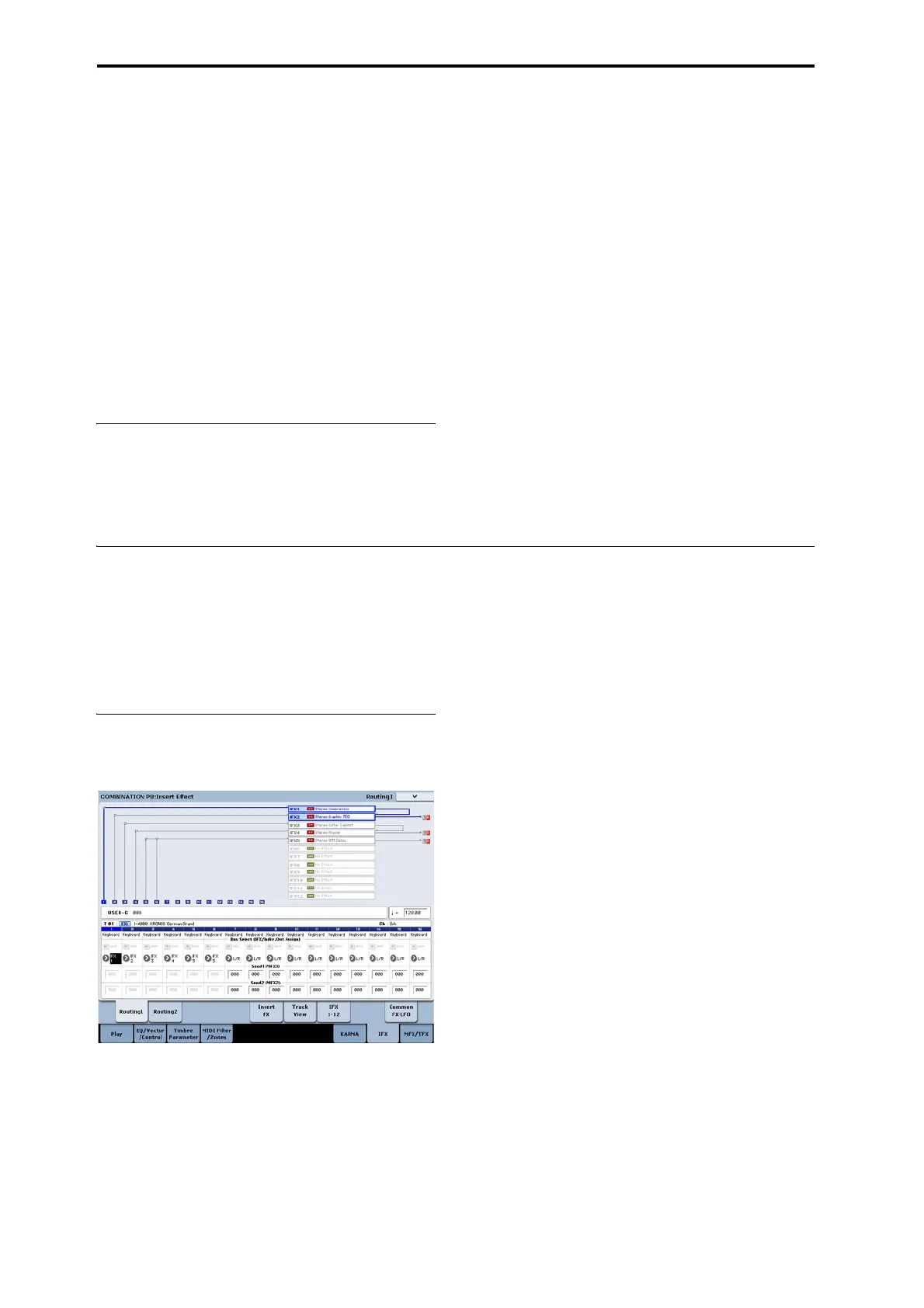Using Effects
204
Theprocedureisthesameaswhenselectingan
inserteffect.
3. PresstheOn/Offbuttontoturnonthemaster
effect.
Eachtimeyoupressthebutton,themastereffect
willbeswitchedon/off.WhenOff,theoutputofthe
mastereffectwillbemuted.
4. Use“Return1”and“Return2”toadjusttheoutpu
t
levelsofthemastereffects.
Note:Foreacheffect,theWetvalueoftheWet/Dry
parameteristheoutputlevelattheeffect.The
returnvalueismultipliedwiththis(“Return”=127
willbex1.0)todeterminetheactualoutputlevelof
themastereffect.
5. SelecttheMFX1andMFX2
pages,andsetthe
parametersforeachselectedeffectasdesired.
Total Effects
IfyouuseBusSelect(IFX/Indiv.OutAssign)tochoose
L/Rastheoscillatoroutput,orifyousetthepost‐IFX
BusSelecttoL/R,thesignalwillgothroughthetotal
effect.
Theoutputfromthemastereffectsissenttothetotal
effectsviatheReturn1andReturn2settingsonthe
Prog
ramP9:Master/TotalEffect–Routingpage.
Afterbeingprocessedthroughthetotaleffects,the
signalgoestotheAUDIOOUTPUT(MAIN)L/MONO
andRoutputs.
1. GototheProgramP9:Master/TotalEffect–
Routingpage.
2. ChoosethedesiredtotaleffectforTFX1andTFX2.
Theprocedureisthesameaswh
enselectingan
inserteffect.(Seestep7)
3. PresstheOn/Offbuttontoturnthetotaleffectson.
Thetotaleffectwillbeswitchedon/offeachtime
youpressthebutton.IfthisisOff,theresultwillbe
thesameasif000:NoEffectisselected.Theinput
soundwillbeoutputwithoutchange.
4. AccesstheTFX1orTFX2pages,andeditthe
parametersofeacheffecttoadjustthefinalsound
asdesired.
Fordetailsonthe“UsingeffectsinPrograms”step
11.
Using effects in Combinations and Songs
InCombination,andSequencermodes,youcan
specifytheroutingofeachtimbre/tracktotheinsert
effects,mastereffectsandtotaleffects.Thesesettings
aremadeinthesamewayineachofthesemodes.We
willbeusingtheexampleofCombinationmodeinour
explanationhere.
Routing to IFX, outputs, and buses
1. GototheCombinationP8:InsertEffect–Routing1
page.
2. Use“BusSelect(IFX/Indiv.OutAssign)”tospecify
thebustowhicheachtimbrewillbeoutput.
ChooseIFX1ifyouwanttosendtheoutputofa
timbretoinserteffect1.
Therouting,inserteffects,andchainsettingsare
showngraphicallyintheupperpartofthedispl
ay
screen.Inthisexample,T01(timbre1)usesIFX1and
2.T02usesIFX2,T03usesIFX3and4,T02andT05
useIFX4,andT06andT07useIFX5.
3. UseSend1andSend2tospecifythesendlevelof
eachtimbretothemastereffects.
Thiscanbesetonlyif“BusSelect(IFX/Indiv.Out
Assign)”issettoL/RorOff.
Note:Theactualsendlevelisdeterminedby
multiplyingthisbythe“Send1”or“Send2”
settingsforoscillators1and2withintheprogram
selectedbythetimbre.Iftheprogramparameter
“Send1”or“Send2”issetto0,theresultinglevel
willstillbe0evenifyouraisethissendlevel.
If“BusSelect(IFX/Indiv.OutAssign)”issettoIFX1–
12,thesendlevelstothemastereffectsaresetby
Send1andSend2(InsertFXpage)followingthe
inserteffects.
4.
GototheCombinationP8:InsertEffect–Routing2
page.
BusSelect(IFX/Indiv.OutAssign)isthesameasin
theRouting1page.Youcansetitfromeitherpage.
FXControlBussendstheoutputofthetimbretoan
FXControlbus.Usethiswhenyouwanttheaudio
inputto
aneffecttobecontrolledbyanothersound.
TherearetwoFXControlbuses,whichgivesyoua
greatdealoffreedomforcontrollingeffectsfreely.
RECBussendstheoutputofthetimbretoaREC
bus.IntheP0–AudioInput/Samplingpage,youcan
settheSamplingSe
tupSourceBustoaRECbus,
andsamplethesignalthatissenttotheRECbus.
Usethisifyouwanttosampleonlythesoundofa
specifictimbre.
Note:SequencermodehassettingsforMIDIRouting
1/2andAudioRouting1/2.Thesespecifytheeffect
routingforMIDItracksandaudiotrac
ks.
InSequencermode,youcanalsochooseaRECbus
astheRECSourceforeachtrackintheP0–Audio