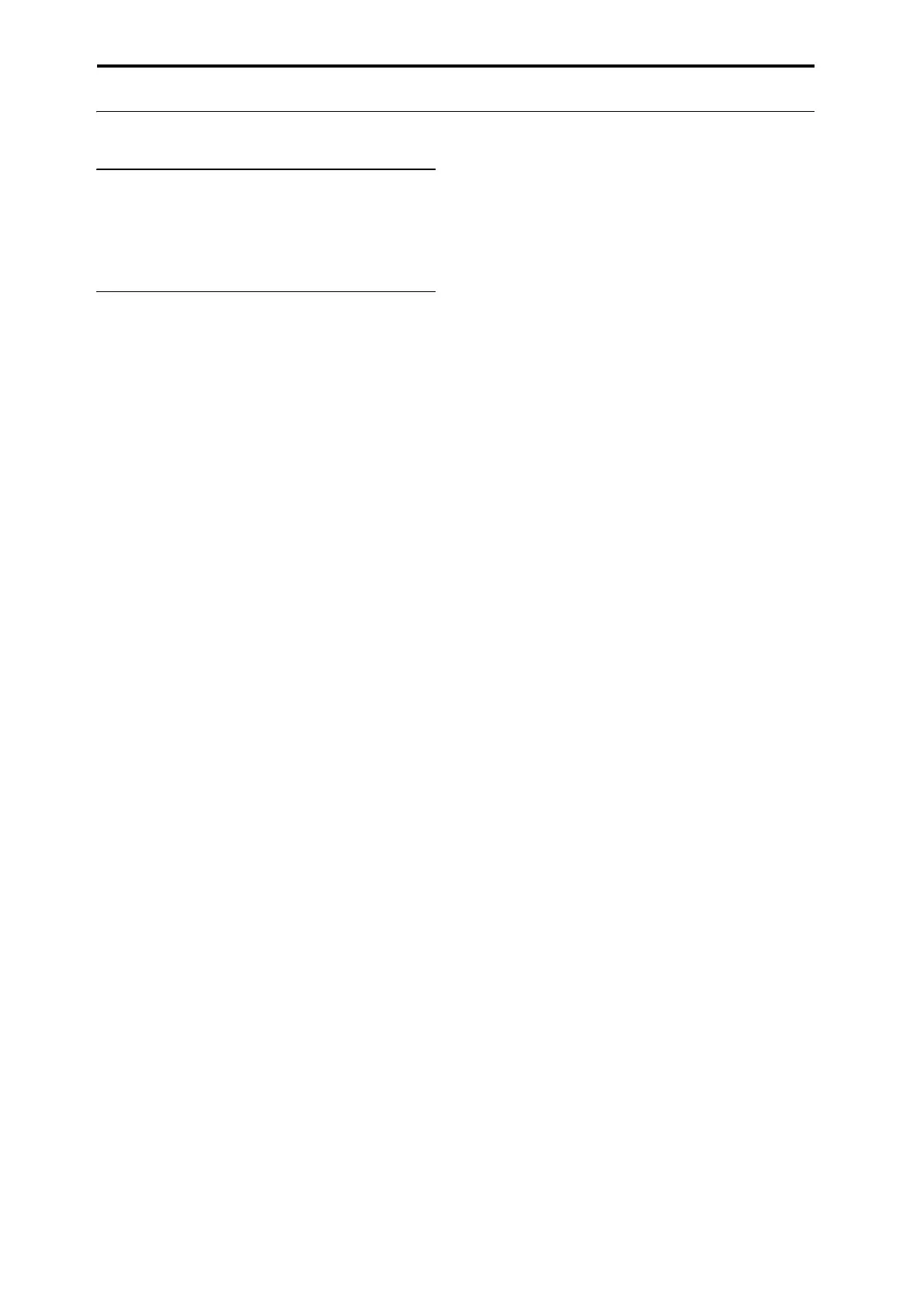Using the Drum Track
240
Using the Drum Track in Combination mode
Turning the Drum Track on and off
YoucanturntheDrumTrackonandoff,andcontrol
thetempo,justasinProgrammode.Formore
information,see“TurningtheDrumTrackonandoff”
onpage 238,and“Settingthetempo”onpage 238.
Selecting a Drum Track pattern and
sound
InProgrammode,theDrumTrackhasaspecial
reservedmixerslot,adedicatedProgramselect
parameter,andsoon—andtheDrumTrackpattern
alwaysplaysthatdedicatedProgram.InCombinations
(andSongs),theDrumTracksimplysendsMIDIto
playoneormoreofthe16Timbres/Tracks.
TosetuptheDrumT
rackinCombinationmode:
1.
GototheCombinationPlaypage.
2. ChooseaTimbretouseastheDrumTrack
Program.
YoucanusetwoormoreTimbresatonce,ifyouwant
togetreallyfancy—butingeneral,allyou’llneedis
one.Inthiscase,let’suseTimbre10.
3. OpentheTi
mbre’sCateg
orypopup,andselecta
drumProgram.
I‐F078StandardKitisagoodfirstchoice.
4. GototheTimbreParametersMIDIpage.
5. SetTimbre10(thedrumProgram)toMIDI
channel10.
Note:ifanothertimbreusesthesameMIDIchannel,the
drumpatternwillplaythattimbreaswell.
YoucanuseanyMIDIchannel,butit’sbesttouse
somethingotherthantheGlobalMIDIchannel.
Otherwise,theDrumTrackpatternwillplayallofthe
soundsassignedtothekeyboard,withunpredictable
results.
6. GototheEQ/Vector/Controlpage,andselectthe
DrumTracktab.
IntheMIDIChannelse
ction,settheOutputto10(to
matchtheTimbre’schannel,assetinstep5).
7. Intheupperleftofthepage,selectaDrum
Pattern.
Formoredetails,see“SelectingaDrumTrackpattern
andsound”onpage 240.
Note:Ifyouselectanemptypattern,youwon’ tbeable
toturntheDRUMTRACKswi
t
chon.
8. PresstheDRUMTRACKswitchtoverifythatthe
patternsoundscorrectly.
ThemethodoftriggeringwilldependontheTrigger
settings.IfTriggerModeisStartImmediately,the
DrumTrackpatternwillstartwhenyoupressthe
ON/OFFswitch.Formoreinformation,pleasesee
“S
ync
hronizingtheDrumTrack”onpage 244.