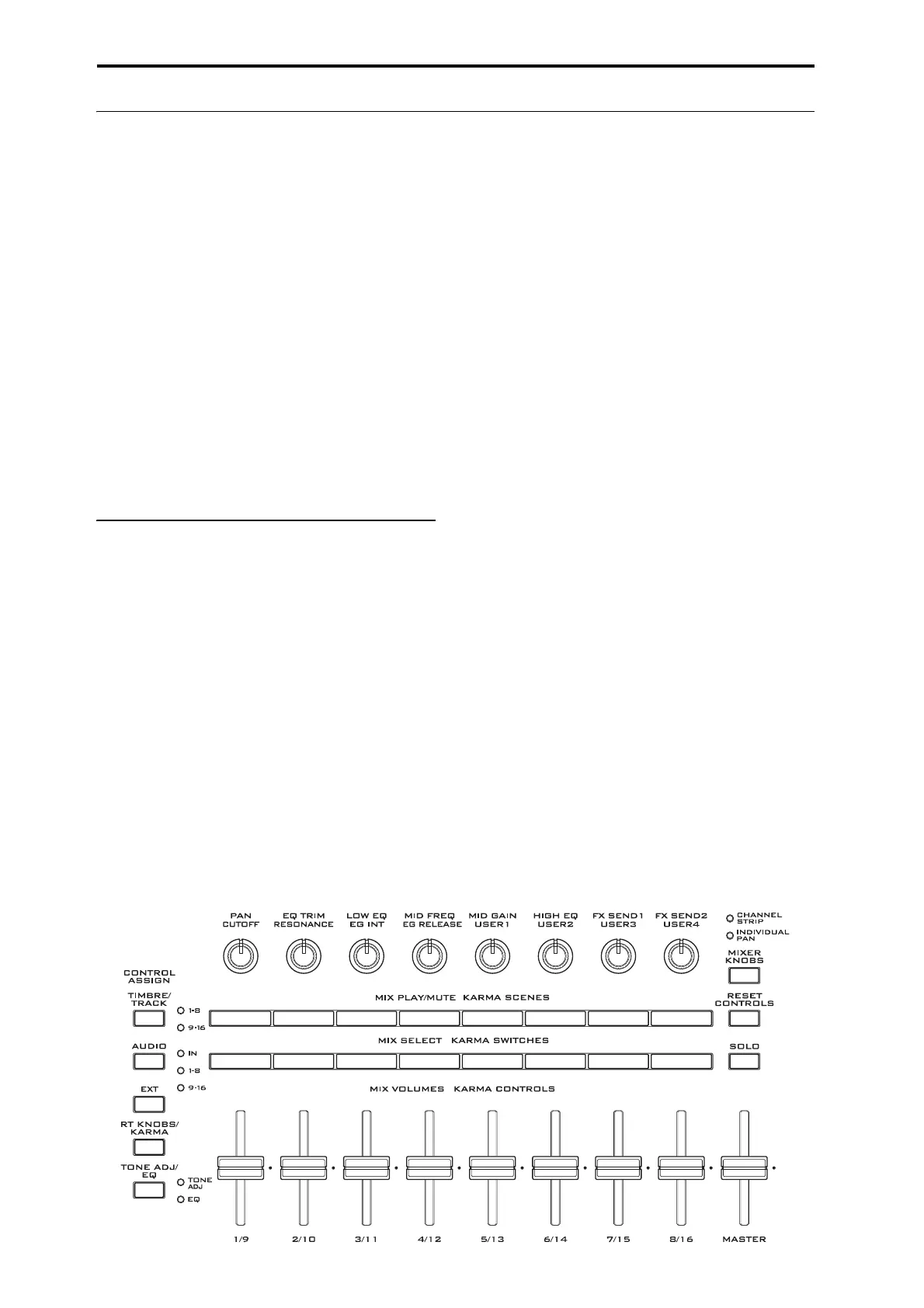Creating songs (Sequencer mode)
74
The control surface in Sequencer mode
InSequencermode,youcanusetheninesliders,eight
knobs,andsixteenswitchesofthecontrolsurfaceto
editthesoundofeachtrackduringplayback,tocontrol
KARMA,ortotransmitMIDImessagestoexternal
devices.
Ifyouusethecontrolsurfacetocontrolthemixer
duringrecording,yourmoveswillberecorded,and
willbere
producedduringplayback.Ifyouwantto
adjust(andrecord)mixersettingsformultipletracks,
usemulti‐trackrecording.
Asexplainedbelow,youusethefrontpanel
CONTROLASSIGNswitchestoselectthefunctions
thatwillbecontrolledbythesliders,knobs,and
switches.
Youcanalsovi
ewthecontro
lsurfacesettingsinthe
LCDscreen,andeditthemthere.Youmayfindit
convenienttodisplaytheP0:Play/REC–Control
Surfacepagefirst,sothatyoucanwatchthesettings
you’ remakingfromthecontrolsurface.
CONTROL ASSIGN
TIMBRE/TRACK
WhenTIMBRE/TRACKisselected,thecontrolsurface
willeditthepan,EQ,effectsend,Play/Rec/Mute
status,SoloOn/Offstatus,andvolumeofeachMIDI
track.
TheLEDsattherightoftheTIMBRE/TRACKswitch
indicatewhetherMIDItracks1–8or9–16arecurrently
selected.Thesliders,knobs,andswitcheswillcontrol
there
spectivesetoftracks.
KNOBS:IfyouwanttoviewandeditthePansetting
foralleighttracksatonce,presstheMIXERKNOBS
switchtomaketheINDIVIDUALPANLEDlight,and
usetheknobstoeditthePansettings.Converselyif
youmaketheCHANNELSTRIPlight,theknobswill
co
nt
rolthepan,EQ,andeffectsendsforasingletrack.
UsetheMIXSELECTswitchestoselectthetrackyou
wanttoedit,andusetheknobstocontrolit.
MIXPLAY/MUTE:Theseswitchescontrolthe
Play/Rec/Mutestatus.RecisavailableifMultiRECis
turnedon.
MIXSELECT
:Pres
sthesebuttonstoselectthecurrent
track.Thiscurrenttrackappliestothechannelstrip
(whenMIXERKNOBSissettoCHANNELSTRIP),
andtoToneAdjust.
Youcanalsousethesebuttonstochangethe
Keyboard/Rectrack,sothatyoucanswitchbetween
tracksdirectlyfromtheControlSurf
ace.Todothis:
1. GototheControlSurfacetaboftheP0:Playpage.
2. SetCONTROLASSIGNtoTIMBRE/TRACK,
usingeitherthefront‐panelbuttonortheon‐
screentab.
3. Checktheboxontheright‐handsideofthescreen,
labeledLinkKBD/RECTrktoCtrlSurface.
Now,you’llbeabletochangetheKeyboard/Rectrack
directlyfromtheControlSurface.
IfyoupresstheSOLOswitch,theMIXSELECT
buttonswillcontroltheSoloOn/Offstatus.TheSolo
behaviorwilldependontheExclusiveSolosetting.
Note:IfanyMIDItrack,Audiotrack,oraudioinputis
soloed,theSOLOswitchLE
Dwillblink.
Tip:ToturnSolooffforalltracks,holddownthe
RESETCONTROLSbuttonandpresstheSOLO
button.
Tip:ToturnMuteoffforalltracks,holddownthe
RESETCONTROLSbuttonandpressthe
TIMBRE/TRACKbutton.
AUDIO
WhenAUDIOisselected,thecontrolsurfacewilledit
thepan,EQ,effectsend,Play/Rec/Mutestatus,Solo
On/Offstatus,andvolumeoftheaudioinputsoraudio
tracks.