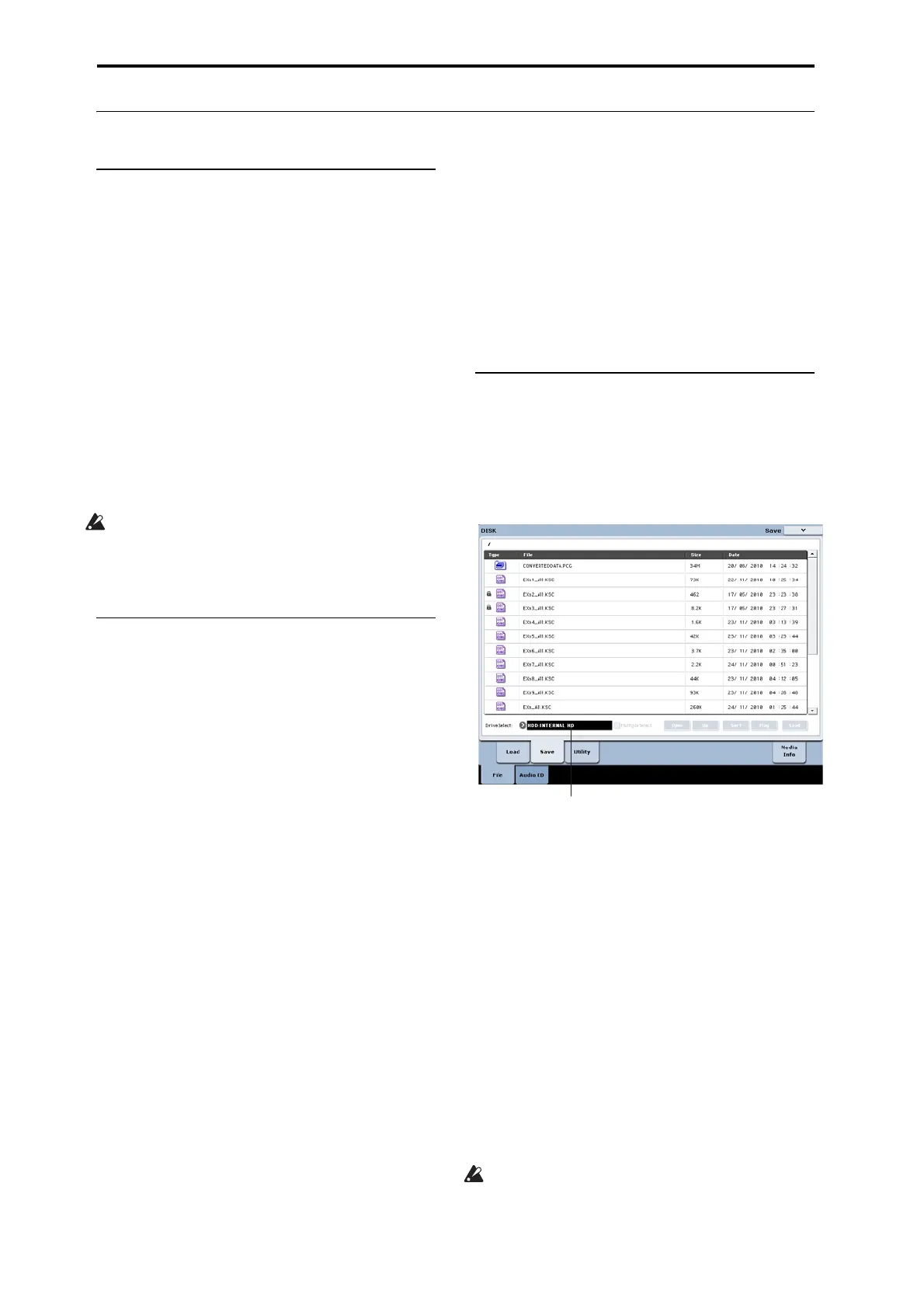Loading & saving data, and creating CDs
186
Saving to disks, CDs, and USB media
Some types of data must be saved to disk
Everythingthatyoucreateoreditwithinthe
KRONOS—sounds,songs,samples,etc.—canbesav ed
todisk,andbackeduponexternalmedia.
Asdescribedunder“Writingtointernalmemory”on
page 182,sometypesofdatacanbewritteninto
internalmemory,withoutusingtheDiskmodeSave
commands.
Othertypesofdatamus
tbesav
edtodiskbeforethe
poweristurnedoff,oranychangeswillbelost.This
includesSongandregiondatafromSequencermode,
aswellasSamplingModeMultisamplesandSamples.
Inordertokeepthisdata,youmustwriteittothe
internaldiskortoanexternalUS
Bstoragedevice(hard
disks,flashmedia,CD‐R/RWdrive,etc.).Whenyou’ve
comeupwithsettingsyoulike,it’sagoodideatosave
them,sothatyou’llalwaysbeabletoreloadthemif
desired.
Donotturnoffthepowerforatleast10seconds
aftersav
ingdata.Thisallowsthesystemtimeto
completetheprocess,whichmaycontinueinthe
backgroundevenafterthediskoperationappearsto
becomplete.
Types of media you can use
Internal SSD
Theinternaldiskisa30GBsolid‐statedrive,providing
fast,quietoperationandshockresistance.
USB storage media (hard drives, flash media, etc.)
TheKRONOSsupportsMS‐DOSFAT16andFAT32
formattedUSBstoragedevices,includingharddisks,
removabledisks,andflashmedia.
Capacityrecognized:
FAT32:upto2terabytes=2,000Gigabytes(GB)
FAT16:upto4GB
USB CD-R/RW and DVD drives
KRONOSsupportsthreeCD‐R/RWformats:UDF,CD‐
DA(audioCDs)andISO9660(level3).
StandardsavingandloadingfromCD‐R/RWdrives
usestheUDFformat,whichallowsyoutotreatCDs
muchasyouwouldaharddrive.Formore
information,see“CD‐R/RWdisksontheKRONOS:
UDF and packet‐writing”onpage
1153ofth
e
ParameterGuide.
YoucanloaddatafromISO9660(level3)discs,but
KRONOSdoesnotwritedirectlytoISO9660format.
Youcan,however,convertaUDF‐formattedCD‐R/RW
toISO9660format,foreasierloadingonothersystems.
Formoreinformation,see“ConverttoISO9660
Format”onpage
853oftheParameterGuide.
YoucanalsoloaddatafromUDF‐formattedDVD‐
ROMs.
Finally,youcansampleaudiofromCD‐DA(audioCD)
discs,andcanalsorecordyourownmusictoaudio
CDs.Formoreinformation,see“Samplingfroman
AudioCD”onpage 145,and“CreatingaudioCDs”on
page
195
.
USB Floppy disks
MS‐DOSformat3.5inch2HDand2DDfloppydisks
canbeused.Theformattedcapacityofthefloppydisks
willbe1.44MB(18sectors/track)for2HD,and720KB
(9sectors/track)for2DD.
Media setup
Beforesavingorloadingdata,makesurethatthe
desireddiskorUSBstoragemediaisselected.
Setup for saving data on the internal disk
1. PresstheDISKbuttontoenterDiskmode.
2. UseDriveSelecttoselectHDD:INTERNALHD.
Setup for using a USB device
1. UseaUSBcabletoconnecttheUSB2.0connector
oftheKRONOStotheUSBconnectorofyourUSB
device(harddisk,removabledisk,CD‐R/RW).
Note:TheKRONOS’sUSB2.0connectorssupporthot‐
plugging;youcanconnectordisconnecttheUSBcable
whilethepowerison.Howeverinordertodoso,you
r
USBdevicemustalsosupporthot‐plugging.
2. Turnonthepower.
3. IfyouareusingaUSBharddisk,removabledisk,
orCD‐R/RWdrive,turnonthepowerofyourUSB
deviceanduseaUSBcabletoconnectittothe
KRONOS’sUSB2.0connector.
Note:Theabov
estepassumesthatyourUSBdevice
supportshot‐plugging.Ifyouareusingadevicethat
doesnotsupporthot‐plugging,connectitwiththe
powerturnedoff.Afterpluggingitin,turnonthe
power.
WhiletheKRONOSisaccessingtheUSBdevice,do
notconnectanotherUSBde
viceordi
sconnectthe
connecteddevice.Doingsomaydamageyourdata.
4. PresstheDISKbuttontoenterDiskmode.