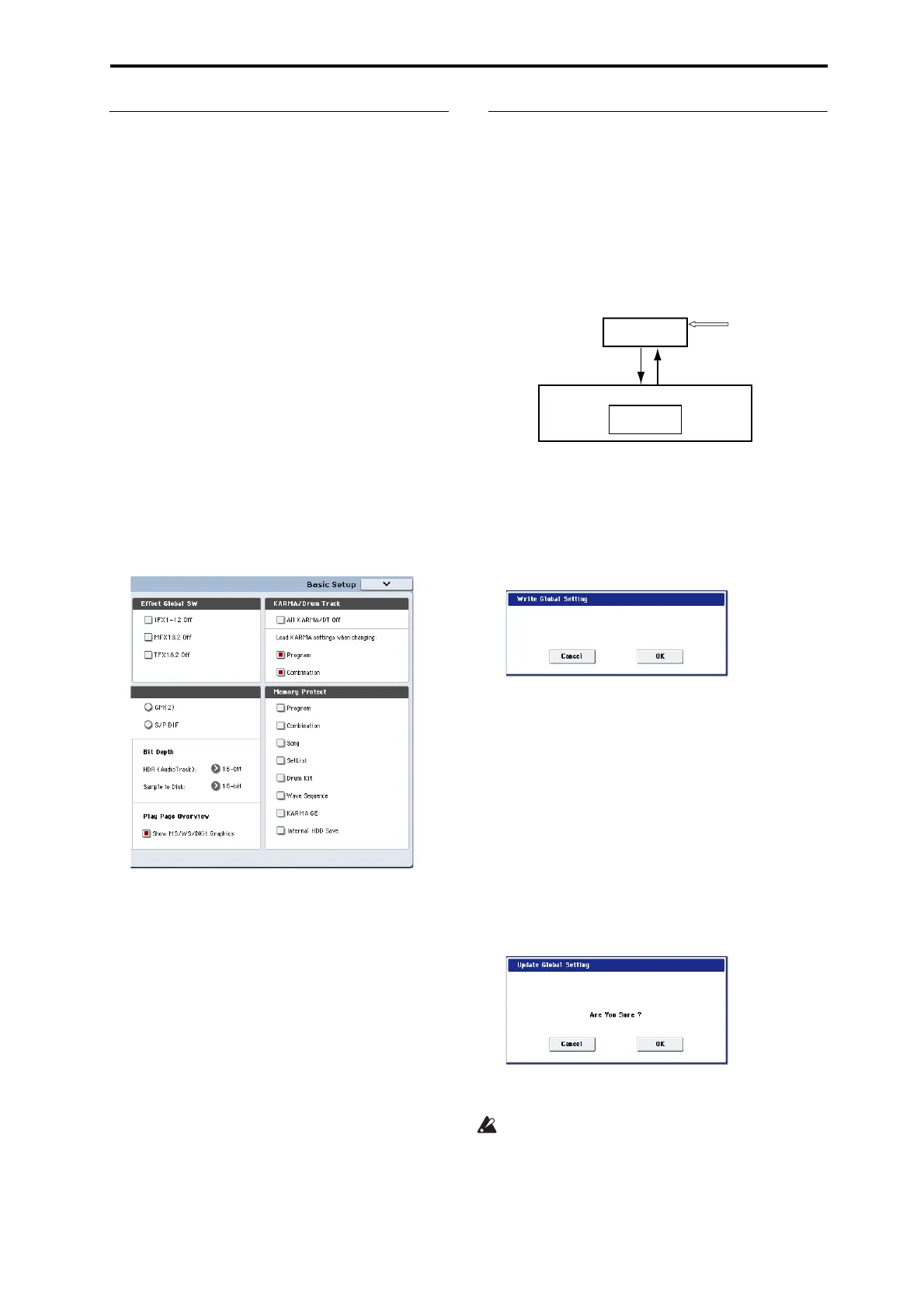Saving data Writing to internal memory
185
Memory protect
MemoryProtectletsyoupreventcertaintypesofdata
frombeingoverwrittenaccidentally.Thereare
individualcheck‐boxestoenableMemoryProtectfor
differentpartsofthesystem,asdescribedbelow.
ForPrograms,Combinations,Songs,SetLists,Drum
Kits,WaveSequences,andKARMAGEs,Memory
Protectprevents:
•UsingtheWritecommandtosav
eedi
ts
•Loadingthedatatypefromdisk
• ReceivingdumpsofthedatatypeviaMIDISysEx
WhenenabledforSongs,MemoryProtectalso
preventsrecordinginSequencermode.
WhenenabledforInternalHDDSave,MemoryProtect
preventssavinganydatatotheinternaldisk.
Beforesavingedits,loadingdata,andsoon,us
ethe
follow
ingproceduretoturnthememoryprotectoff.
1. PresstheGLOBALswitchtoenterGlobalmode.
2. GototheGlobalP0:BasicSetup–Basicpage,and
selecttheBasicpage.
PresstheBasictabatthebottom,andthenpressthe
Basictababoveit.
3. Pressthe“MemoryProtect”checkboxforeach
typeofdatayouwishtowriteorsave,sothatthe
boxisunchecked.
Writing Global settings
AnyeditsinGlobalpagesP0–P3aretemporaryuntil
youusetheWritecommandtostoretheminthe
internalmemory.Ifyoudon’tusetheWritecommand,
yourchangeswillbegonewhenyouturnoffthe
power.
(NotethatWaveSequencesandDrumKitsarestored
separatelyfromtheotherGl
obalparameters.)
Therearetwowaystowriteglobalsettings.
Using the Write page menu command
1. Towriteglobalsettings(thevarioussettingsin
GlobalP0–P3),pressthepagemenucommand
WriteGlobalSettinginGlobalP0–P3.
TheWriteGlobalSettingdialogboxwillappear.
Note:Thesamedialogboxwillalsoappearif,ineachof
theabovepages,youholddowntheENTERswitch
andpressthe0switch.(See“Shortcuts”onpage 7)
2. ToexecutetheWriteoperation,presstheOK
button.Tocancel,presstheCancelbutton.
WhenyoupresstheOKbutton,thedisplaywillask
“A r e yousure?”PresstheOKbuttononceagainto
writethedata.
Using the (SEQUENCER) REC/WRITE switch to
write
1. IntheGlobalP0–P3pages,presstheSEQUENCER
REC/WRITEswitch.
Adialogboxwillappear.
2. ToexecutetheWriteoperation,presstheOK
button.Tocancel,presstheCancelbutton.
Donotturnoffthepowerforatleast10seconds
afterwritingtheGlobaldata.Thisallowsthesystem
timetocompletetheprocess,wh
ichincludessaving
abackupofthedatatotheinternaldisk.
Memory Area
Write
Power On
Internal Memory
Edit
Global Setting
P0...P3
Editing will affect the data that has
been called into the memory area.
When you Write, the
various Global mode
P0–P3 settings will be
saved in internal memory.
When the power is
turned on, the settings
are called into the
memory area.