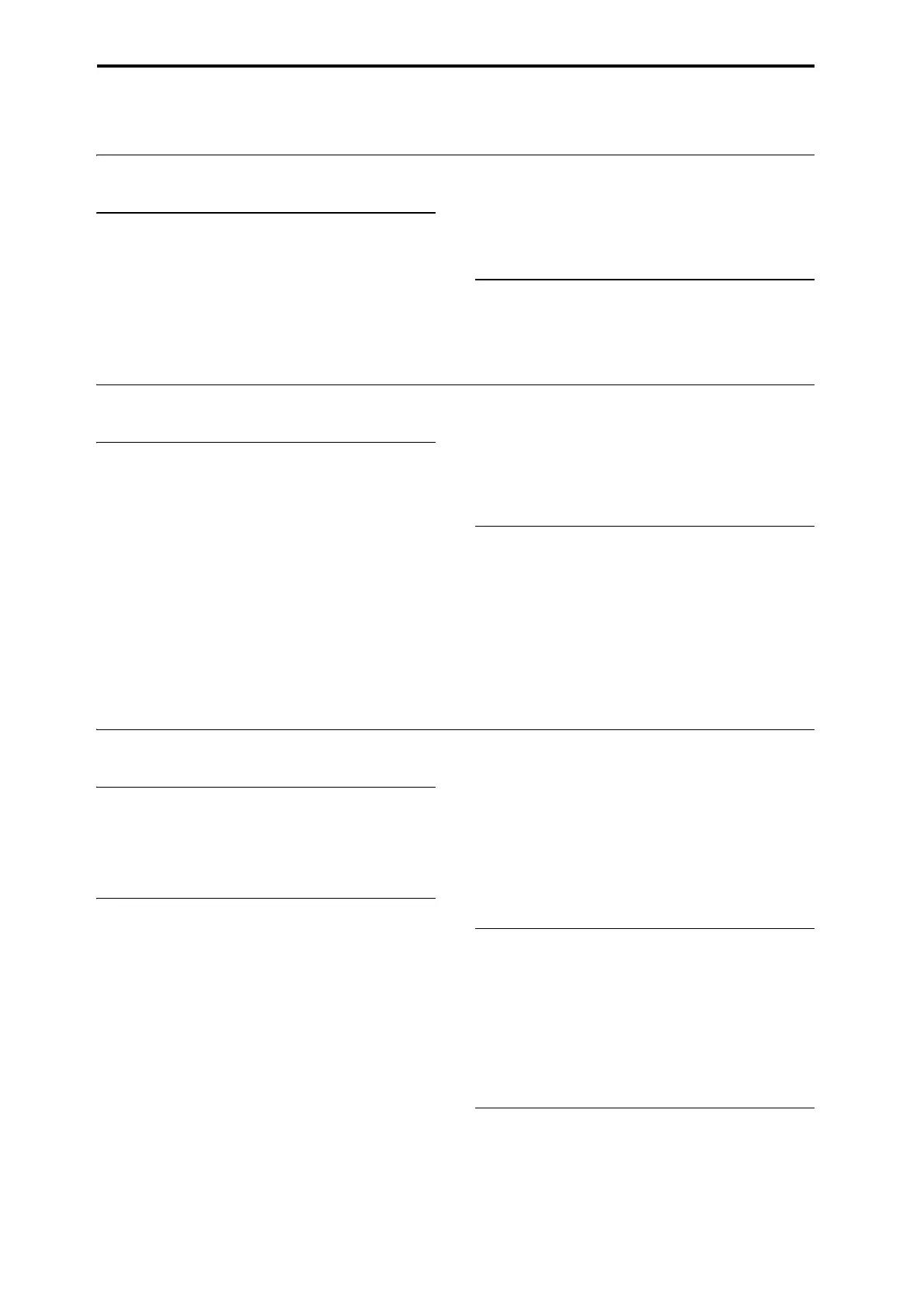Appendices
256
Error and confirmation messages
A (ADC–Are You Sure)
ADC Overload
Meaning:IftheADCOVERLOAD!indication
appearsabovetheRecordingLevelbar,thesignalis
distortingbecauseofanov erloadattheAUDIO
INPUTstage.Tosolvethisproblem:
•AdjusttheMIC/LINEgainselectswitch,theLEVEL
knob,ortheoutputlevelofyourexternalaudio
source.
Are you sure?
Meaning:Thismessageasksyoutoconfirmexecution.
ToexecutepresstheOKbutton.Tocancel,pressthe
Cancelbutton.
B (Buffer)
Buffer overrun error occurred
Meaning:WhensamplingtoexternalUSBmedia,the
processingcouldnotkeepupwiththesampling.To
solvethisproblem:
•ExecutetheDiskUtilitypagemenucommand
CheckMedium.Thentrythesamplingoperation
again.Ifthisdoesnotresolvetheproblem,copy
severalfilesfromthatmediatoothermedia,de
lete
thosefiles,andthentrythesamplingoperation
again.
Note:Samplingmaynotbepossiblebecauseofthe
mediayou’reusing.Pleaseusetherecommendedtypes
ofmedia.
Note:Ifthe“Bufferoverrunerroroccurred”error
messageappears.thedatauptothepointtheerror
occurredhasbeensampled,butthedataatthepoint
theerr
o
roccurredmaynotplaybackcorrectly.
Buffer underrun error occurred
Meaning:WhenplayingbackaWAVEfilefrom
externalUSBmedia,thedatacouldnotbereadfast
enoughforplaybackprocessing.
•Copythefileyouwanttoplayintoanotherfolder,
andthenexecutetheoperationagain.
Note:Playbackmaynotbepossiblebecauseofthe
mediayou’reusing.Pleaseusetherecomm
en
dedtypes
ofmedia.(MediathatcanbeusedontheKRONOS.)
C (Can’t calibrate–Completed)
Can’t calibrate
Meaning:Calibrationcouldnotbeperformed
correctly.
•Tryagain.
Can’t execute Audio Track recording
Meaning:Youattemptedtorecordaudiotrackswhen
RecordingSetupissettoLoopAllTracks
•Youcannotperformaudiotrackrecordingwith
LoopAllTracks.ChooseadifferentRecording
Setup,andtryrecordingagain.
Meaning:Youattemptedtorecordaudiotrackswith
theGlobalmodeMIDIClocksettoExternal
MIDI/USBorAu
toMIDI/USB,andanexternaldevice
(suchasacomputeroranotherMIDIdevice)isacting
astheMIDIclockmaster
•Youcannotperformaudiotrackrecordingwhenan
externaldeviceistheMIDIclockmaster.SetMIDI
ClocktoInternalsothattheKRONOSistheMIDI
clockmaster.
Meaning:IftheGl
obalmodeMemoryProtect
parameterInternal
HDDSaveischecked,writingto
theinternaldiskisprohibited.Thiserrormessagewill
appearifyouattempttorecordonaudiotracksinthis
state.
• UnchecktheInternalHDDSaveitem,andtrythe
recordingagain.
Can’t insert event in stereo track
Meaning:InSequencermode,youwereperforming
audioeventeditingonanaudiotrackthatisassigned
asastereopair,andwereunabletoinsertanaudio
eventbecausethepairedtrackcontainedanaudio
event.
•Deletetheunwantedaudioeventfromthepaired
audiotrack,andtheninsertthedesiredev
ent.
Can’t load divided PCG file
Meaning:ThepagemenucommandLoadPCG
(RAM)andSamplescannotbeperformedona
dividedPCGfile.
