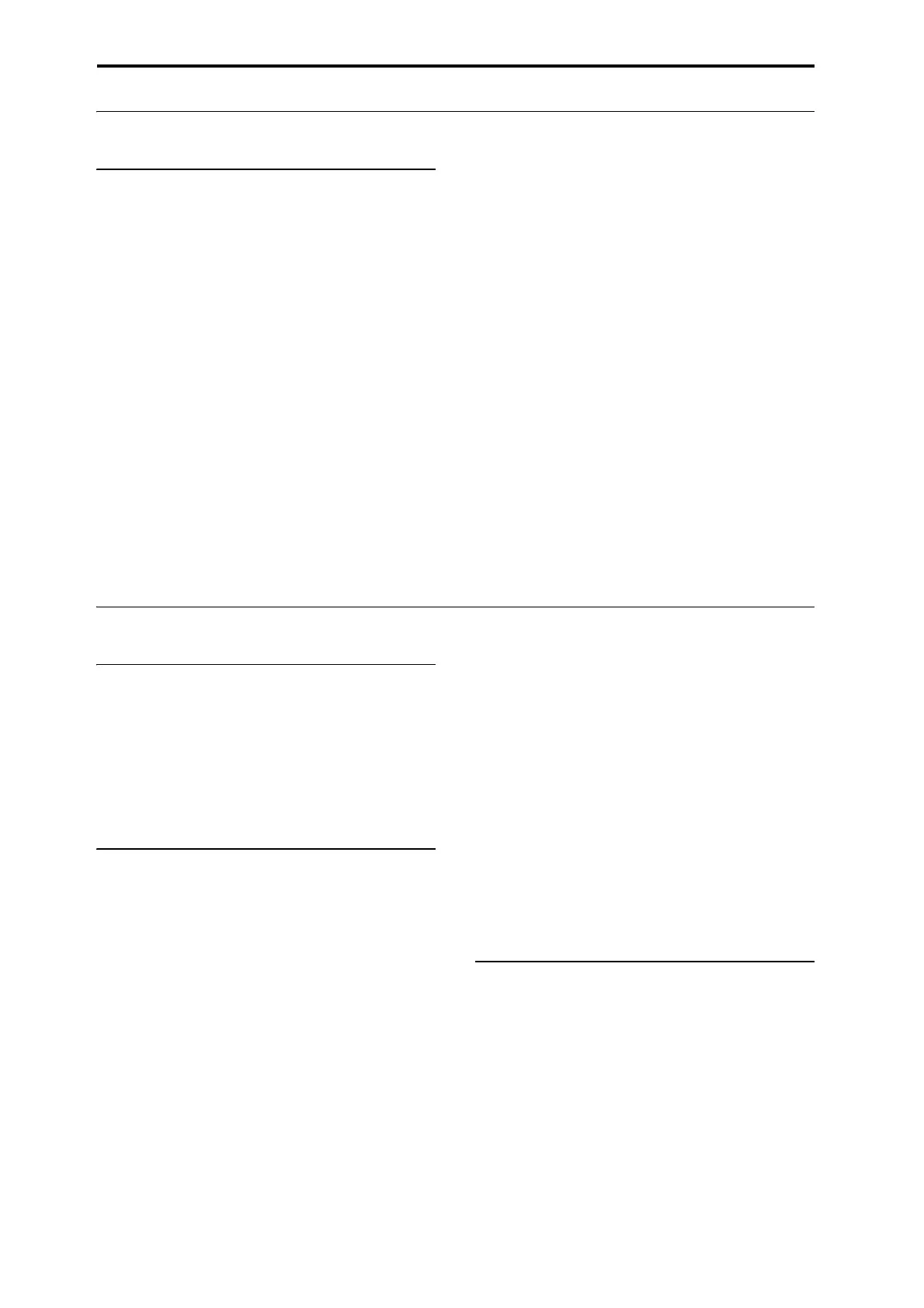Global Settings, Wave Seq., Drum Kits
160
Global audio settings
Making default audio input settings
TheGlobalAudioInputpagecontrolsthedefault
mixersettingsfortheaudioinputs,includinglevel,
pan,effectsbussing,andsoon.Italsoletsyouroute
themainL/Routputstoapairofindividualoutputs,
forspecificapplicationsinliveperformanceand
recording.
EachProgram,Combination,andSongcaneitherus
e
theseGlobalaudioinputmixersettings,orhaveits
owncustomsettings.ThisiscontrolledbytheUse
GlobalSettingparameter,ontheProgram,
Combination,orSong’sAudioInput/Samplingpage.
ThedefaultforUseGlobalSettingisOn(checked).
Thisletsyouchangefreelybetweendifferent
Programs,Combis,andSongswithouta
ffectingthe
audioinputs.
Also,anyeditsmadeinthemode’sAudio
Input/SamplingpagewillaffecttheGlobalsetting,and
vice‐versa.
Ontheotherhand,itmaysometimesbeconvenientto
saveaparticularmixersetupwithanindividual
Program,Combi,orSong,tosetupspecialsub‐mixer
set
tingsoreffectsprocessingforparticularinputs.For
example,youcansetupaProgramtouseamicinput
withavocoder,asdescribedunder“Vocoder(Program
mode)”onpage 861oftheParameterGuide.
Inthiscase,settheProgram,Combi,orSong’sUse
GlobalSettingtoOff(un‐checked),andtheaudio
inpu
tswillus
ethecustomsettings.
Withthisinmind,theGlobalsettingsapplyinthe
followingsituations:
•Whenthispage(GlobalAudioInput)isopen.
•InProgram,Combination,andSequencermodes,if
theAudioInput/Samplingpage’sUseGlobal
Settingcheck‐boxisOn(checked).Thiscanbeset
inde
pendentl
yforeachProgram,Combination,and
Song.
•InotherpagesofGlobalmode,ifyouswitchto
GlobalmodefromaProgram,Combi,orSongwith
UseGlobalSettingsettoOn(checked).
• Similarly,inDiskmode,ifyouswitchtoDiskmode
fromaProgram,Combi,orSongwithUseGlobal
Sett
ingsetto
On(checked).
MIDI settings
Global MIDI Channel
TheGlobalMIDIChannelisthemostimportantMIDI‐
relatedsettingintheKRONOS.Itdeterminesthemain
MIDIchannelusedforbothProgramandCombination
modes,forinstance.TosettheGlobalMIDIChannel:
1. GototheGlobalP1:MIDIpage.
2. IntheMIDISetupsection,settheMIDIChannel
asdesired.
MIDI Clock synchronization
TheKRONOScanuseitsowninternaltempo,or
synchronizetoexternalclocksfromeitherMIDIor
USB.
Thetwobestgeneral‐purposesettingsareAutoMIDI
andAutoUSB.Thesecombinethefunctionalityof
InternalandExternalMIDI/USB,sothatyoudon’t
havetomanuallyswitchbetweenthetwo:
•Ifexternalcl
ock
sarebeingreceived,theycontrol
theKRONOStempo.
•Ifexternalclocksarenotbeingreceived,the
KRONOSusesitsinternaltempoinstead.
Synchronizing to a USB-connected computer
IfyouwanttosynchronizetheKRONOStempotoa
computerconnectedviaUSB:
1. GototheGlobalP1:MIDIpage.
2. IntheMIDISetupsection,settheMIDIClockto
AutoUSB.
3. UsetheWriteGlobalSettingmenucommandto
savetheMIDIClocksetting.
Formoreinformation,see“WritingGlobalsettings”on
page 185
.
Synchronizing to a MIDI-connected computer
IfyouwanttosynchronizetheKRONOStempotoa
computerconnectedviaMIDI:
1. GototheGlobalP1:MIDIpage.
2. IntheMIDISetupsection,settheMIDIClockto
AutoMIDI.
3. UsetheWriteGlobalSettingmenucommandto
savetheMIDIClocksetting.
Formoreinformation,see“WritingGlobalsettings”on
page 185.
External Controllers
YoucanusethecontrolsurfacetotransmitMIDICC
messagestoexternalMIDIdevices.Eachslider,knob,
andswitchcanbeassignedtoaseparateMIDI
controllerandMIDIchannel.
Youcancreateupto128differentExternalSetups.For
instance,youmightmakeonesetupforcontrolling
severaldifferentpi
ecesofMIDIgearonstage,another
forcontrollingasoftwaresynthesizer(suchasoneof
Korg’sLegacyCollectionsynths),andsoon.