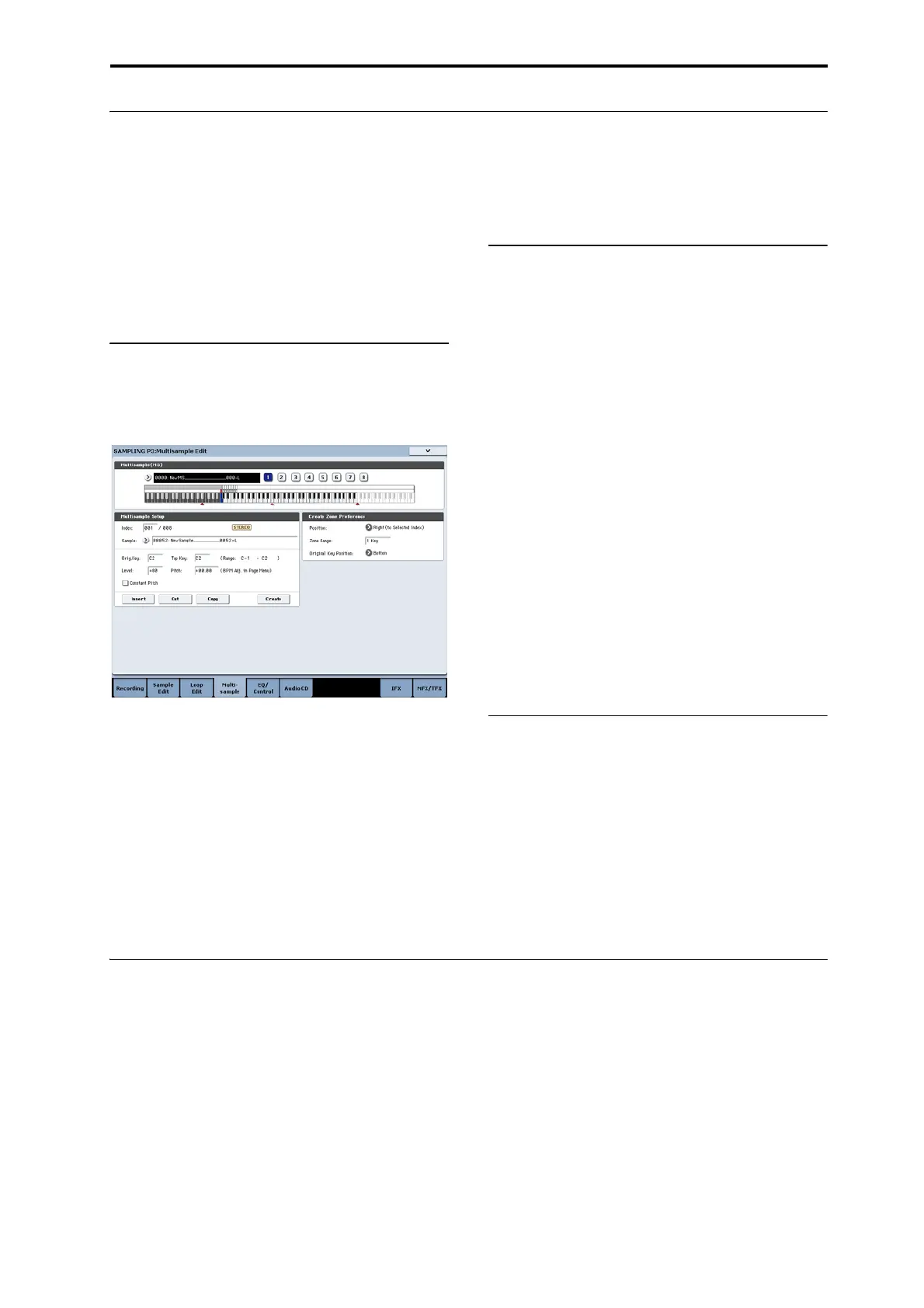Sampling and editing in Sampling mode Multisample editing
145
Multisample editing
Editingamultisampleisaccomplishedwithanumber
ofoperationsi.e.creatingindexesforthemultisample
andassigningasampletoeachindex,editing
operationssuchasdeleting,copying,andinserting
indexes,anddetailedsettingssuchassampleleveland
pitchforeachindex.
MultisampleeditingisperformedinP3:Multisample.
Youca
nalsodosom
ebasiceditsintheP0:Recording–
Recordingpage.
Editing the indexes
Tochangethenumberororderoftheindexes,usethe
Insert,Cut,Copy,andCreatebuttons.
1. SelecttheP3:MultisampleEditpage.
2. Use“Multisample(MS)”toselectthemultisample
thatyouwishtoedit.
3. Selectthe“Index.”
Youcanalsoselectanindexbyholdingdownthe
VALUEcontrollerorENTERswitchandplayinga
noteonthekeyboard.
4. Pressthebuttonstomodifythenumberororderof
theindexes,andeditthem.
Todeletetheselectedindex,presstheCutbutton.
TheInsertbuttonisusedinconjunctionwiththe
CutandCopybuttons.Thecontentsoftheindex
thatwasCutorCopiedwillbeinse
rted.
TheCreatebuttonhasthesamefunctionasthe
CreatebuttoninP0:Recording(see“Creating
multisampleindexesand sampling–P0: Recording”
onpage 133).
Modifying the settings of an index
1. Makethesettingsdescribedinsteps1–3of
“Editingtheindexes.”
2. Setparametersfortheselectedindex.
•UseSampletospecifythesamplefortheselected
index.Youcanalsoselectasamplehere.
•UseOrig.Key(OriginalKey)tospecifytheoriginal
keyofthesample.
•ChangingtheTopKeywillchangetheupperlimi
t
ofthezone.Simultaneously,thelowerlimitofthe
next‐numberedindexwillalsochange.Range
indicatesthezonedeterminedbytheTopKey
setting.
• Leveladjuststheplaybacklevelofthesample.You
canusethistoensurethatallsamplesina
multisamplehaveaconsistentle
vel.
•IfyoucheckConstantPitch,allnotesintheindex
zonewillsoundthesampleatitsoriginalpitch.
• Pitchadjuststhesamplepitchforeachindex.You
canusethePitchBPMAdjustpagemenu
commandtosettheloopintervaltothedesired
tempo.Formoreinformation,see“Pi
tchBP
M
Adjust”onpage 750oftheParameterGuide.
EQ and controllers
TheP4:EQ/Controllerpageletsyouuseamid‐
sweepablethree‐bandEQtoadjustthesound.Youcan
alsousethecontrolsurfacetocontroltheEQ.Notethat
thisisfortemporaryuseinSamplingmodeonly;it
doesnotaffectthesampledataitself.
HereyoucanalsoassignthefunctionsofSW1/2,Re
a
l‐
TimeKnobs5–8,andthenotenumbersandvelocities
playedbypads1–8.
Sampling from an Audio CD
TheKRONOSallowsyouto“rip”digitalaudiodata
fromanaudioCDinsertedinaconnectedUSBCD
drive.Todoso:
1. GototheSamplingP5:AudioCDpage.
PresstheSAMPLINGbutton,andthenpressthe
AudioCDtabintheLCDscreen.
2. InsertanaudioCDintotheconnectedUSBCD‐
R/RWdrive.
Next,makeafewsettingssothatyoucanmonitor
theCD‐R/RWDriveAudioInput.Thesesettings
don’taffecttherippingprocessitself.
3. Forboththeleftandrightchannels,setBusSelect
(IFX/Indiv.)toL/R,andLevelto127.
4. Settheleftchannel’sPantoL000,andtherigh
t
channel’sPantoR127.
5. In“Drive”(DriveSelect),choosethedrivethat
containstheaudioCD.
6. RaisetheVo l ume.
7. UseTracktoselectthetrackthatyouwanttorip.
8. PresstheSEQUENCERSTART/STOPswitchto
playbacktheaudioCDtrack.
9. Duringplayback,presstheENTERswitchatthe
pointswhereyouwantrippingtobe
ginan
dend.