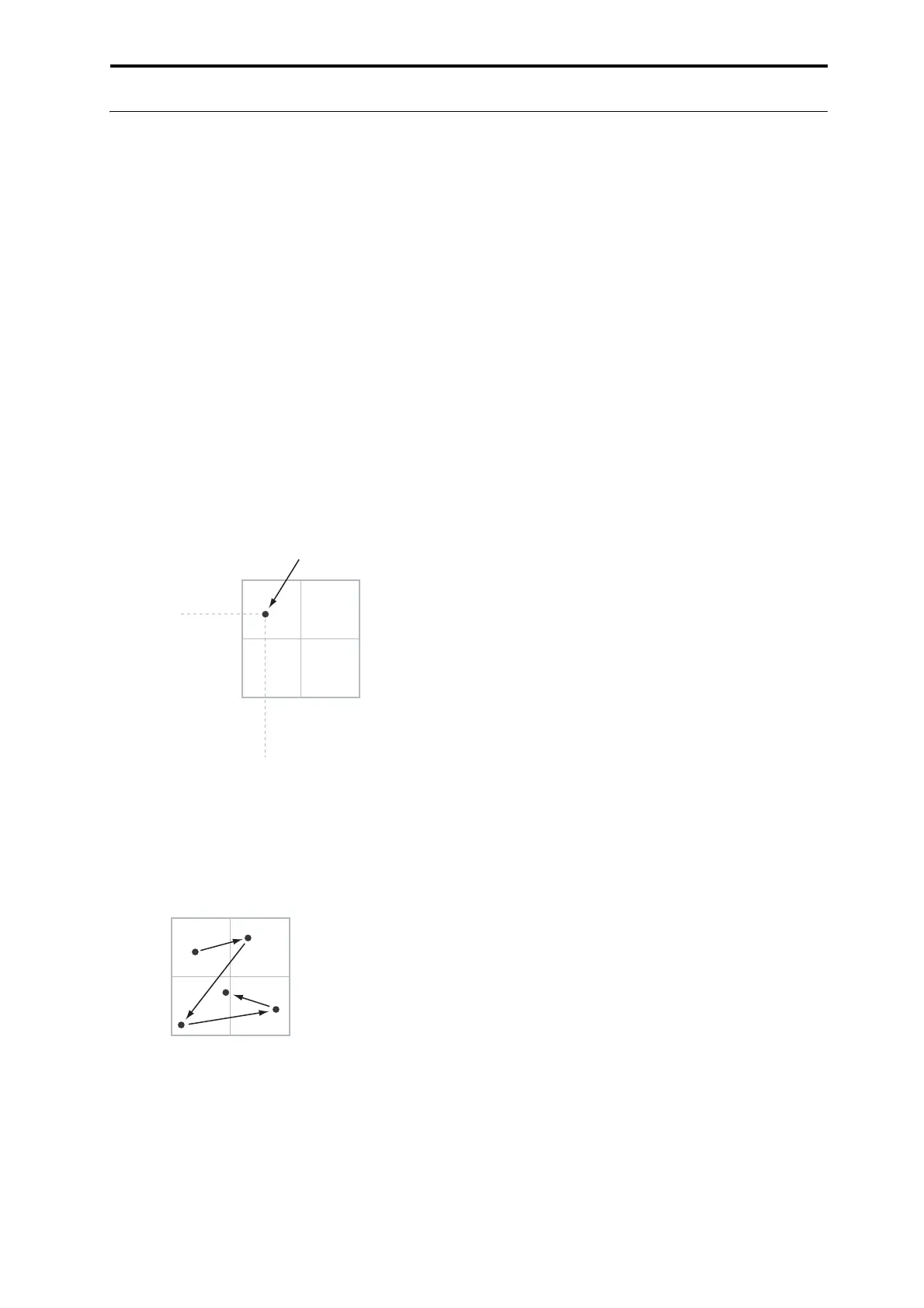Detailed Program Editing Using Vector Synthesis
55
Using Vector Synthesis
VectorSynthesisletsyoucontrolProgramandEffects
parametersbymovingtheVectorJoystick,byusingthe
programmableVectorEnvelope,orbythecombination
ofthetwo.
What does Vector mean?
Modulationgenerallyworksbymovingasingle
control.likeaslider,inastraightline.Atoneendofthe
control,themodulationisatitsminimum;attheother
end,it’satitsmaximum.
VectorSynthesisisalittledifferent.Itworksby
movingaroundapointonatwo‐dimensionalplane,
bot
hleft‐rightandup‐down.
Youcanthinkofthispointasbeingpositionedontwo
differentlinesatonce:aleft‐rightline(theXaxis),and
anup‐downline(theYaxis).
Inotherwords,insteadofjusthavingonevalue(likea
slider),eachVectorpointhastw
ovalues:oneforX,
andoneforY.Seethegraphicbelowforanexample.
VectorPointandXandYaxisvalues
Inadditiontomovingthepointdirectlywiththe
VectorJoystick,youcanalsousetheVectorEnvelope
tomoveitspositionautomaticallyovertime,asshown
be
low
.
VectorEnvelopemovingtheVectorPoint
Vector Joystick and Vector Envelope
YoucanmovetheVectorpointusingthecombination
oftheVectorJoystickandtheVectorEnvelope.Thetwo
worktogether,althoughyoudon’tnecessaryhaveto
usethembothatthesametime.
WhentheVectorJoystickisinitscenterposition,the
VectorEnvelopehascompletecontroloverthepoint’s
position.Li
ke
wise,whentheVectorEnvelopeisinthe
center, theVectorJoystickhascompletecontrol.
WhentheVectorEnvelopeisinuse,theVectorJoystick
offsetsthepositionbyuptohalfwayacrosseitheraxis.
Forinstance,iftheEnvelopeisallthewaytotheright
oftheXaxis,andtheJoystickisallthewa
yto
theleft,
theactualVectorpositionwillbeinthecenteroftheX
axis.
Hint:toquicklyresettheVectorJoysticktoitscenter
value,holddownthefront‐panelControlResetbutton
andmovethejoystick.
Vector Volume Control and CC Control
TheVectordoestwomainthings:itcancontrolthe
relativevolumeofthetwoOscillatorsinProgram
mode(orofupto16ProgramsatonceinCombi
mode),anditcangenerateCCsforcontrolling
ProgramandEffectsparameters.
Vector and MIDI
TheVectorfeaturesinteractwithMIDIintwodifferent
ways:throughtheVectorJoystick,andthroughthe
VectorCCControl.
TheVec torJoysticksendsandreceivestwoMIDI
controllers:onefortheXaxis,andtheotherfortheY
axis.InGlobalmode,youcanassignthesetoanyMIDI
CCnum
bersyoulike.ThedefaultsareCC#118forthe
Xaxis,andCC#119fortheYaxis.
TheVectorJoystickanditsCCscontroltheVector
position,inconjunctionwiththeVectorEG.
TheVec torCCControl,ontheotherhand,isgenerated
bytheVectorposition.Normally,thiswillonlyaff
ect
internalsoundsandeffects.Ifyoulike,however,you
canalsoenableaGlobalparametertosendthese
generatedCCstoexternalMIDIdevices.
FormoreinformationonVectorSynthesis,see“1–5:
VectorControl”onpage 46oftheParameterGuide.
+127
+127–127
Y-Axis
X-Axis
X value: –90
Vector Point
Y value: +50
0
0
+127
+127–127
Y-Axis
X-Axis
0
0