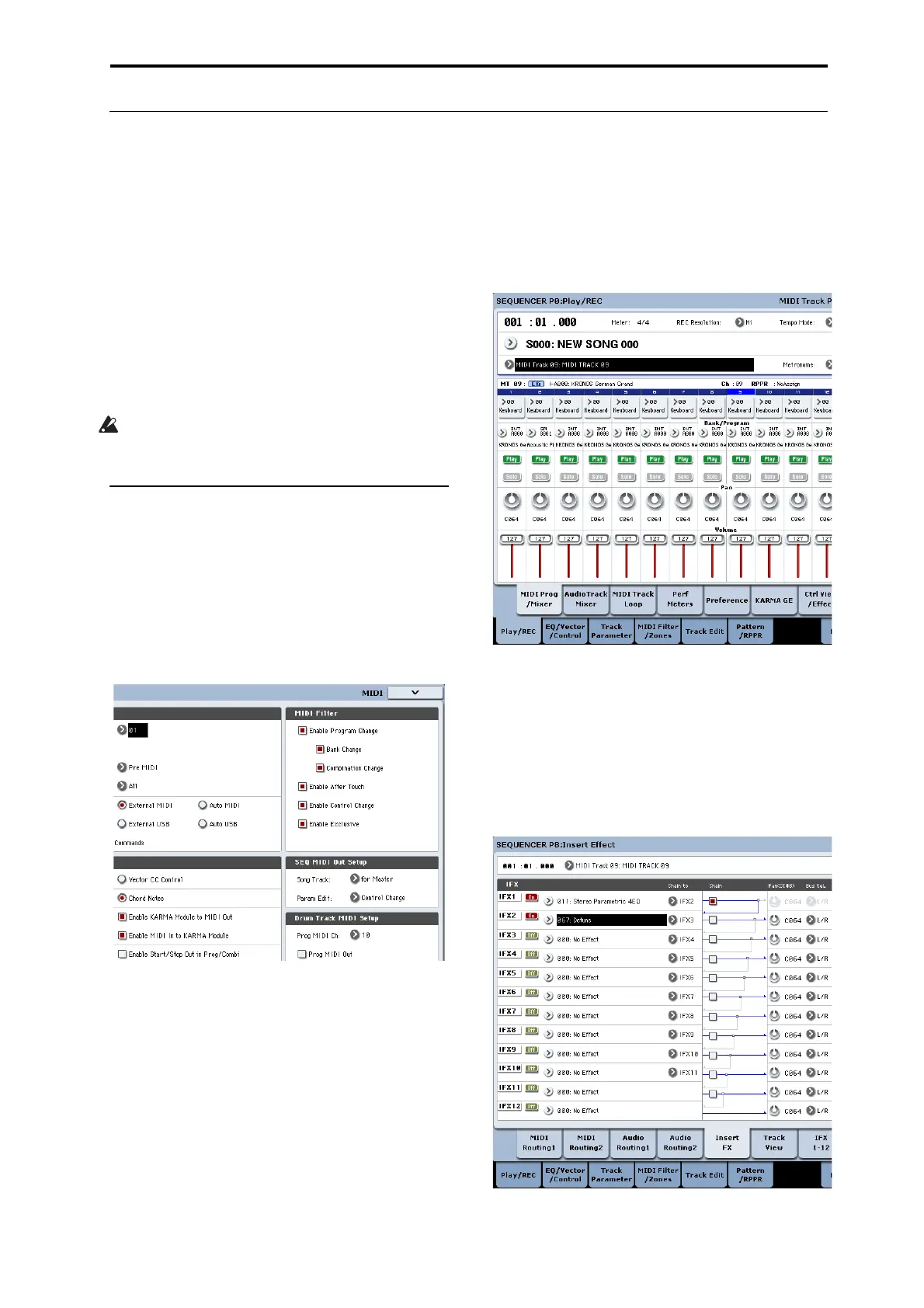MIDI recording Recording System Exclusive events
85
Recording System Exclusive events
ExclusivemessagesreceivedfromanexternalMIDI
deviceortheparameterchangesproducedwhenyou
editaMIDItrackparameter,audiotrackparameteror
effectparametercanberealtime‐recordedonanyMIDI
track.
Duringplayback,theexclusivemessagesyourecorded
willcontrolthetrackparametersandeffectparameters
ofthesong,andcanbese
nttoexternalMIDIdevices.
Note:Youcanusethepagemenucommand“PutEffect
SettingtoMIDITrack”toinsertanexclusiveevent
containingtheparametersettingsforaninserteffect,
mastereffectortotale ffectintothedesiredlocationof
atrack,sothatthesesettingswillautomaticallyswi
tch
duringplayback.
GM,XG,andGSexclusivemessagescanbe
recordedonatrack,buttheKRONOS’stone
generatorwillnotrespondtothesemessages.
Recording internal parameter changes
YoucanuseSysExforautomationofinternalKRONOS
effectsandProgramparameters.
Asanexample,let’srecordashortphraseontrack1,
addaninserteffect,andthenrecordparameter
changesforthateffectonanunusedtrack.
Note:Inordertorecordsystemexclusivemessages,
makesurethattheGl
obalP1:MIDI–MIDIsetting
“EnableExclusive”ischecked.
1. SelectthedesiredprogramforMIDItrack1,and
routeittoIFX1.Thenrecordaphraseofabout
sixteenmeasures.
•IntheP0:Play/REC–MIDITrackProgSelect/Mixer
page,use“ProgramSelect”toselectthedesired
programforMIDITrack01.
•I
ntheP8:InsertEffect–MIDIRouting1page,route
theMIDITrack01BusSelect(IFX/Indiv.Out
Assign)toIFX1.ThenintheP8:InsertEffect–Insert
FXpage,selectthedesiredeffectforIFX1.
•SelectMIDITrack01in“TrackSelect.”Thenpress
theSEQUENCERREC/WRITEswitchandthenthe
ST
ART/STOPswitch,andrecordaphraseofabout
sixteenmeasures.
2. SelectMIDITrack09in“TrackSelect,”andrecord
parameterchangesasdesired.
Note:Forthisexample,selectanemptytrack.Ifyou
wanttorecordontoaMIDItrackthatalready
containsdata,settheP0:Play/REC–Preferencepage
RecordingSetupto“Ov
erdub,”asdescribedon
page 79.
•SelectMIDITrack09in“TrackSelect.”Thenpress
theSEQUENCERREC/WRITEswitchandthenthe
START/STOPswitch,andbeginrecording.
•Attheappropriatetimewhilerecording,adjustthe
parameter(s)thatyouwanttorealtime‐record.
SelectanothereffectforIFX1intheP8:InsertEffect–
InsertFXpage,anded
ittheeffectparametervalues,
orusetheP0:Play/REC–ControlSurfacepageTone
Adjustcontrolstoeditthesoundinrealtime.
Note:Fordetailsontheeffectsparametersthatyou
canrecordinreal‐time,pleasesee“System