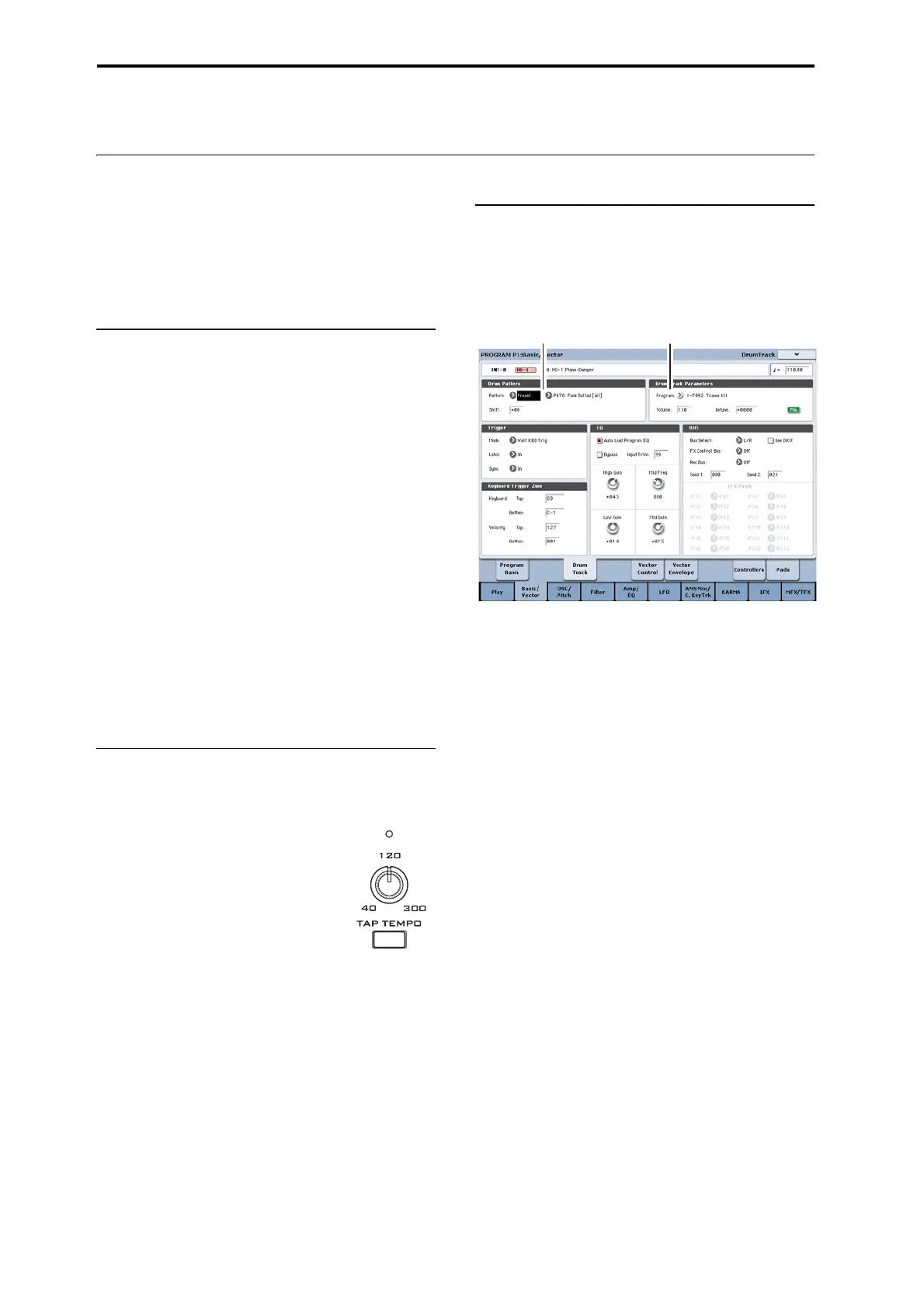Using the Drum Track
238
Performing with the Drum Track
Using the Drum Track in Program mode
InProgrammode,theDrumTracklivesalongsidethe
mainProgram,similartoasecondMIDITrackin
Sequencermode.
Herewe’llexplainhowtomakethemostimportant
settings.Formoredetails,pleasesee“1–3:Drum
Track”onpage 42oftheParameterGuide.
Turning the Drum Track on and off
1. PresstheDRUMTRACKswitch.
Theswitch’sLEDwilleitherlightsolidlyorblinkon
andoff,dependingontheProgram’sTriggerMode
setting.
IftheLEDissolidlylit:thismeansthattheTrigger
ModeissettoStartImmediately.TheDrumTrack
patternwillstartaccordingtotheSyncsetting(for
moreinformati
on,see“ControllinghowtheDrum
Trackstartsandstops”onpage 241).Whenyouturnit
off,thepatternwillstop.
IftheLEDisblinking:thismeansthattheTrigger
ModeissettoWaitKBDTrig.TheDrumTrackpattern
willstartwhenyouplaythekeyboardorwhenaMIDI
note‐onisreceiv
ed.IfthefrontpanelLINKEDLED
andKARMAON/OFFswitchesarelit,theKARMA
performancewillstartandstoptogetherwiththe
DrumTrack.
Note:IftheselectedpatterniseitherP000:Offoris
empty(whichcanhappenwithUserpatterns),the
DRUMTRACKswi
tchwon’tturnon.
Setting the tempo
1. UsetheTEMPOknobortheTAPTEMPObutton
tosetthetempo.
Thissetsthesystemtempo,asshownin
the“q =”valuelocatedintheupperright
ofthedisplay.TheTAPTEMPObutton’s
LEDalsoshowsthetempo,blinkingat
intervalsofaquarternote(
q ).
Youcanalsoeditthetempodirectly
fromthedisplayusingthestandarddata
entrycontrols,includingthenumeric
keypad.Simplyselectthe“
q =”inthedisplay,andthen
enteravalue.
Thetempoisvariablebetween40.00–300.00bpm,and
issavedwhenyouwritetheProgram.
External clock
IftheMIDIClockparameter(ontheGlobalMIDI
Basicpage)issettoExternalMIDIorExternalUSB,or
toAutoMIDIorAutoUSBifMIDIClockmessagesare
beingreceived,thetempovaluewilldisplayas“
q =”
EXT,andtheKRONOSwillsynctotheincoming
clocks.Whensyncingtoexternalclock,theTEMPO
knobandTAPTEMPObuttonhavenoeffect.
Selecting the Drum Track pattern &
sound
1. PresstheBasic/Vectortab,andthenpressthe
DrumTracktab.
TheDrumTrackpagewillappear.
2. NotetheDrumPatternsection,intheupperleftof
thedisplay.
ThePatternparameterhastwopopupmenus.Theone
ontheleftselectsbetweenthePresetandUserbanks;
theoneontherightselectsthepatternwithinthebank.
3. Inthepopupmenuontheleft,selectthePreset
bank.
4. Inthepopupmenuontheright,selectpattern
P001:Pop&Ballad[All].
Next,notetheDrumProgramsectionofthepage(to
therightoftheDrumPatternsection).Thisarea
containsafewparametersforadjustingtheba
sic
soundoftheDrumTrack.
5. PresstheProgrampopupmenu.
TheCategory/ProgramSelectdialogappears.By
default,theDrumcategorywillalreadybeselected.
6. SelectadrumProgramfortheDrumTracktoplay.
Youcanactuallyselectanysound,evenoutsideofthe
Drumcategory—buttheingeneral,thepatternswill
onlymakesens
ewh
enplayingadrumProgram.
7. UseVolu metoadjustthevolumeoftheDrum
TrackProgram.
8. UseDetunetoadjusttheoverallpitchoftheDrum
Programinone‐centincrements.
Onecentis1/100thofasemitone.
Youcanadjustthepitchofind
i
vidualdrumsamples
byeditingDrumKitsinGlobalmode.
Pattern Bank/No. Drum Track Program
