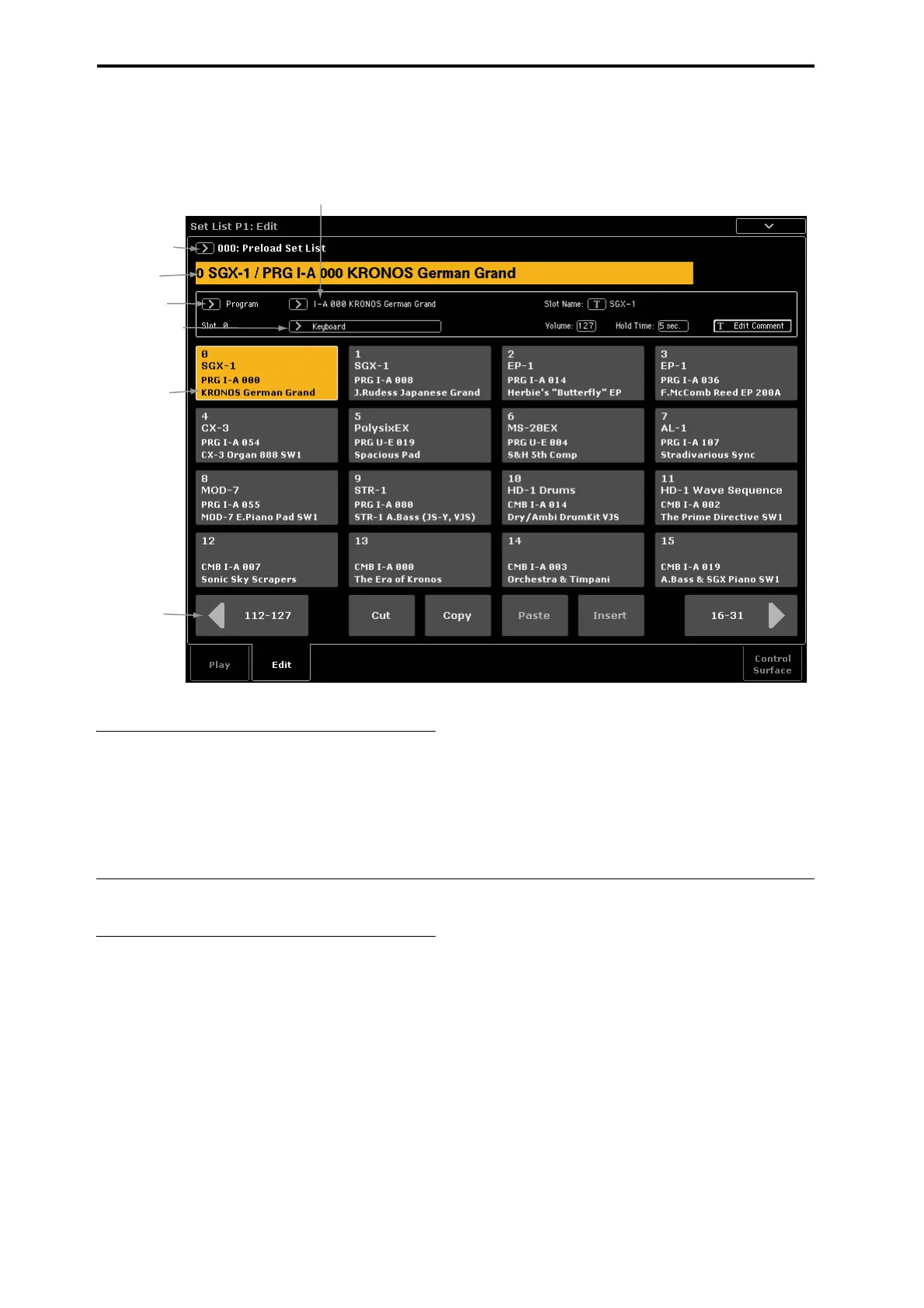Set Lists
116
Editing Set Lists
SetListEditpage
Overview
ForeachSlot,youcan:
•AssignanyProgram,Combination,orSong
• NametheSlot
•Enteratextcomment(suchaslyricsorperformance
notes),whichisshownwhentheSlotisselectedon
themainscreen
•Setthevolume,holdtime,andkeyboardtrack(for
Songs).
YoucanalsoeasilyrearrangetheSlotsusingtheCu
t,
Copy,Paste,andInsertbuttons.
Selecting and re-arranging sounds
Choosing a sound for a Slot
1. GototheSetListEditpage.
2. SelecttheSlotthatyou’dliketoedit.
Noticetheparameterswhichappearabovethe16Slot
buttons.TheseletyousetupthecurrentSlot.
3. Atthetopleftoftheparameterbox,selectthe
desiredType:Program,Combination,orSong.
EachSlotcanplayeitheraPr
ogram,aCombination,or
aSong.WhenyouchangetheType,theBank&
NumberandCategoryorTrackparameterswill
updateaccordingly.
CategoryappearsforProgramsandCombinations;
KeyboardTrackappearsforSongs.
4. UsingeithertheBank&NumberorCategory
popupmenus,selectthedesiredProgram,
Combination,orSo
ng.
Fo
rmoreinformation,see“Selectingbybankand
number”onpage 28,“SelectingbyCategory”on
page 29,and“SongSelect”onpage 515.
NotethatyoucanusethesamesoundinmultipleSlots
withinthesameSetList.Forinstance,youmighthave
afavoritepianosoundwhichyouuseinanumberof
differentsong
s.Yo
ucancreateanynumberofSlots
whichusethissamepianosound,eachwithdifferent
namesandcomments
Setting the MIDI Track for Songs
WithSongs,youcanassignthelocalkeyboardtoplay
anyofthe16MIDITracks.Ifyoulike,youcanhavethe
sameSonginmultipleSlots,eachwithadifferent
Set List Name
Selected Slot
Previous
button
Slot Name
Sound Type
Category Select
or
Keyboard Track
Bank & Number Select