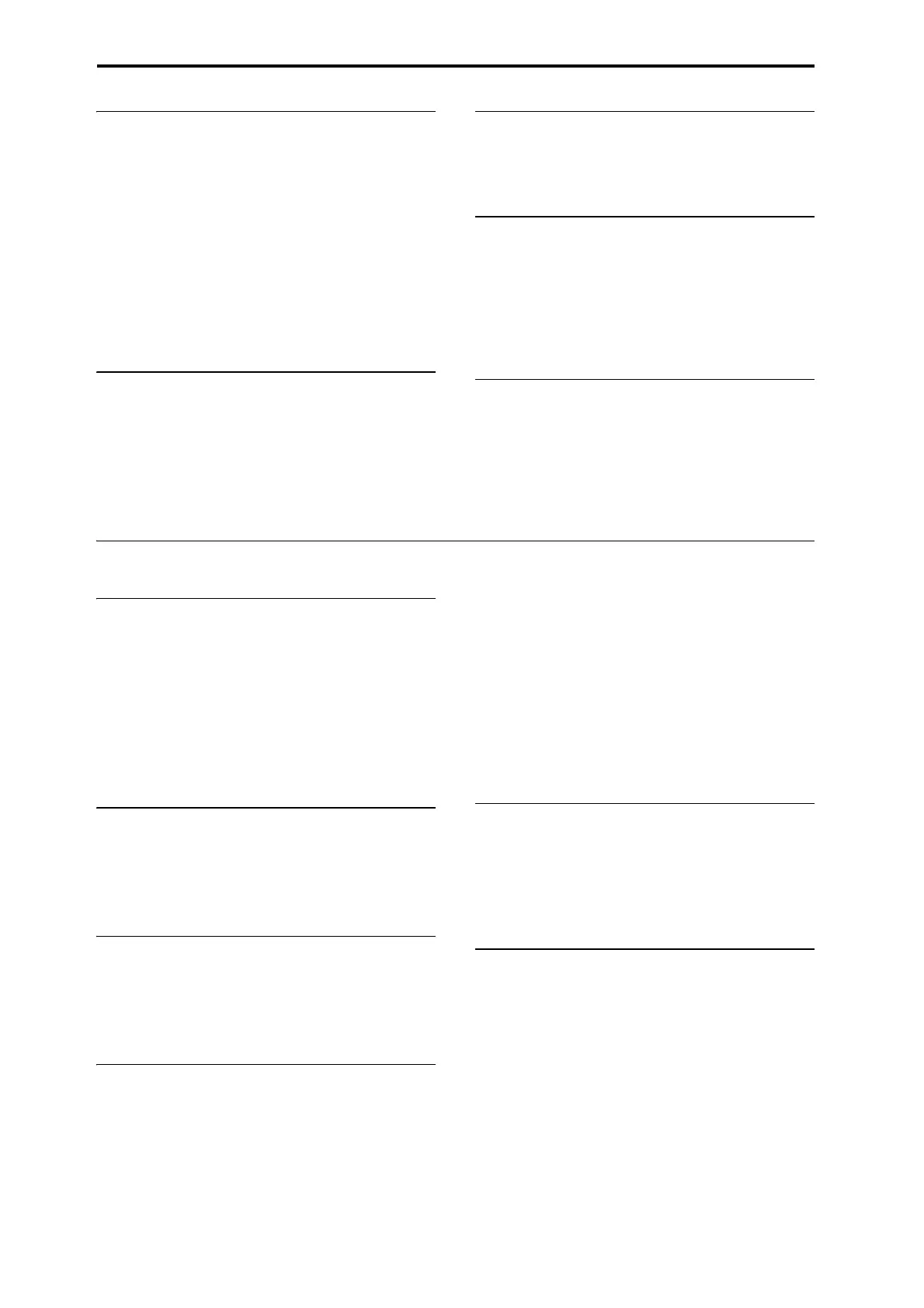Appendices
262
Memory overflow
Meaning:WhilereceivingexclusivedatainDiskmode
SaveExclusive,allremaininginternalmemorywas
usedup.Tosolvethisproblem:
•Ifyouarereceivingtwoormoresetsofexclusive
data,transmitthemseparatelytotheKRONOS.
Meaning:InDiskmode,youattemptedtoloadmore
samplewaveformdatathantherewa
sfreememory
capacity.Tosolvethisproblem:
•InSamplingmode,executeDeletesampletocreate
freespaceinthesamplewaveformdataarea,and
re‐loadthedata.
Memory Protected
Meaning:Theinternalprogram,combination,song,
drumkit,wavesequence,KARMAGE,orInternal
HDDSaveisprotected.
Meaning:Thesongwasprotectedwhenyouexecuted.
•InGlobalmode,turnoffwrite‐protect,andexecute
thewriteorloadoperationonceagain.
MIDI data receiving error
Meaning:WhilereceivingMIDISystemExclusive
data,theformatofthereceiveddatawasinvalid,for
examplebecausethesizeofthedatawasincorrect.
Mount Error
Meaning:Thismessagewillappearwhenyouexecute
theGlobalmodeUpdateSystemSoftwarecommandif
theCDcouldnotbeexecutedsuccessfully.Tosolvethis
problem:
•Tryagain.Alternatively,tryagainusingadifferent
CD.
Multisample L and R are identical
Meaning:Sincethedestination(savelocation)LandR
multisamplenumbersarethesame,theediting
operationcouldnotbeexecuted.Tosolvethisproblem:
• SelectadifferentmultisamplenumberfortheLand
Rofthedestination(savelocation).
N (No data–Not enough song memory)
No data
Meaning:WhenloadingaStandardMIDIFile,thefile
containednoevents.
Meaning:WhenyouexecutedSamplesinOne
Multisampleinthe“ExportSamplesasAIF/WAV”
commandintheDiskmodeSavepage,therewereno
samples.
Tosolveeitheroftheseproblems:
• Createsampledata.
No medium
Meaning:WhenexecutingacommandinDiskmode,
nomediawasinsertedinthedrive.Tosolvethis
problem:
•Insertmediasuchasamountthedrive.
No recording track specified
Meaning:Whenperformingreal‐timemulti‐track
recording,youattemptedtobeginrecordingwithno
trackssettoREC.Tosolvethisproblem:
•SetthedesiredtracksforrecordingtoREC.
No Selected Item
Meaning:Whenyouattemptedtosaveasingleeffect
withSaveEffectPreset,therewasnoeffecttobe
saved.
•Ifyouwanttosaveasingleeffect,selecteitherthe
PresetortheUsercheckboxbeforeexecutingthe
save.
Meaning:WhenexecutingAddKSContheGlobal‐
BasicKSCAuto‐Loa
dtab,yo
upressedAddwithout
selectingafile.
•FirstselecttheKSCthatyouwanttoadd,andthen
pressAdd.
Meaning:WhenexecutingInsertTrackontheMedia‐
AudioCD‐MakeAudioCDtab,youpressedInsert
withoutselectingafile.
•FirstselecttheWAVEfilethatyouwanttoadd,
andthenpressInser
t.
No space available on medium
Meaning:Whenyouattemptedtosaveorcopyafile,
ortocreateadirectory,therewasnotenoughfree
spaceontheothermedium.Tosolvethisproblem:
•Eitherdeleteanexistingfile,orexchangethe
mediumwithonethathassufficientfreespace.
No space available on medium
Do you want to make a divided file?
Meaning:Whensavinga.PCGor.KSFfile,therewas
insufficientfreespaceonthemedia.Pleasespecify
whetheryouwanttosavethefileindividedform.
•PresstheOKbuttontosavethefileacrossmultiple
volumesofmedia,orpresstheCancelbuttonto
cancel.