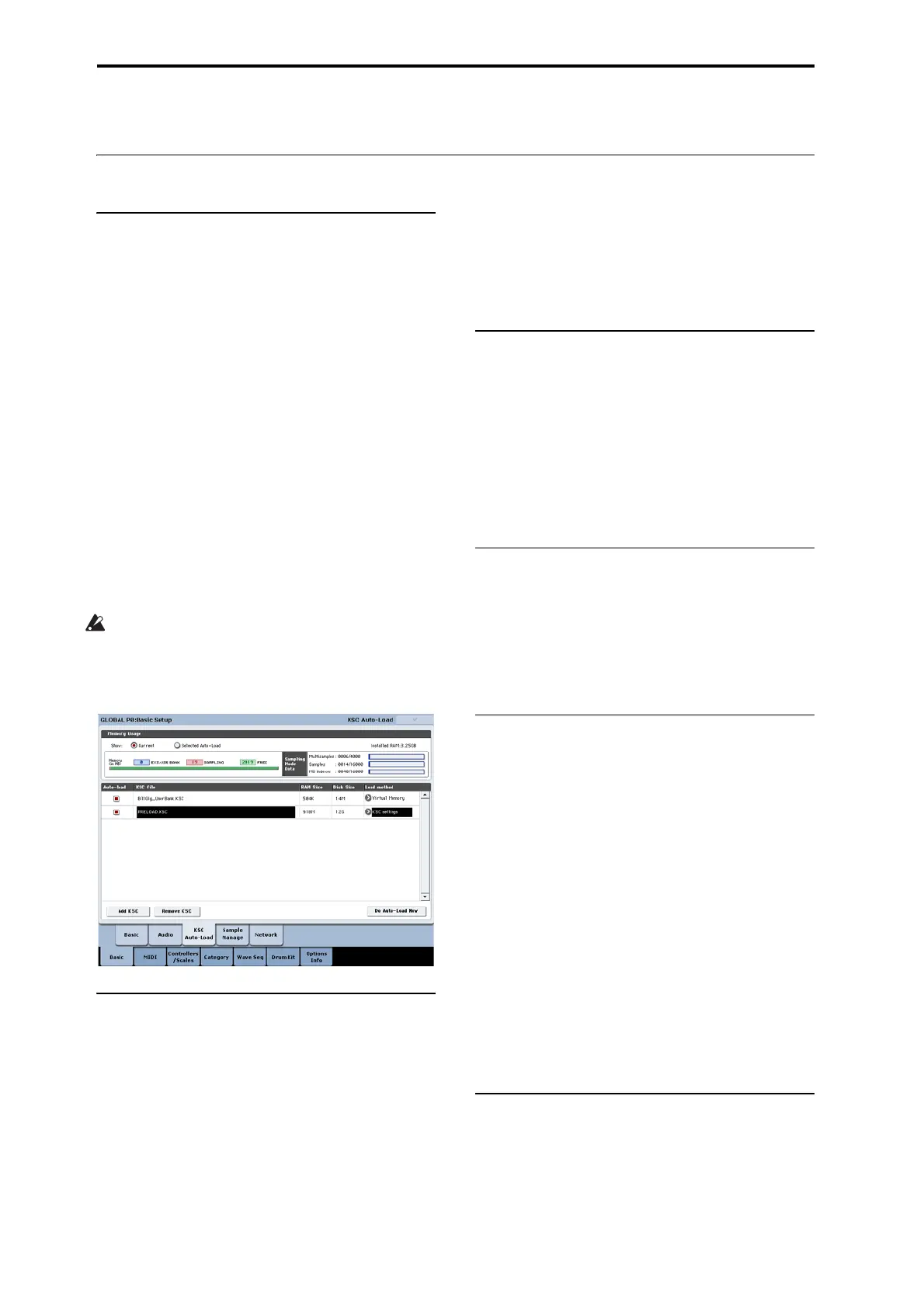Global Settings, Wave Seq., Drum Kits
164
Automatically loading sample data
Using the KSC Auto-Load list to select which samples to load
What’s a KSC?
KSCstandsforKorgSampleCollection.KSCfiles
containlinkstoSamplingMode,EXs,and/orUser
SampleBankdata,includingMultisamples,Samples,
andDrumSamples.LoadingaKSCfileloadsallofthe
linkeddata.
YoucanloadKSCfilesinDiskmode,andthe
KRONOScanalsoautomaticallyloadoneormoreKS
C
filesatst
artup.TheGlobalKSCAuto‐Loadpagelets
youkeepalistofyourfavoriteKSCfiles,andselect
whichonesfromthelistareloadedautomaticallyat
startup.YoucanalsoloadKSCfilesimmediately,
withoutre‐starting,directlyfromthispage.
Notethatyoucankeepfilesintheli
stwithoutloading
them.Forinstance,youmighthaveoneKSCfilefora
recordingproject,andadifferentKSCfileforalive
band.Thelistletsyoukeepthemathandforeasy
loadingwhendesired,andmayoftenbemore
convenientthanus
ingDiskmod
e.
Note:TheKSCAuto‐Loadsettingsaresaved
automatically,andarenotpartoftheGlobalPCGfile.
Donotturnoffthepowerforatleast10seconds
aftermakinganychangestotheAuto‐Loadsettings.
Thisallowsthesystemtimetocompletetheprocess,
whichinc
ludessavingthesettingstotheinternal
disk.
Adding a KSC to the list
ToaddaKSCtothelist:
1. GototheGlobalBasic—KSCAuto‐Loadpage.
2. PresstheAddKSCbutton.
TheAddKSCfiledialogappears,allowingyouto
selectKSCfilesfromdisk.
3. SelectthedesiredKSCfiles.
YoucanuseMultipleselecttochoosemorethanone
file,ifdesired.
4. PressAdd.
Thesele
ctedKSCfileswillbeaddedtothelist.
Note:WhenyouloadaKSCinDiskmode,it’s
automaticallyaddedtothelistonatemporarybasis.If
youthenchecktheKSC’sAuto‐loadcheck‐box,the
KSCisaddedtothelistjustasifithadbe
enadde
dby
usingAddKSC.Otherwise,anyautomatically‐added
KSCsareclearedfromthelistatthenextstartup.
Removing a KSC from the list
YoucanalsoremoveKSCsfromthelist.Notethatthis
onlyaffectsthecontentsofthelist;itdoesnotaffectthe
filesthemselves.Todoso:
1. SelecttheKSCfilethatyou’dliketoremove.
2. PresstheRemoveKSCbutton.
Aconfirmationdialogappears.
3. PressOK.
TheKSCfilewillberemovedfromthelist.
Selecting which KSC will be loaded
ToselectwhetherornotaKSCwillbeloaded:
1. Checkorun‐checktheAuto‐loadboxnexttothe
KSCnameinthelist.
That’sit!Thenexttimethatthesystempowerson,the
checkedKSCfileswillbeloaded.Youcanalsoload
themimmediately,asdescribedbelow.
Applying changes immediately
Normally,changestheauto‐loadsettingsonlytake
affectafterthenextrestart.Youcanalsoloadandun‐
loadKSCsimmediately.
Important:thiswillclearallRAMandEXsdatain
memory.Ifyouhaveanyun‐savededitstoRAM
SampleorMultisampledata,makesurethatyousav
e
yo
ureditsbeforeproceeding!
1. PresstheDoAuto‐loadNowbutton.
Aconfirmationdialogappears.
2. PressOK.
Anychangesyou’vemadebyaddingorremovingKSC
fileswillbeapplied,withsampledataloadedandun‐
loadedasnecessary.Notethatthismaytakesometime
tocomplete.
TheDoauto‐loadno
wbuttonisgr
ayedoutifthe
selectedsamplesexceedthemaximumavailableRAM,
#ofMS,#ofSamples,or#ofMSIndexes.
Loading into RAM or Virtual Memory
TheLoadMethodsetsthepreferredwaytoloadthe
KSC’ssamples:loadthementirelyintoRAM,oruse
VirtualMemory.
