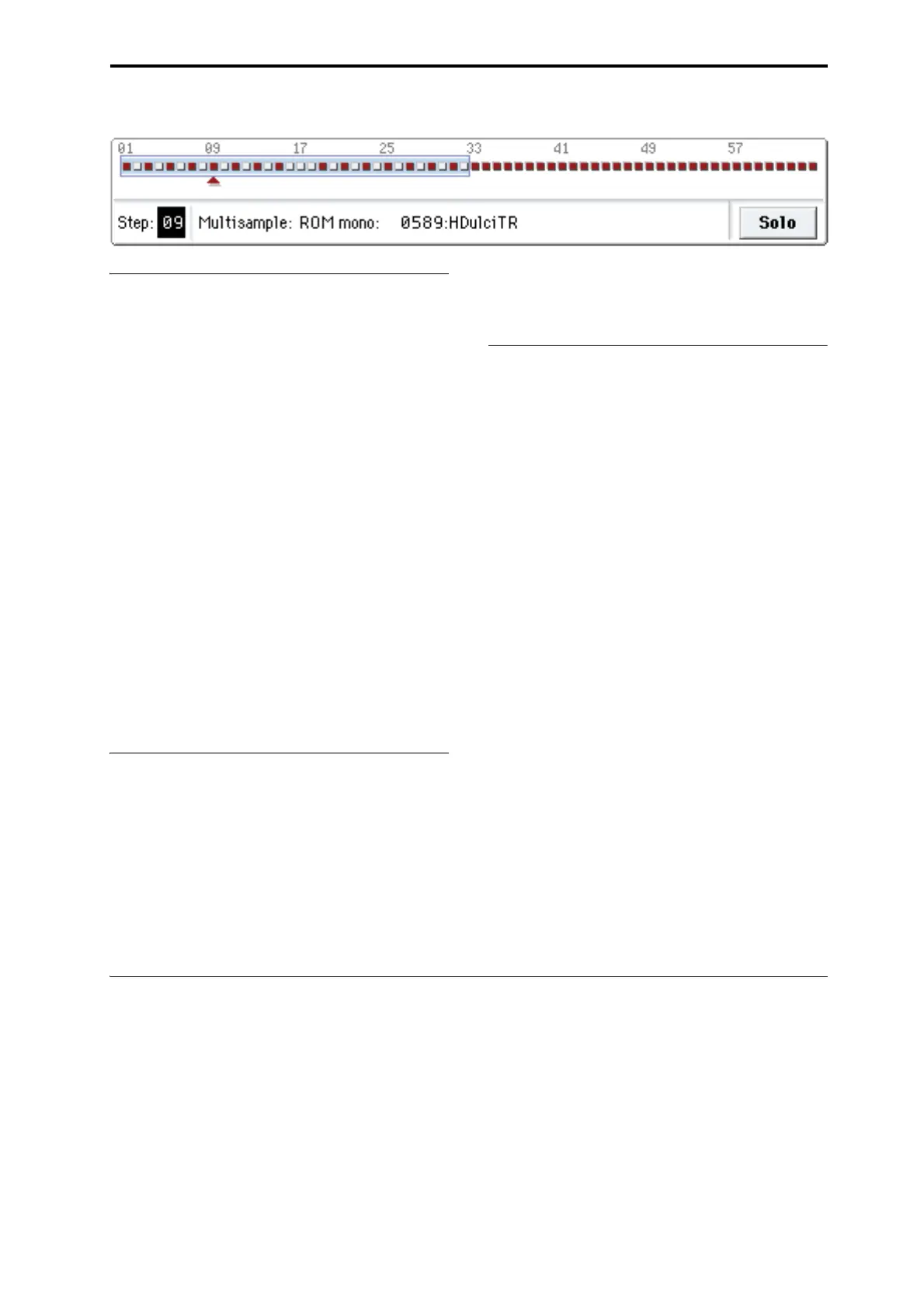Using Wave Sequences Adjusting the sound of an individual step
169
WaveSequencegraphic
What’s in a step?
WaveSequenceshave64steps(althoughyoudon’t
havetouseallofthem–see“Settingthelengthofthe
sequence”onpage 169).Eachstepincludes:
•A“type”setting,whichmakesthestepeitherplaya
Multisample,continuetheprevioussteplikeatied
note,orplayonlysilencelikeamusicalrest.
•Asel
e
ctedMultisample,whichsetsthebasicsound
ofthestep.
•MultisampleReverseandStartOffsetparameters,
whichmodifythebasicsoundoftheMultisample.
•Volume,coarsetuning,andfinetuningforthe
Multisample.
•Aduration,whichcontrolshowlongthesteplasts.
Youcansetthedurationineithermillisecondsor
mus
i
calbeats.
•Acrossfadetime,whichsetshowlongittakesto
fadeintothenextstep.
• Fade‐inandfade‐outshapesforthecrossfade,for
subtlecontrolofthetransitionbetweenthisstep
andthenextstep.
•TwoAMSoutputvalues,whichcanbeusedto
controlotherProgramparameters.
Setting the length of the sequence
Youcanuseanythingfrom1to64stepsinaWave
Sequence.Youalsodon’thavetostartonstep1.Toset
thelengthofthesequence:
1. GototheSeqParameterspage.
2. SettheStartStepasdesired.
YoucanalsomodulatetheStartStepinreal‐time;for
moreinformatio
n,see“StartStepmodulation”on
page 174.Modulatingthestartstepdoesnotchange
theEndStep.
3. SettheEndStepasdesired.
Theread‐onlyLengthparameterwillshowyouthe
totalnumberofstepsbetweenthetwopoints.
Setting up the loop
WaveSequencescanloop,sothatsomeorallofthe
stepsareplayedrepeatedly–likeadrumloop,oraloop
inasequencer.
Youcansetthestartandendoftheloopseparately
fromthestartandendoftheWaveSequenceitself.The
loopcaneitherplayforaslo
ngasthenoteisplayed,or
repeataspecifiednumberoftimes.Finally,youcan
choosewhethertheloopplaysforwards,plays
backwards,oralternatesbetweenbackwardsand
forwards.
Tosetuptheloop:
1. SettheLoopStartandEndStepsasdesired.
2. SettheLoopDirection.
ForwardsplaysfromtheStartSte
ptotheLo
opEnd,
andthenskipsbacktotheLoopStart.
Backwards/ForwardsplaysfromtheStartSteptothe
LoopEnd,thenbackwardsfromtheLoopEndtothe
LoopStart,andthenforwardsagaintotheLoopEnd,
andsoon.
BackwardsplaysfromtheStartSteptotheLo
opEnd,
thenbackwardsfromtheLoopEndtotheLoopStart,
andthenskipsbacktotheLoopEnd,andsoon.
3. SettheLoopRepeats.
Youcansetthelooptorepeataspecificnumberof
times,between1and127.Youcanalsomaketheloop
keepplayingfo
raslo
ngasthenoteisheld(theINF
setting),ornotrepeatatall(theOffsetting).
Adjusting the sound of an individual step
Youcanmakesomebasicadjustmentstothesoundof
eachstep’sMultisample,includingchangingits
volumeandpitch,makingitplayinreverse,and
changingthesamplestartpoints.
YoucanalsousetheAMSOutputstomodulateother
ProgramparametersoutsideoftheWaveSequence,
suchasFilterFrequency,Pa
n,andsoon.
Toeditsteps:
1. GototheStepParameterspage.
Thispageshowstheparametersforeightstepsata
time.Usethescrollbarattherightofthescreento
changewhichstepsareinview.
2. Inorderforasteptomakeasound,setitsTypeto
Multi(Mult
isample).
3.
SelectaMultisampleusingtheBankand
Multisamplepop‐upmenus.