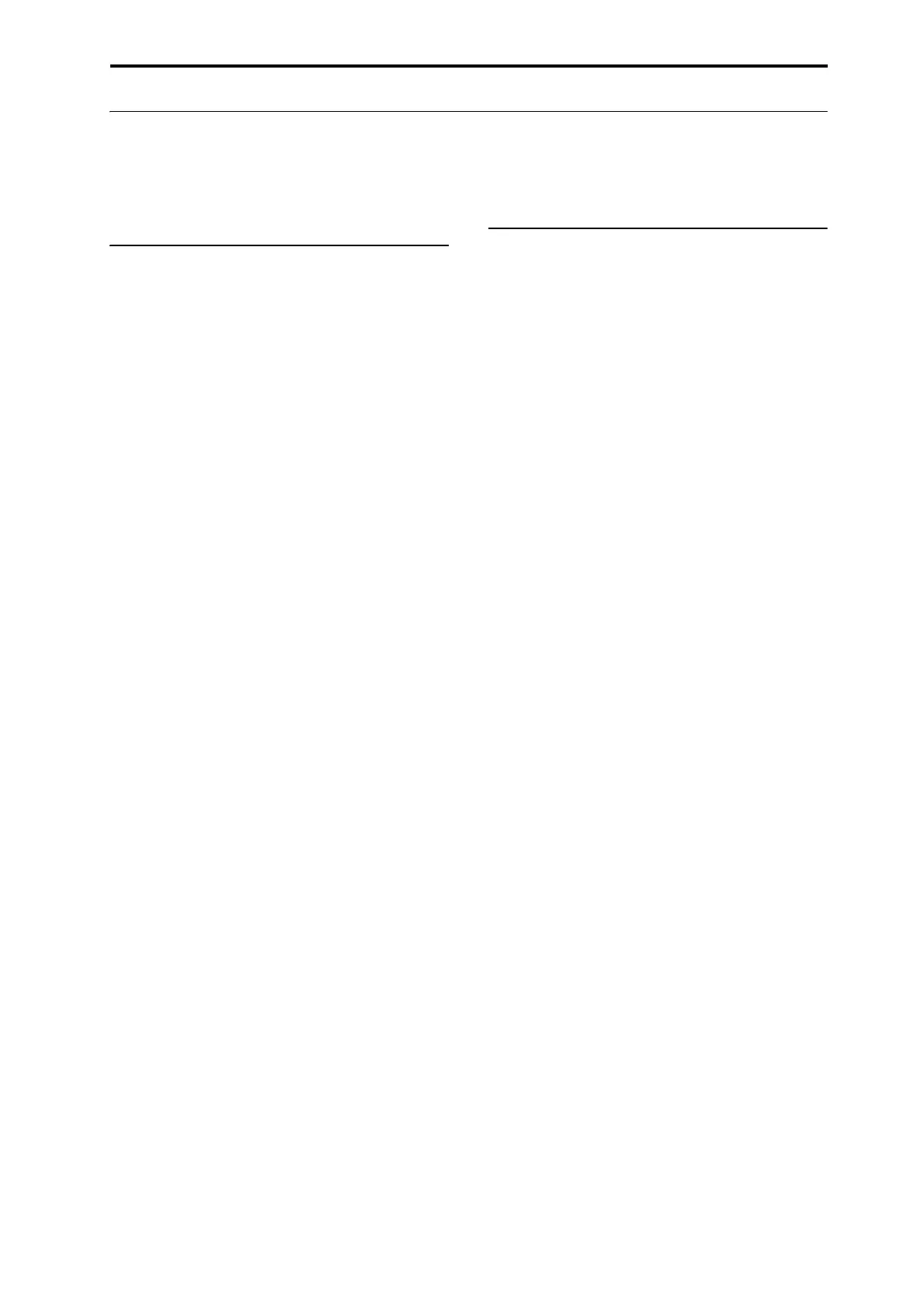Drum Track settings Using KARMA and the Drum Track together
243
Using KARMA and the Drum Track together
Ifyou’ reusingtheDrumTrackandKARMAtogether,
youcanlinkthestart/stopoperationofboth,and
specifywhetherornottheDrumTrackpatternwill
playforeachKARMAscene.
Settings in Program mode
Linking KARMA with Drum Track start/stop
Here’showtostartandstoptheKARMAperformance
alongwiththeDrumTrackpattern:
1. GototheProgramP7:KARMAModule
Parameters–Triggerpage.
2. TurnonLinkToDrumTrack.
ThefrontpanelLINKEDLEDwilllight.
IfLinktoDrumTrackison(selected),KARMAwillbe
linkedwiththeDrumT
rackst
art/stop.
3. TurntheKARMAON/OFFswitchon.
Evenwhenyouplaythekeyboard(orreceiveanote‐
on),KARMAwillnotbetriggered.
4. WhenyouturntheDRUMTRACKswitchon,the
DrumTrackwillstartatthespecifiedtiming.
IfTriggerModeissettoStartImmediately,KARMA
willbetriggeredandbeginoperatingwhenyo
uturn
theDRUMTRACKswitchon(ifyou’replayingthe
keyboard,oriftheKARMALATCHswitchison).
IfTriggerModeissettoWaitKBDTrig,operationwill
beginwhenyouplaythekeyboard(orwhenanote‐on
isreceived).
IfyouturntheDRUMTRACKswi
t
choffwhile
KARMAisoperating,KARMAwillalsostop.
Turning Drum Track on and off for each KARMA
scene
ForeachKARMAscene,youcancontrolwhetheror
nottheDrumTrackwillplay.Todoso:
1. GototheProgP7:KARMAGEReal‐Time
Parameters/Scenespage.
2. SelecttheScenestab,ontheleft‐handsideofthe
page.
TheScenespagewillappear.
3. InDrumTrackRun,clearthecheckbo
xofea
ch
sceneforwhichyoudon’twanttheDrumTrackto
play.
Forexample,youmightturnthisonforscene1andoff
forscene2.
4. PresstheKARMAON/OFFswitchtoturniton.
OntheControlSurface,selectscene1.
5. PresstheDRUMTRACKswitch.
IfTriggerModeissettoWai
tKBDTrig,playthe
keyboard(ortransmitanote‐onviaMIDI).
VerifythatKARMAandtheDrumTrackpatternare
playing.
6. OntheControlSurface,selectscene2.
You’llstophearingtheDrumTrackpattern.Ifyou
presstheSCENE1switch,you’llheartheDrumTrack
patte
rnagain.
Settings in Combination and Sequencer
modes
Linking the KARMA performance with the Drum
Track pattern start/stop
InCombinationmodeandSequencermode,KARMA
canoperateuptofourKARMAmodules
simultaneously.Start/stopforeachKARMAmodule
canbesynchronizedwiththeDrumTrackpattern
start/stop.
Herewe’llexplainhowtomakesettingsin
Combinationmode.SettingsforSequencermodeare
thesameasinCombinationmode.
1. GototheCom
biP7:KARMAModule
Parameters–
Triggerpage.
2. UnderControl,turnontheLinktoDrumTrack
settingfortheKARMAmodule(s)thatyouwantto
linkwiththeDrumTrackpatternstart/stop.
WhenyouturnonLinkforatleastoneofthefour
modules,thefrontpanelLINKEDLEDwilllight.
3. WhenyouturntheKARMAON/OFFswitchon
andplaythekeyboard(orreceiveanote‐on),the
KARMAmoduleswhoseLinktoDrumTrackis
offwillbetriggered,andwillstart.KARMA
moduleswhoseLinktoDrumTrackisonwillnot
betriggered.
4. WhenyouturntheDRU
MTRACKswitchon
,the
KARMAmoduleswhoseLinktoDrumTrackison
willstartalongwiththeDrumTrack.
IfTriggerModeissettoStartImmediately,KARMA
willbetriggeredwhenyouturntheDRUMTRACK
switchon,andwillbeginoperating(ifKARMA
LATCHison).
IfTriggerModeissettoWa
i
tKBDTrig,itwillbegin
operatingwhenyouplaythekeyboard(orreceivea
note‐on).
IfyouturntheDRUMTRACKswitchoffwhile
KARMAisoperating,KARMAwillalsostopif
KARMALATCHisoff.
5. Makesettingssothatthebeatwillmatch
(synchronizeto)theoper
atingKARMAmodules.
IntheTriggersectionoftheDrumTrackpage,turn
Syncon.
6. MakesettingssothattheKARMAmoduleswill
synchronizetothecurrently‐runningDrumTrack
pattern.
IntheP7:KARMA–TriggerA/B/C/Dpage,turn
QuantizeTriggeron(selected).