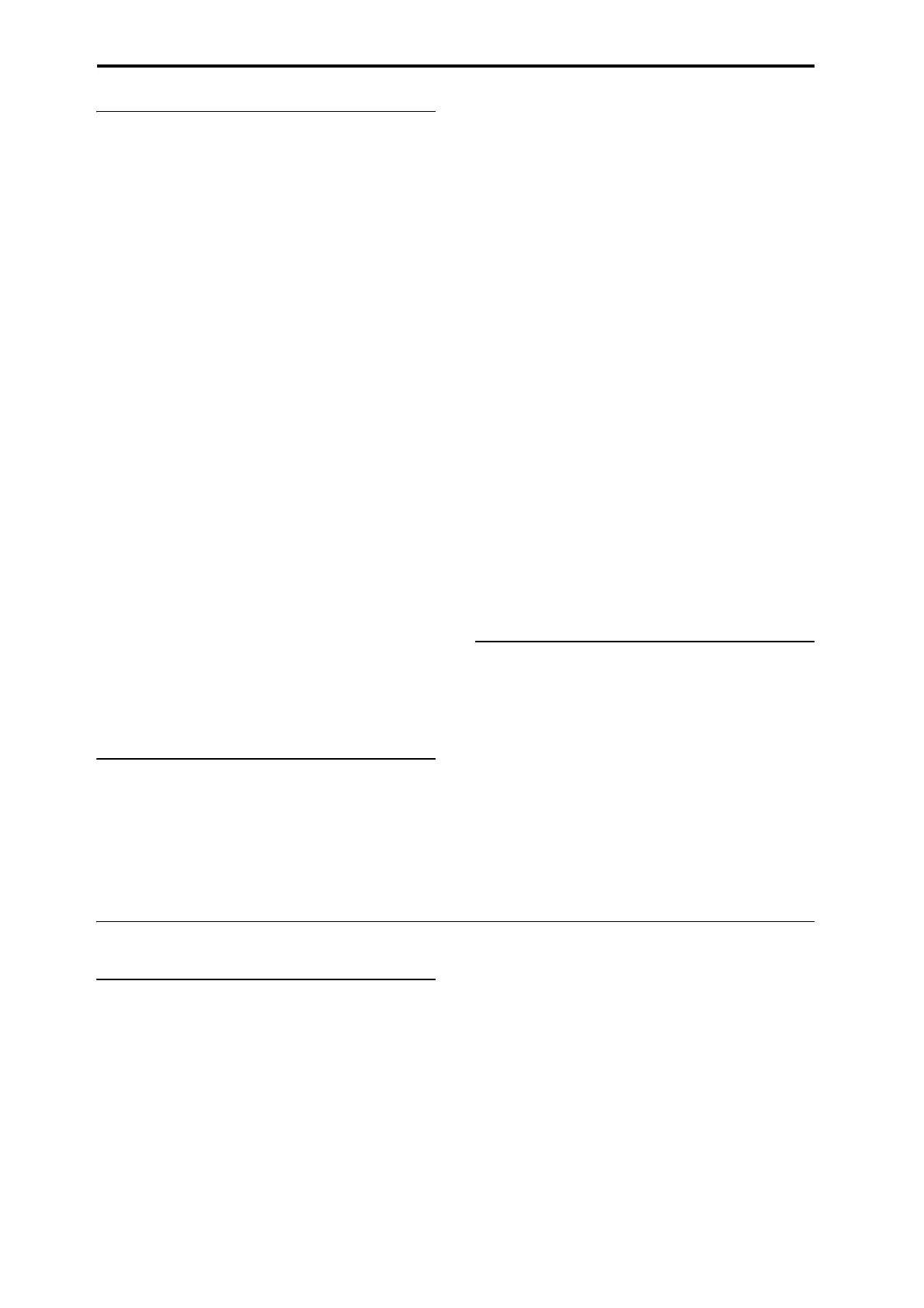Playing and editing Programs
36
Assigning notes and chords to pads
Youcanassignsinglenotesandchordstothepadsin
threedifferentways.
Play the notes, and then press Chord Assign
1. Playasinglenote,orachordofupto8notes.
2. PresstheChordAssignbutton.
3. Pressthepadtowhichyou’dliketoassignthe
notes.
That’sit!Thenotesarenowassignedtothepad.
Press Chord Assign, and then play notes
Thismethodletsyoucreateachordoutofwidely‐
spacednotes,evenifyoucan’tplayallofthenotes
simultaneously.
1. PresstheChordAssignbutton.
2. Playasinglenote,orachordofupto8notes.
Youcanplayasinglenote,orasimplechord.
Ifyoulike,youcanalsoplayupto8notesasa
legato
phrase.Aslongasyoutakecarethatthenotesoverlap
eachother,theentirephrasewillberecordedasa
singlechord.Youcantakeaslongasyouliketoplay
thephrase.
3. Pressthepadtowhichyou’dliketoas
si
gnthe
notes.
Afterpressingthepad,you’ redone!
Editing notes and velocities
Onceassigned,youcanedittherecordednotesand
velocities.Ifyoulike,youcanalsoenternewnotesthis
way,bymanuallyenteringthemasparametervalues.
Formoreinformation,pleasesee“1–9:Pads”on
page 54oftheParameterGuide.
Copying pads
Copyingonepadtoanotherisjustlikeassigningnotes
fromthekeyboard.
Aswithassigningnotestothekeyboard,youcan
eitherplaythepadsfirst,orpressChordAssignfirst.
Intheinterestofsavingspaceandtime,onlythefirst
methodisdescribedbelow.
Copying notes from one pad to another
Tocopythenoteassignmentsfromonepadtoanother:
1. Pressandreleasethepadwhosenotesyouwantto
copy.
2. PresstheChordAssignbutton.
3. Pressthepadtowhichyou’dliketocopythe
notes.
Thenewpadwillnowplaythesamenotesasthe
originalpad.
Merging two or more pads together
Usingtheon‐screenpads,onlyonepadcanbeplayed
atatime.WhenusingMIDI,thekeyboard,oraKorg
USBMIDIpadcontroller,however,multiplepadscan
beplayedatonce.Youcanusethistomergetogether
theassignmentsfromtwoormorepads,aslongasthe
totalnumberofnotesis8orfew
er.Todoso:
1. Playandholdallofthepadsthatyou’dliketo
merge,sothatthey’reallsoundingatthesame
time,andthenreleasethem.
Allofthepadsmustbehelddownatthesametime.
2. PresstheChordAs
signbu
tton.
3. Pressthepadtowhichyou’dliketocopythe
notes.
Youcanevenuseoneofthepadsthatwasbeing
merged,ifyoulike.Afterpressingthedestinationpad,
you’ redone.
Fixed Velocity
Eachpadstoresavelocitylevelforeachofits8notes.
TheFixedVelocitybutton,onthedisplayabovethe
pads,controlswhetherornotthepadsrespondtothe
touchlocation.
WhenFixedVelocityison,thepadsalwaysusetheir
storedvelocitysettings,regardlessofwhereyoutouch
thepa
d.
WhenFixedVelocityisoff,touchingthetopofthepad
producesthepresetvelocities.Whenyouplaylower
onthepad,thepresetvelocitiesarescaleddown
accordingly,maintainingthebalancebetweenthenotes
inthechord.
Using Chord mode
Overview
Chordmodeletsyouchooseoneofthechords
assignedtothepads,andthenplayitfromthe
keyboard.Thechordistransposedaccordingtothe
notethatyouplay;theplayednotespecifiesthelowest
noteofthechord,andthehighernotesaretransposed
tomatch.Aswhenplayingchord
sfromthePa
ds
themselves,eachnoteinthechordcanhaveadifferent
storedvelocity,scaledbytheplayednote.
Inadditiontousingtheon‐screenparameters,youcan
turnChordmodeonandoffviaSW1/2ortheFoot
Switch,andchangechordssimplybypressingthe
pads.InCombinationandSe
que
ncermodes,youcan
makethesesettingsforeachTimbreorTrack,as
desired.Naturally,youcancontrolallofthisviaMIDI
aswell.
Chordmodecanduplicatethewaythatsimilar
featuresworkedonclassicanalogsynths(suchasthe
originalPolysix),butitcanalsous
ealloftheVo
ice
Assignoptionstocreatedifferenteffects–suchasmono
legatochordswithfingeredportamento,orpoly
chordsthatoverlaponeanother.
Finally,notethatyoudon’thavetouseChordmodeto
playfullchords;youcanalsouseittocreatemore
subtleeffects,suchasstacke
doctavesorfifths.Youcan
evenadjusttherelativelevelsoftheseadditional
pitchesviathestoredvelocitiesoftheindividualchord
notes.