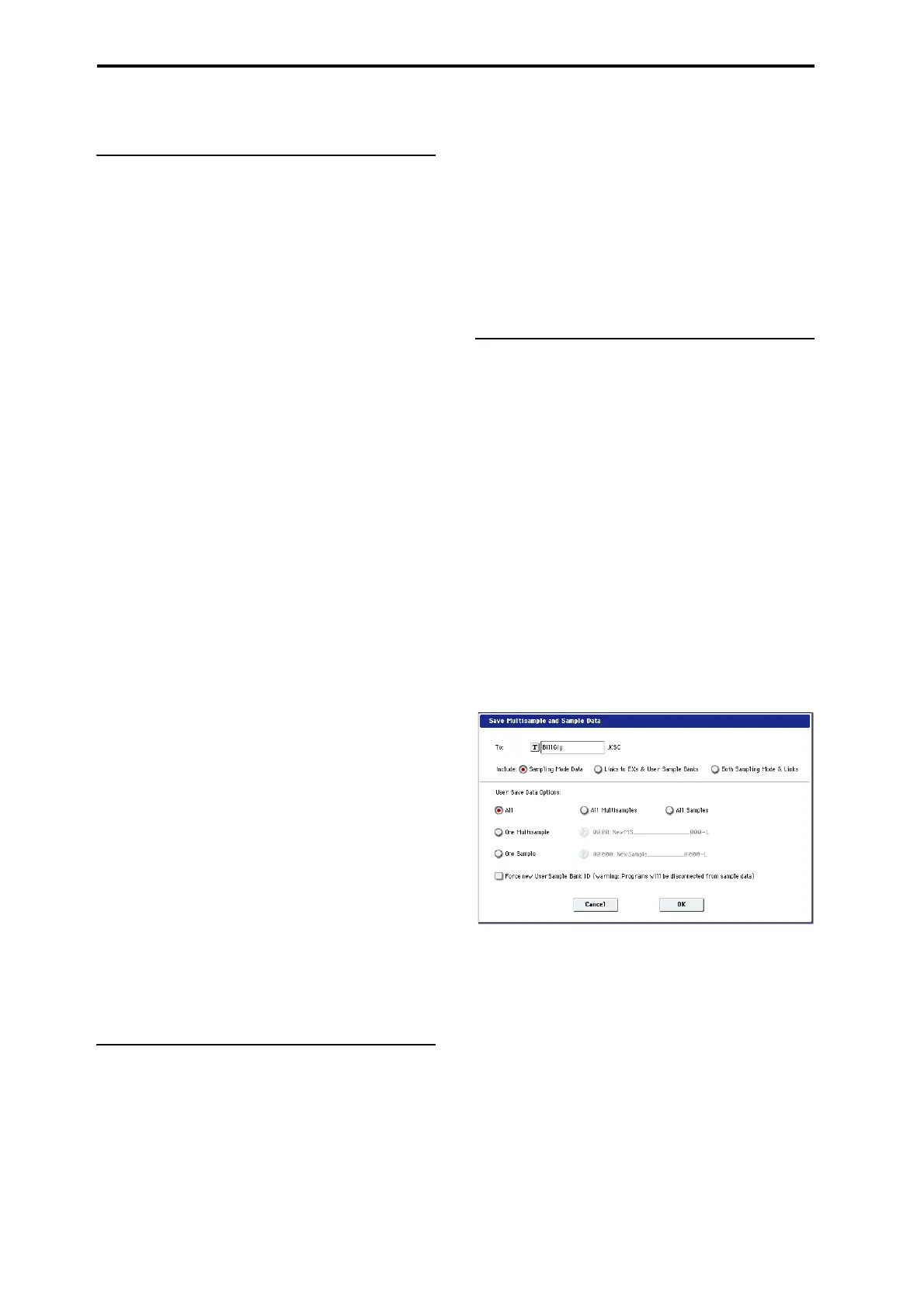Sampling (Open Sampling System)
154
User Sample Banks
Overview
UserSampleBanksbringthebenefitsofEXstoyour
ownsamplelibraries.Youcanloadandplaygigabytes
ofyourcustomorconvertedsamplesatonce,using
VirtualMemory.Diskandmemorymanagementis
easy:youcancreatesubsetsofUserSampleBanks,and
mixandmatchpartsofdifferentbanks,without
duplicat
ingsam
plesondisk.
It’salsoeasytosharesoundswithfriendsand
collaborators,sinceProgramsmaintainlinkstoUser
SampleBanksevenwhensamplesaremovedondisk
orloadedontodifferentsystems.
Sampling Mode and User Sample Banks
SamplingModeandUserSampleBanksaretwo
differentwaystoworkwithyoursampledata,andyou
canswitchbackandforthbetweenthetwoas
necessary.
SamplingModeletsyoucreateandeditSamplesand
Multisamples.However,itdoesn’thaveaccessto
VirtualMemory.WhenloadedasaUserSampleBank
,
thesam
plesaremorelikeEXs;theycanaccessVirtual
Memory,buttheycan’tbeedited.
•UseSamplingModetocreateandedityour
SamplesandMultisamples,ortoimportsounds
fromAkaiandSoundFont2.0formats.
•Whenyou’redoneediting,loadthedataasaUser
SampleBankinordertoac
cessVi
rtualMemory.
•Atanytime,youcanloadthesampledatainto
SamplingModeagain,toedittheexistingdataor
addmoreSamplesorMultisamples.
Programs,WaveSequences,andDrumKitswill
rememberwhichMultisamplesandSamplestheyuse,
regardlessofwhetherthedataisloadedintoSampli
ng
ModeorasaUserSampleBank.(Formore
information,see“UserSampleBankIDs”onpage 156.)
.KSC files
KSCstandsforKorgSampleCollection..KSCfiles
containlinkstoSamplingMode,EXs,and/orUser
SampleBankdata,includingMultisamples,Samples,
andDrumSamples.Loadinga.KSCfileloadsallofthe
linkeddata.
Ifa.KSCincludeslinkstoSamplingModedata,other
.KSCfilescanlinktoth
at.KSCasaUserSampleBank.
Formoreinformation,see“Creatingandsaving.KSC
files”onpage 165.
Freeing up space in RAM
TocreateandeditdataforUserSampleBanks,you’ll
useSamplingMode.Ifyou’reworkingwithavery
largesetofsamples,youmaywishtofreeupRAMby
temporarilyun‐loadingallothersampledata.
Important:thiswillclearalldatafromSampling
Mode,aswellasun‐loadingallEXsandUs
erSample
Bankdata.Ifyouhaveanyun‐savededitstodatain
SamplingMode,makesurethatyousavetodisk
beforeproceeding!
TofreeallRAMforusebySamplingMode:
1. GotheKSCAuto‐Loadpage.
2. Un‐checkallselectedKSCfiles.
3. PresstheDoAuto‐LoadNowbu
tton.
Aconfirmationdialogappears.
4. PressOKtoconfirm.
Allsampledatawillbeun‐loaded,exceptfortheROM
banks.
Saving User Sample Banks
SavingaKSCfilewhichincludesSamplingModedata
automaticallycreatesaUserSampleBank.Todoso:
1. CreateyourownsetofsamplesinSampling
Mode,loadpreviouslycreatedsamples,orload
samplesfromAkaiorSoundFont2.0formats.
2. InDiskmode,gototheSavepage.
3. Selecttheinternaldisk(ifyouhavetwointernal
disk
sinstalled,selecteitherone).
YoucanalsosavetoaUSBstoragedevice,butinorder
toworkasaUserSampleBank,thefilesmustbeonan
internalSSD.
4. Inthemenu,selecttheSaveSamplingData
command.
5. SettheIncludeparametertoSamplingModeData.
Thissavesev
erythingfromSamplingMode,andkeeps
theKSCfilecleanbynotsavinglinkstoEXsorother
UserSampleBanks.
6. SetSamplingModeDataOptionstoAll.
7. GivetheKSCfileadescriptivename.
8. PressOKtosavethefile.
That’sit!You’venowsavedaUserSampleBanktothe
disk
.Touseit,you’llneedtoloaditasdescribedbelow.
Saving creates two KSC files
WhenyousaveaKSCwhichincludesSamplingMode
data,twoKSCfilesarecreated:
•AKSCwiththenameyou’vespecified,which
includestheactualSamplesandMultisamplesfrom
SamplingMode.
•AsecondKSCwhichincludeslinkstothefirst
KSC’sSamplingModeData,withLoadMethodset
toVirtualMemory.Thenam
eforthisKS
Cisthe
nameyou’vespecifiedfollowedbythetext