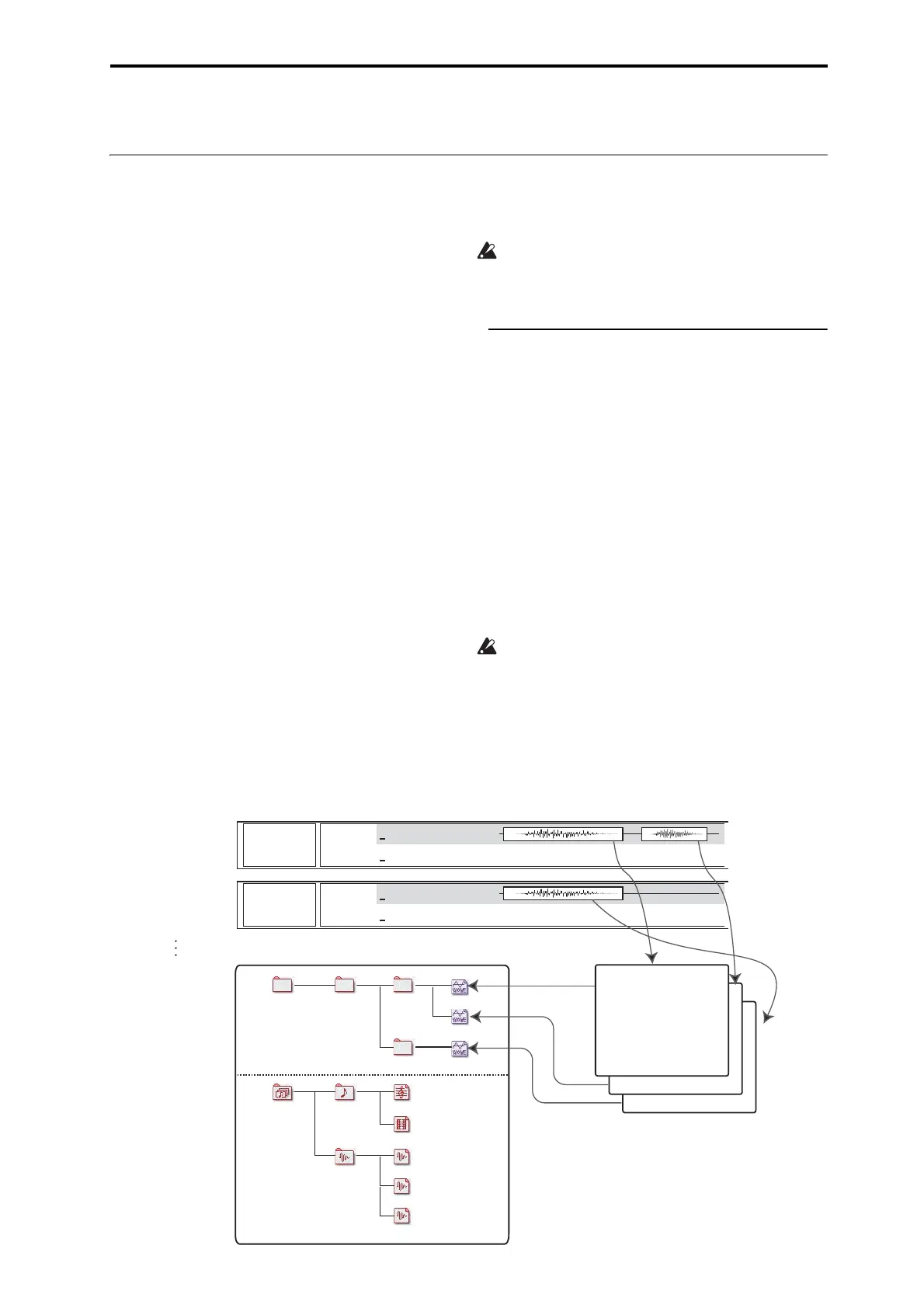Audio recording Audio recording overview
89
Audio recording
Audio recording overview
•Therearesixteenaudiotracks.Theyallow16‐or24‐
bitlinearPCMrecordingwithamaximumtimeof
80minutes.
• Automationdata(volume,pan,EQ,send1/2)can
berecordedforeachtrack.
•Uptosixteentrackscanbeplayedback
simultaneously,anduptofourtrackscanbe
recordedsimultaneously.
•TheSte
reoPai
rfunctionletsyouassigntwotracks
asapairforrecording,control,andediting.
•Youcanchoosefromabroadrangeofinternal
busesastherecordingsource;AudioInput1–2,
S/P DIF,USB,RECBus1–4,themainL/Routputs,
orindividualoutputs1–4(yes,youcandirectly
recordfromtheoutputs,al
linthedi
gitaldomain).
Youcanalsoroutethesignalveryflexibly,for
examplebyinsertingeffectsintoexternalaudio
sourcesandrecordingtheresult.
•Whenyourecord,anaudioeventandregiondata
arecreatedandassignedtothetrack.Theregion
datacontainsalinktotheWAVEfile(audiodata)
that’srecor
dedonthedisk.Youcaneditina
varietyofways,forexamplebychangingthe
locationoftheaudioevent,orbyediting/replacing
theregiondataorWAVEfile.
•Autoormanualpunch‐in/outareprovided.
•TheRehearsalfunctionletsyoupracticeapunch‐
in
/ou
twithoutactuallyrecording.
•Youcanusethecontrolsurfacemixertoadjustthe
panandvolumeetc.oftheaudiotracks,andrecord
theseoperationsasautomationeventssothatthe
panandvolumechangeswillbereproducedduring
playback.
Whenrecordingaudiotracks,theMIDIClockmust
bese
ttoInternal.Formoreinformation,see“MIDI
Clock(MIDIClockSource)”onpage 772ofthe
ParameterGuide.
Audio events and regions in an audio
track
Whenyourecordonanaudiotrack,theactualaudio
dataisrecordeddirectlyontheinternaldriveasa
WAVEfile.Atthistime,a“region”isalsocreated;this
containsinformationspecifyingwhatportionofthat
WAVEfileistobeactuallyplayedback.Inaddition,an
“audioevent”wh
ichassignsthatregioniscre
ated;this
specifiesthelocationinthesongatwhichtheaudio
willplay.
Whenplaybackreachesapointinthesongwherean
audioeventislocated,theWAVEfileonthediskwill
beplayedasspecifiedbytheaudioeventandthe
region.Inot
herwo
rds,theaudiowillnotplayifeither
theaudioevent,theregion,ortheWAVEfileare
missing.
Pleasenotethataudioeventsandregionscanbe
deletedbyaudioeventeditingorregionediting,
andcanalsobeeasilylostifyouturnoffthepower
beforesav
ingtothedisk.IfonlytheWAVE fileis
leftonthedisk,thiswilloccupydiskcapacityforno
purpose;werecommendthatyouexecute“Delete
UnusedWAVFiles”tofreeupanysuchwasted
space.
Audio Track 01
SONG00
Setting
parameters
Region
Performance
data
Automation Events
Volume, Pan, Send, EQ
Audio events
Start, Volume, Region No.
Region00 Region01
0000: Guitar1
0001: Guitar2
0002: Voice1
Song No.: Song00
Track No.: Track01
Allow Tempo: On
Tempo: 120
Start: 000
End: 95999
Anchor Point: 0
Wave Name: GUITAR1.WAV
Setting
parameters
Performance
data
Automation Events
Volume, Pan, Send, EQ
Audio events
Start, Volume, Region No.
Hard Disk
NEWFILE.SNG NEW SONG Tracks
PATTERN 00
Regions TRK01_00
TRK01_01
TRK02_00
NEWFIL_A SONG000 ATRACK01
GUITAR1.WAV
VOICE1.WAV
GUITAR2.WAV
Region02
Audio Track 02
ATRACK02