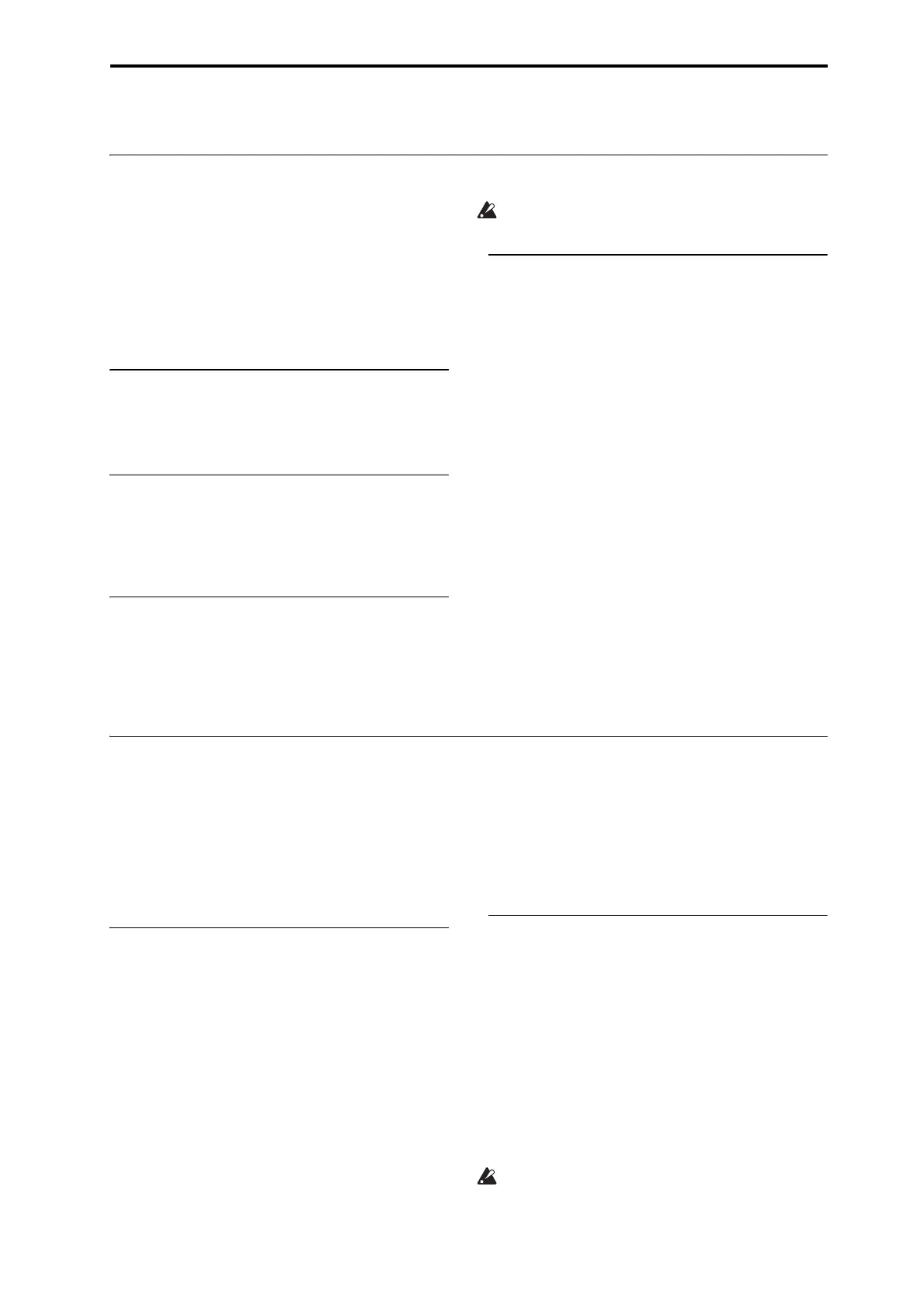Other notes about Sequencer mode KRONOS sequencer file formats
111
Other notes about Sequencer mode
KRONOS sequencer file formats
TheKRONOSsequencersupportsboththeinternal
KRONOSSongformat,andStandardMIDIFiles.
Ifyoulike,youcanconvertdatabetweenthetwo
formats,simplybyloadingthedatainoneformatand
thensavingitintheother.
Formoreinformation,see“SavetoStandardMIDI
File”onpage 849ofth
eParameterGuide,and“Save
SEQ”onpage 847oftheParameterGuide.
KRONOS Song format
ThisisthenativeKRONOSsequencerformat,whichis
requiredtoensurethatallKRONOS‐specificdatais
savedcorrectly.
Standard MIDI Files
YoucanalsoloadandsaveStandardMIDIFiles(SMF),
forcompatibilitywithothersequencers.Notethat
someKRONOS‐specificdatamaynotbemaintained
wheninSMFfiles.
GM, XG, and GS System Exclusive Data
TheKRONOSsequencercanrecordSystemExclusive
messages,includingXGorGSdata.Formore
information,see“SystemExclusiveeventssupported
in Sequencer mode”onpage 661oftheParameter
Guide.
NotethatGM,XG,andGSexclusivemessagesdo
notaffecttheKRONOSwhentheyareplayedback.
OASYS Song Format
TheKRONOSsequencercanloadandplaytheOASYS
songformat,withthefollowingcaveats:
•TheKRONOSpreloadedProgramsarenotthe
sameasthoseoftheOASYS.PleaseloadthePCG
filesavedwiththeSong.
•TheresolutionoftheKRONOSsequencerishigher
thanthatoftheOASYS(480ppqvs.19
2ppq).
Playbacktimingmaybesubtlydifferent.
•Audiodirectorynamesmustbeeditedslightly.
OASYSfileswerelimitedto8characters,andsothe
nameoftheaudiofiledirectorywastypically
abbreviated.Forinstance,ifthe.SNGfilewas
namedWAMOZART.SNG,theOASYSaudio
folderwouldbenamedWAMOZA_A.
TheKRO
NOSsupportslongfilenames,andexpects
toseetheentire.SNGnameintheaudiofolder
name.BeforeyouloadanOASYS.SNGfile,editthe
nameoftheaudiodirectorysothatitmatchesthe
KRONOSstandard:thesamenameasthe.SNGfile,
followedby“_A”(for“
Audio”).Inthecaseabove,
you’drename“WAMOZA_A”to
“WAMOZART_A.”
The Compare function
Whenyouperformrealtimerecording,steprecording,
ortrackediting,thisfunctionallowsyoutomake
before‐and‐aftercomparisons.
IfyoucontinueeditingwhentheCOMPAREswitchis
lit,thekeywillgodark.Thisnowbecomesthemusical
datathatwillbeselectedwhentheCOMPAREswitch
isdark.Anypreviousuns
a
vededitswillbelost.
Operations for which Compare is
available
Ingeneral,MIDItrack,audiotrackandpatternevent
datacannotbereturnedtoitsoriginalstate.
Comparingsongparametersispossibleonlyduring
songediting(whenexecutingapagemenucommand).
•RecordingtoaMIDItrack
•Recordingtoaaudiotrack
•TrackEdit
Allcommandsexceptforthepagemenucommands
“MemoryStat
us,”“FF/REWSpeed”and“Set
Location”oftheP4:TrackEdit–TrackEditpage.
•Recordingtoapattern
• PatternEdit
Allcommandsexceptforthepagemenucommands
“MemoryStatus”and“FF/REWSpeed”oftheP5:
Pattern/RPPR–PatternEditpage.
•SongEdit
P0–P3andP7–P9pages:Pagemenucommands
“DeleteSong”and“CopyFromSo
ng”
Comparing after sampling
TheConverttoProgramandConverttoSeqEvent
optionsintheSelectSampleNo.dialogaffecttheway
thatCompareworkswithsamplinginSequencer
mode.Ifbothareenabled,Compareaffectssequencer
eventsandreturnsMultisamplesandSamplestothe
statepriortosampling;unwantedsampleswillnot
remain.Ifon
lyConverttoSeqE
ventisenabled,
Compareaffectsonlysequencerevents.Ifneitherare
enabled,Comparehasnoeffectonthesampling
process.
Formoreinformation,see“SelectSampleNo.”on
page 628oftheParameterGuide.
TheProgramwillnotbeaffectedbytheCompare,
andwillnotreturntoitspriorst
ate.
