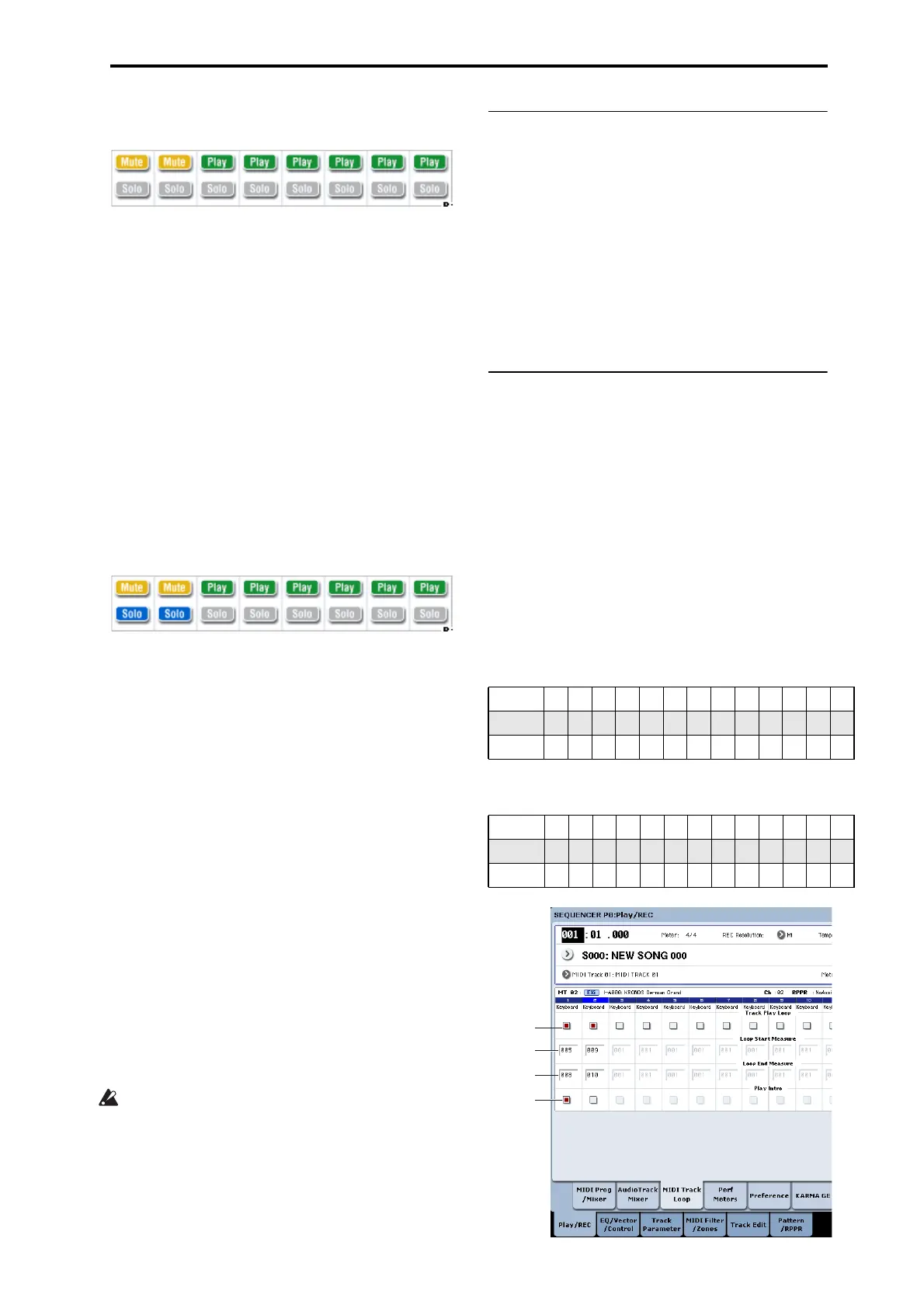Playing Songs Playback
73
muted.Tocancelmuting,pressPlay/Rec/Muteonce
again.
Tip:Play/Rec/Mutecanbecontrolledfromthefront
panelmixersection,orfromtheP0–ControlSurface
pageoftheLCDscreen.(See“Thecontrolsurfacein
Sequencermode”onpage 74.)
4. Presstrack1“SoloOn/Off.”
“Solo”willbehighlighted,andthistime,onlytrack
1willbeheard.Thisisknownas“soloing”the
track.
IfbothMuteandSoloareused,theSolofunction
willbegivenpriority.
Presstrack2“SoloOn/Off.”
Thedisplaywillchange,andyouwillhearthe
playbackoftracks1and2.
Note:Solo(on)appliestoalltracks,includingMIDI
tracks1–16,audiotracks1‐16,andallaudioinputs
(analog,USB,andS/P DIF).If,asinthisexample,
you’veturnedSoloonforonlyMIDItracks1and2,
youwillnothearMIDItracks3–16,audiotracks1–
16,oranyoftheaudioinputs.
5. ToswitchSolooff
,pressSoloOn/Offonceagain.
PressSoloOn/OffforbothMIDItracks1and2.
Thedisplaywillchange,andtheplaybackoftracks
1and2willbemuted.IftheSolofunctionisturned
offforalltracks,playbackwillbeaccordingtothe
Play/Rec/Mutesettings.
Tip:Play/Rec/Mutecanbecontrolledfromthefront
panelmixersection,orfromtheP0–ControlSurface
pageoftheLCDscreen.(See“Thecontrolsurfacein
Sequencermode”onpage 74)
Exclusive Solo
Normally,Soloworksin“ExclusiveSolooff”mode,in
whichyoucansolomorethanonetrackatatime(asin
theexampleabove).Incontrast,“ExclusiveSoloon”
modeallowsonlyonetracktobesoloedatatime,
makingiteasytoswitchbetweensoloedtracks.
Usethe“ExclusiveSo
lo”pagemen
ucommandto
specifyhowtheSolofunctionwilloperate.
ExclusiveSolooff:Youwillbeabletosolomorethan
onetrackatatime.Thestatusofatrackwillchange
eachtimeyoupressitsSoloOn/Offbutton.
ExclusiveSoloon:WhenyoupressaSoloOn/Off
button,on
lythattrackwillbesoloed.
TheSOLOsettingisnotstoredwhenyousavethe
song.
Tip:YoucanturnExclusiveSoloon/offbyholding
downtheENTERswitchandpressingnumerickey1
(whennotinP4orP5).
LOCATE settings
YoucanpresstheLOCATEswitchtomovetothe
registeredlocation.Initially,thiswillmoveto
001:01.000.
Tochangetheregisteredlocation,usetheSetLocation
pagemenucommand.Alternatively,youcanregistera
locationduringplaybackbyholdingdowntheENTER
switchandpressingtheLOCATEswitch.
Whenyouselectasong
,the“LOCA
TE”settingis
automaticallyinitializedto001:01.000.
Formoreinformation,see“SetLocation(forLocate
Key)”onpage 626oftheParameterGuide.
Loop playback
Whenrecordingorplayingbackasong,youcan
individuallylooptheMIDItracksthatareplaying.
IntheP0:Play/REC–MIDITrackLooppage,check
TrackPlayLoopfortheMIDItracksyouwanttoloop,
anduseLoopStartMeasureandLoopEndMeasure
tospecifythestartingandendingmeasureofthe
regionthatwillplaybackasalo
op.
IfPlayIntr
oischecked(enabled),themeasures
precedingtheloopwillbeplayedbackasan
introductionbeforetheloopbegins.
Ifyouplaybackfromthefirstmeasurewiththe
settingsshowninthescreenshotbelow,thespecified
regionofme
asu
reswillrepeatasfollows.Notethat
PlayIntroisenabledforTrack1,butdisabledforTrack
2.
IfPlayIntroisdisabled(un‐checked)forTrack1,the
specifiedregionofmeasureswillrepeatasfollows.
Measure12345678910111213
Track 1 1 2 3 4 5 6 7 8 5 6 7 8 5
Track 2 9109109109109109109
Measure12345678910111213
Track 1 5 6 7 8 5 6 7 8 5 6 7 8 5
Track 2 9 10 9 10 9 10 9 10 9 10 9 10 9
Loop Start
Measure
Track Play
Loop
Play Intro
Loop End
Measure