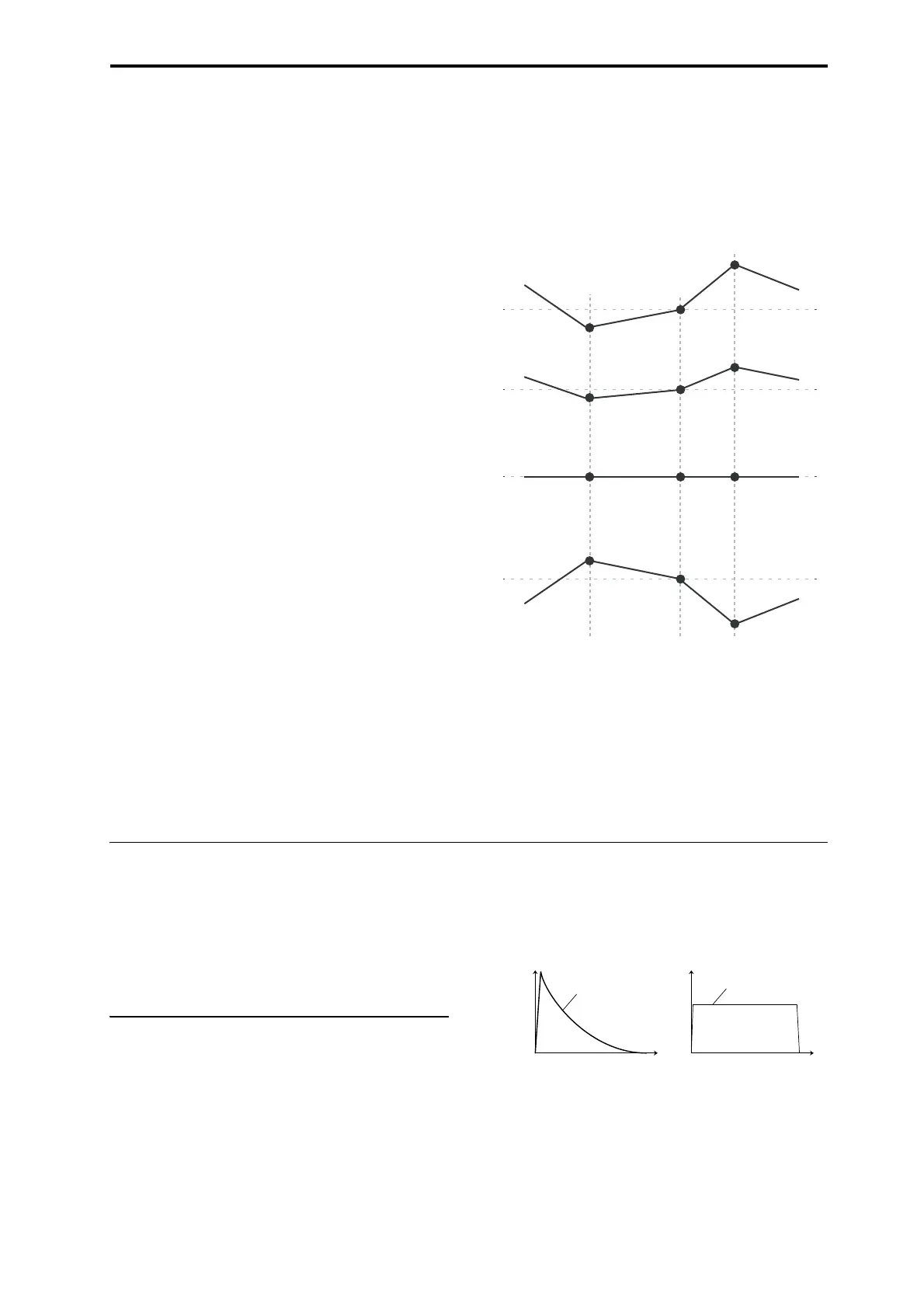Detailed Program Editing Using the Amp section
51
TheAMSsettingselectsaAMSmodulationsourceto
scaletheamountoftheLFOappliedtoFiltersAandB.
ThetwofiltersshareasingleAMSsource,with
separateintensitysettings.
Forexampleif,AMSissettoAfterTouch,applying
pressuretothekeyboardproducesan“auto‐wah”
eff
ect.
Keyboard Track
Mostacousticinstrumentsgetbrighterasyouplay
higherpitches.Atitsmostbasic,keyboardtrackingre‐
createsthiseffectbyincreasingthecutofffrequencyof
alowpassfilterasyouplayhigheronthekeyboard.
Usually,someamountofkeytrackingisnecessaryin
ordertomakethetimbreconsistentacrossth
eenti
re
range.
TheKRONOSkeyboardtrackingcanalsobemuch
morecomplex,sinceitallowsyoutocreatedifferent
ratesofchangeoveruptofourdifferentpartsofthe
keyboard.Forinstance,youcan:
•Makethefiltercutoffincreaseveryquicklyoverthe
middleofthekeyboard,andthenope
nmore
sl
owly–ornotatall–inthehigheroctaves.
•Makethecutoffincreaseasyouplayloweronthe
keyboard.
• Createabruptchangesatcertainkeys,forsplit‐like
effects.
How Key Track works: Keys and Ramps
Thekeyboardtrackingworksbycreatingfourramps,
orslopes,betweenfivekeysonthekeyboard.The
bottomandtopkeysarefixedatthebottomandtopof
theMIDIrange,respectively.Youcansettheother
threekeys–namedLowBreak,Center,andHigh
Break–tobeanywhereinbetween.
ThefourRampva
luescontroltherateofchange
betweeneachpairofkeys.Forinstance,iftheLow‐
CenterRampissetto0,thevaluewillstaythesame
betweentheLowBreakkeyandtheCenterkey.
Youcanthinkoftheresultingshapeasbeingliketwo
foldingdoo
rsa
ttachedtoahingeinthecenter.Atthe
Centerkey(themainhinge),thekeyboardtrackinghas
noeffect.Thetwofoldingdoorsswingoutfromthis
centerpointtocreatechangesinthehigherandlower
rangesofthekeyboard.
KeyboardTrackShapeandIntensity
IntensitytoAandIntensitytoBadj
usttheeffectthat
keyboardtrackingwillhaveonfiltersAandB.For
moreinformation,see“3–2a:KeyboardTrack,”on
page 72oftheParameterGuide.
AMS Modulation
InadditiontotheEG,LFOs,andKeyTrack,youcan
usetwoAMSsourcestomodulatethefilters.For
instance,youcouldusetheribbontochangethe
brightness,orusetheAMSoutputofaWaveSequence.
Using the Amp section
TheAmpsectionincludescontrolsforvolume,pan,
andthedrivercircuit.Youcancontrolthevolume
usingtheAmpEG,LFO1/2,KeyTrack,andvelocity,
alongwithotherAMSsources.
EachOscillatorhasitsownAmpsection:Amp1for
OSC1,andAmp2forOSC2.
Background: what does “Amp” mean?
Differentsoundshavecharacteristicshapestotheir
volumelevels.
Forexample,thevolumeofapianonotebeginsata
highvolumetheinstantyouplaythenote,andthen
decreasesgradually.
Thevolumeofanorgannote,ontheotherhand,
remainsconstantaslongasyoucontinuepressingthe
key.
Thevo
l
umeofanoteonaviolinorwindinstrument
canbevariedduringthenotebythemusician(i.e.,by
regulatingtheamountofpressureontheboworthe
forceofthebreath).
Intensity = +99 (Original Shape)
Intensity = –99 (Inverted)
Intensity = +50 (Less Effect)
Intensity = 0 (No Effect)
Volume
Time
Piano
Volume decays gradually
Volume
Time
Organ
Volume remains constant
until note is released