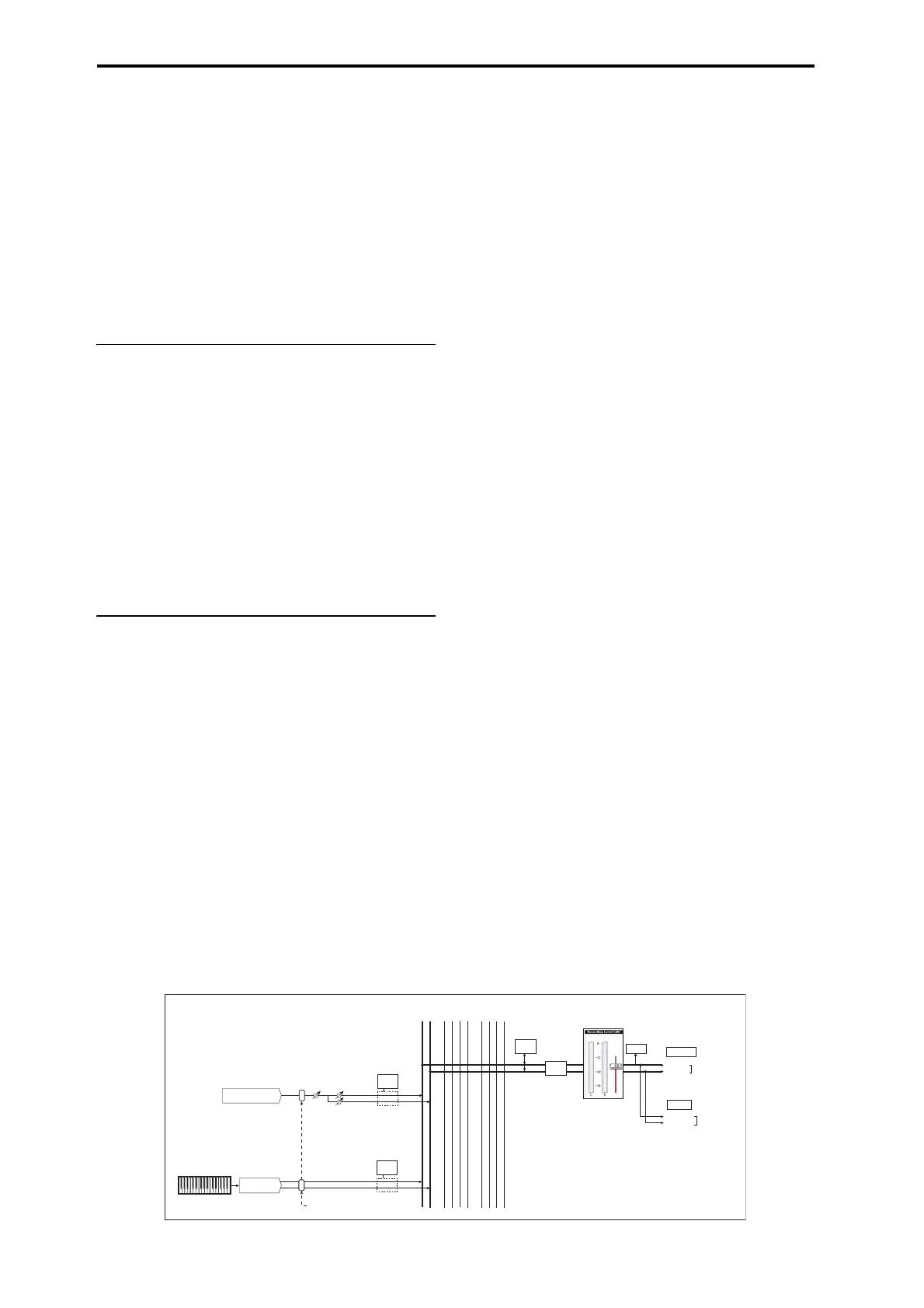Sampling (Open Sampling System)
128
Topreventthis,ifyou’renotusinganinput,turnits
BusSelect(IFX/Indiv.)off,orsetitsLevelto0.REC
BusandFXControlBusshouldalsobeturnedoffif
you’ renotusingthem.
ThesameistruefortheRECSourceparameter.If
RECSourceissettoaninpu
t,th
atinputwillbe
passedthroughdirectlytotheoutputs—evenifthe
input’sBusSelectisOff,oritsLevelis0.
Finally,forthesamereason:ifyou’renotusingthe
analoginputs,turntherear‐panelLEVELknobsto
theminimum,andsettheMIC/LINEswitchesto
LI
NE
.
Setting the recording level
TheRecordingLevelLandRparametersadjuststhe
signallevelatthefinalstageofsampling.Forthebest‐
qualitysampling,setthelevelashighaspossible
withoutallowingthelevelmetertoindicate“CLIP!”
PresstheSAMPLINGRECswitchtoenterrecord‐
standbymode;thelevelmeterswillindi
cateth
e
recordinglevelofthesignalfromthebuslineyou
selectedinSourceBus.Youcanusetheslidertoadjust
thesignallevel.Startwiththesliderat0.00,andadjust
thelevelashighaspossiblewithoutallowingthebar
indicatortoexceed0dB.
Thedefa
ultsettingis0.0dB.
Specifying the recording method
(Recording Setup)
Source Bus
TheSourceBusparameterscontrolswhataudiowillbe
capturedduringsampling.
L/R:TheL/RbusfollowingTFX1and2willbe
sampled.TheaudiosignalssenttotheL/Rbusand
soundsplayedontheKRONOSfromthekeyboardor
viaMIDIINandsenttotheL/Rbuswillbesampl
ed.
No
rmallyyouwillusetheL/Rsetting.(Seethe
diagrambelow)
REC1/2,REC3/4:TheREC1/2orREC3/4buseswillbe
sampled.UsetheRECbuseswhenyouwanttoplay
thekeyboardorplaybackanaudioCDwhilesampling
onlytheaudioinput.Youcanalsomixseveralaudio
inpu
tsourcestotheRECbuses,ormixthedirectsound
ofanaudioinputwithsoundprocessedbyaninsert
effectandmixthemtotheRECbusesforsampling.
IfyouchooseREC1/2,RECbus1isinputtotheL
channelandRECbus2isinputtotheRchannel.Ifyou
chooseREC3/4,RECbus3
isinputtotheLchanneland
RECbus4isinputtotheRchannel.
AudioInput1/2,S/P DIFL/R,USB1/2:Choosethese
settingsifyouwanttodirectlysamplefromtheanalog,
S/P DIF,orUSBinputs.Theinputwillbesampl
e
d
directlywithoutbeingroutedthroughtheL/Rbus,
RECbuses,orIndividualbuses.Theinputswillbe
connecteddirectly,regardlessoftheAudioInput
settingsforBusSelect(IFX/Indiv),Pan,andLevel.
IfyouchooseAudioInput1/2,AUDIOINPUT1is
inputtotheleftchannelandAU
DIOINPUT2isinput
totherightchannel.
Indiv.1/2and3/4:TheIndiv.1/2–Indiv.3/4buseswillbe
sampled.Choosethesesettingsifyouwanttosample
onlytheaudioinputswhilemonitoringtheL/R
outputs,similarlytowhenusingtheRECbuses.
IfyouchooseIndiv.1/2,Indiv.bus1isinpu
ttotheL
channelandIn
div.bus2isinputtotheRchannel.
SimilarlyforIndiv.3/4,thebusesareinputtotheLand
Rchannelsrespectively.
Source Direct Solo
Ifthisisunchecked,theL/R(post‐TFX)signalandthe
signalofthebuslinespecifiedforSourceBuswillbe
outputfromtheL/Rjacksandtheheadphonejack
accordingtotheAudioInputBusSelect(IFX/Indiv.)
settingandthepost‐IFXBusSel.setting.
Normallyyouwillleavethisunc
hecked,sothatSource
Busand“L/R”arebothheard.Checkthisifyouwant
tomonitoronlythesoundthat’sbeingrecorded.Only
thesignalofthebuslineselectedforSourceBuswill
beoutputfromtheL/Rjacksandtheheadphonejack.
Note:IfSourceBusisL/R,thissettingisig
no
red,and
theL/R(post‐TFX)signalwillalwaysbeoutputfrom
theL/Rjacksandheadphonejacks.
Trigger
Thiscontrolshowsamplingwillbeinitiated.
Thetriggersyoucanselectwilldifferdependingonthe
mode.
InProgramandCombinationmodes,youcanselect
eitherSamplingSTARTSWorNoteOn.
InSamplingmode,youcanselecteitheroftheabove,
plusThreshold.
L-Mono
R-Mono
Stereo
Level Pan
Insert
Eects
CLIP !!
L/MONO
Source BUS = L/R
R
AUDIO OUTPUT
HEADPHONES
Insert
Eects
L/R
BUS
REC
1/2
REC
3/4
Indiv.
1/2
3/4
BUS = L/R or IFX1-12
USB CD-R/RW Drive
Audio Input
OSC
Total
Eects
Master
Eects
Sampling
Monitor