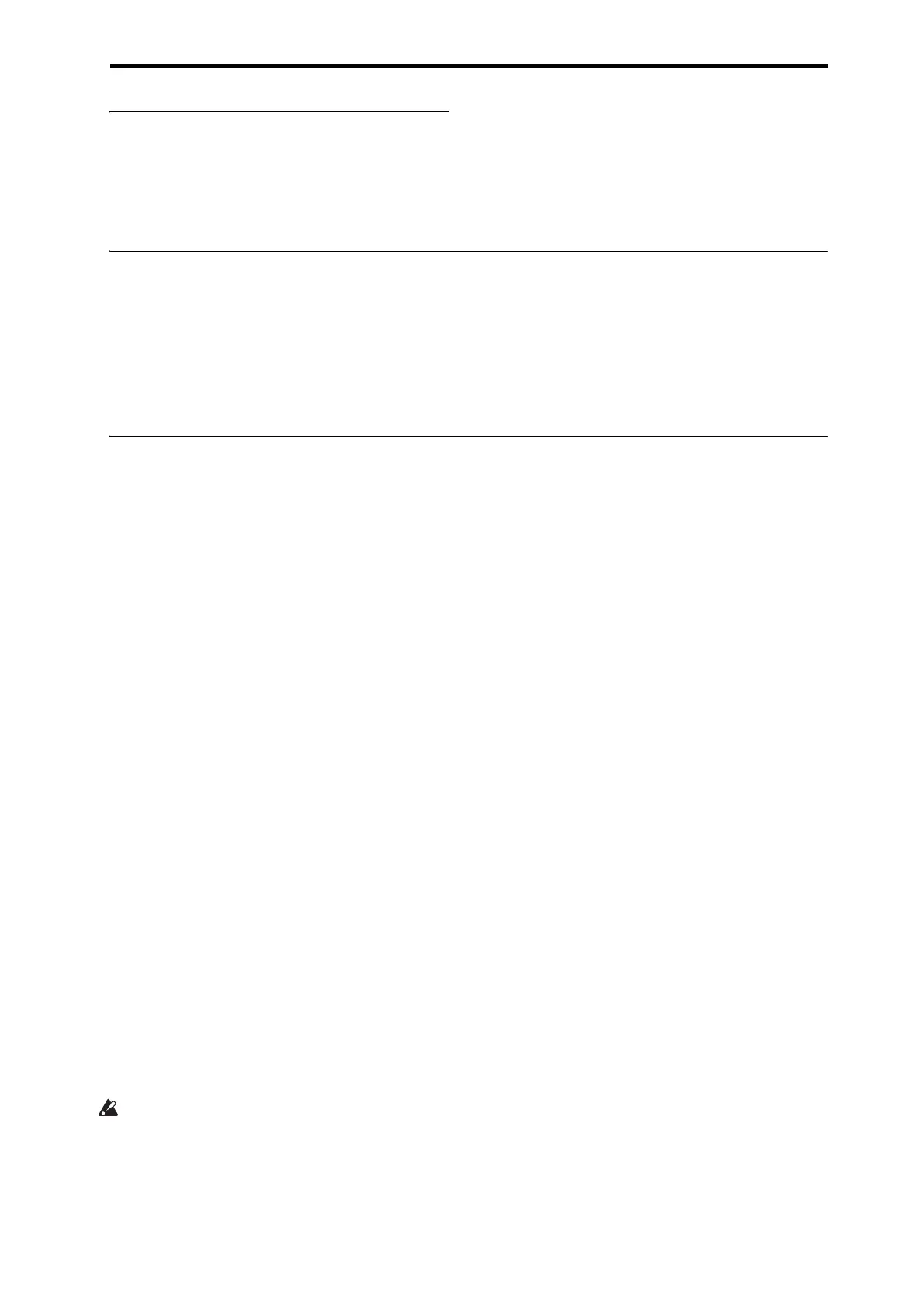Detailed Combination editing Automatically importing a Combination into Sequencer mode
67
Total Effects
ThetwoTotalEffectsarededicatedtoprocessingthe
mainL/Routputs.They’reideallysuitedtooverallmix
effects,suchascompression,limiting,andEQ–butas
withtheothereffectssections,youcanuseanytypeof
effectthatyoulike.
Automatically importing a Combination into Sequencer mode
TheAutoSongSetupfeatureautomaticallyappliesthe
settingsofthecurrentCombinationtoasong.
Ifinspirationforaphraseorsongstrikesyouwhile
you’ replayingaprogramorcombination,youcanuse
thisfunctiontostartrecordingimmediately.
HolddowntheENTERkeyandpressthe
SEQUENCERREC/WRITEkey.The“SetuptoRe
cord”
dialogboxwillopenandask“A r e yousure?”.Press
“OK”.YouwillautomaticallyenterSequencermode,
andwillbeintherecord‐readystate.Pressthe
START/STOPkeytostartthesequencerandbegin
recording.
Saving your edits
Onceyou’vetweakedthesoundtoperfection,you’ll
wanttosaveyourwork.Tosaveyouredits:
1. SelecttheWriteCombinationcommandfromthe
pagemenu,attheupperright‐handcornerofthe
screen.
Youcanalsocallupthismenucommandbyholding
ENTERandpressing0onthenumerickeypad.
Thisbringsupa
dialogboxwhichallowsyoutosave
theCombination.Optionally,youcanalsoselectanew
location,orchangetheCombination’sname.
2. Pressthe“T”buttontobringupthetextedit
dialog.
YoucangivetheCombinationadescriptivename
usingtheon‐screenkeyboard.
3. Afterente
ringthename,pressOK.
Thetextedi
twindowwilldisappear,returningyouto
themainSavedialog.
4. Under“To”atthebottomofthedialog,pressthe
popupbuttonnexttoCombinationtobringupthe
savelocationdialog.
5. SelectalocationtosavetheeditedCombination.
YoucanwritetoanylocationinbanksINTandUSER
A‐G.Toavoidoverwritingthefactorysounds,it’ssafer
touseaslotinoneoftheemptyUserbanks.
6. Afterselectingthelocation,pressOK.
7. PressOKagaintostartthewriteprocess.
8. Ifyou’resureyouwanttowritetothislocation,
pressOKagain.
Afterth
at,you’redone!
Formoreinformation,see“WritingProgramsand
Combinations”onpage 182.
Donotturnoffthepowerforatleast10seconds
afterwritingtheCombination.Thisallowsthe
systemtimetocompletetheprocess,whichincludes
savingabackupofthedatatotheinternaldi
sk.
Saving to disk
YoucanalsosaveandmanageCombinationsonthe
internaldiskandUSBstoragedevices.Formore
information,see“Savingtodisks,CDs,andUSB
media”onpage 186.