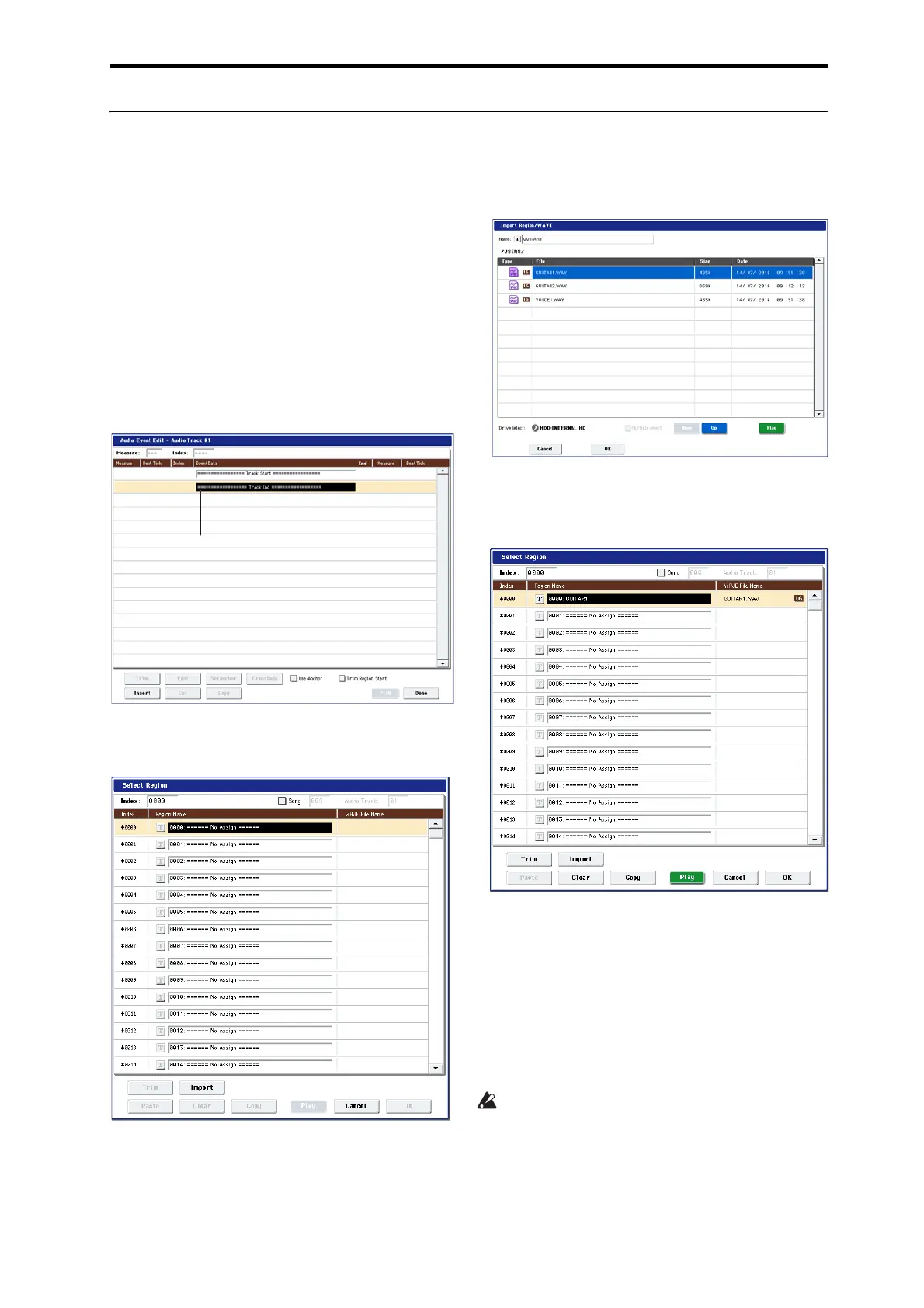Audio recording Placing a WAVE file in an audio track
101
Placing a WAVE file in an audio track
YoucanplaybackaWAVEfilebyimportingitintoa
regionofanaudiotrack.
Important:YoucanonlydirectlyimportWAVEfiles
fromtheinternaldisk.TousefilesfromCDsor
externalUSBdevices,youmustfirstcopythemtothe
internaldisk,andthenimportthecopiedfileintothe
So
ng.
Note:Tobeimported,WAVEfilesmustbeat44.1kHz
or48kHzsamplerate,andlessthan80minuteslong.
1. GototheP4:TrackEditpage.
2. Use“TrackSelect”toselecttheaudiotrackin
whichyouwanttoplacetheWAVEfile.
3. Choosethe“AudioEventEdit”pagemenu
co
mmandtoopenthedialogbox.
4. Selecttheeventatwhichyouwanttoinserta
region,andpresstheInsertbuttonlocatedatthe
lowerleft.Adialogboxwillopen.
5. Selecttheregionintowhichyouwanttoimport
theWAVEfile,andpresstheImportbutton
locate
dbelow.Adialogboxwillopen.
6. Use“DriveSelect,”“Open,”and“Up”tonavigate
tothedesireddirectory,selecttheWAVEfileyou
wanttoimport,andpresstheOKbuttontoimport
thefileintotheregion.
WhenselectingaWAVEfile,youcanpressthePlay
buttontoauditionth
efilestohelpyoufindthe
desiredone.
Youcanalsousethe“Name”fieldlocatedaboveto
assignanametotheregion.Editthe“Name”after
you’veselectedafile.
Note:TheOKandPlaybuttonsareavailableonlyif
you’veselecteda44.1kHzor48kHzWAVEfile.
Otherwise,thebuttonwillbegrayed‐outandyou
won’ tbeabletopressit.
Editingaregionwillaffecttheaudiotrackforthe
entiresong.Usecautionwheneditingaregionthat’s
alreadyusedinanaudiotrack.