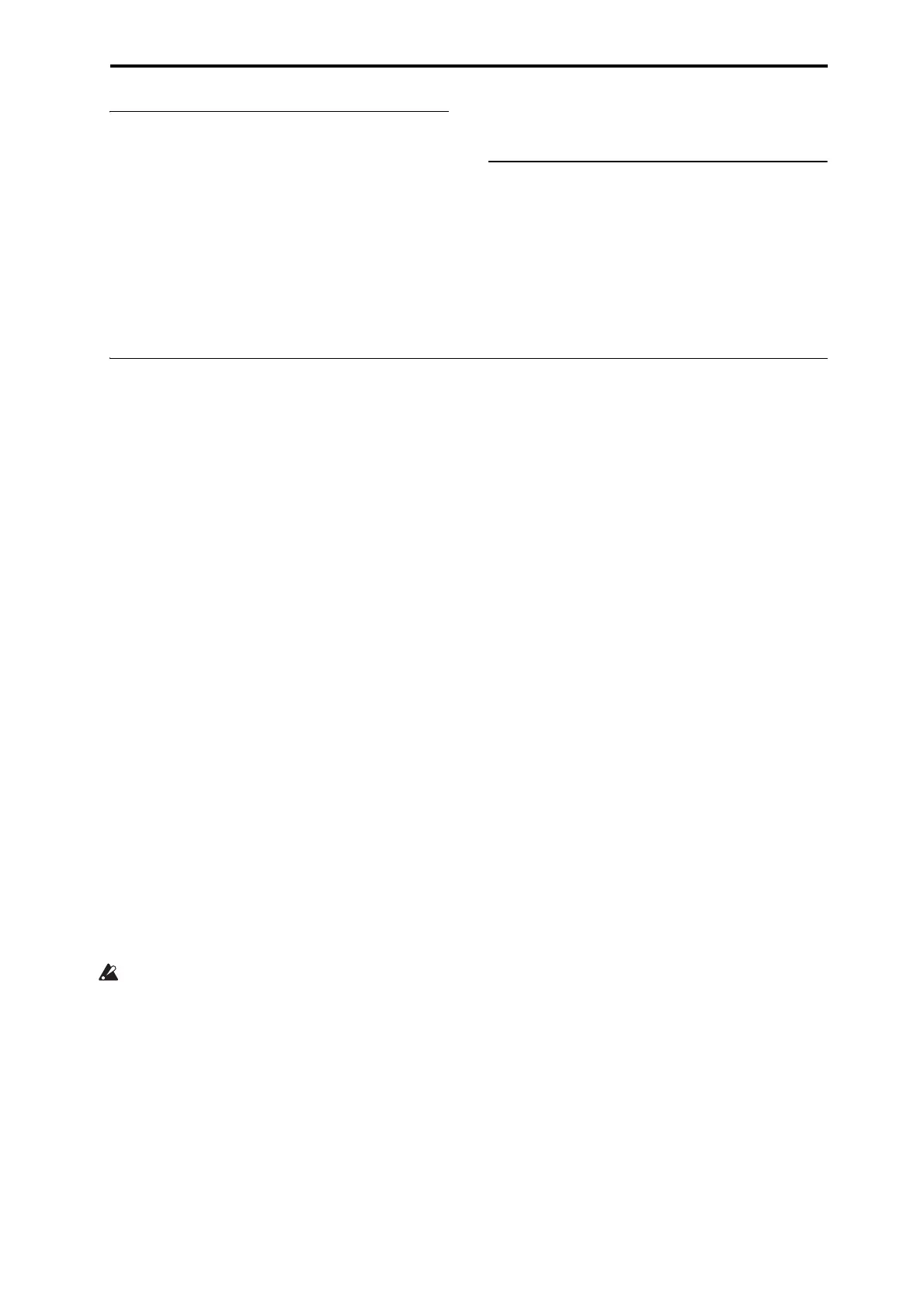Using Drum Kits Saving Drum Kits
179
Controlling pan for each key
Touseseparatepansettingsforeachkey:
1. InProgrammode,gototheAmp1/Driver1tabof
theAmp/EQpage.
2. UnderPan,makesurethattheUseDKitSetting
check‐boxischecked.
WhenUseDKitSettingison,theProgramwillusethe
pansettingsforeachkeyoftheDrumKit.
3. InGlobalmode,gototheVo
ic eMixertabofthe
DrumKitpage.
4. UsethePanparametertospecifythekey’sstereo
outputposition.
Double Drum Programs
DoubleDrumProgramsletyoulayertwoDrumKits
together.Mostoften,thesewillbeclose‐mic’dand
ambientversionsofthesameacousticdrums,sothat
youcancontrolthebalancebetweenthetwo.You
couldalsousethisforcreativelayeringandspecial
effects,ofcourse!
EverythingelseaboutDoubleDrumProg
ramsisthe
sameasforSingleDrumPrograms.
Saving Drum Kits
Onceyou’vespentallthistimeediting,you’llwantto
saveyourwork.TosaveyourDrumKitedits:
1. SelecttheWriteDrumKitcommandfromthepage
menu,attheupperright‐handcornerofthescreen.
Thisbringsupadialogboxwhichallowsyoutosave
theDrumKit.Optionally,yo
ucanalsoselectanew
location,orchangetheDrumKit’sname.
2. Pressthe“T”buttontobringupthetextedit
dialog.
YoucangivetheDrumKitadescriptivenameusing
theon‐screenkeyboard.
3. Afterenteringthename,pressOK.
Thetexteditwindowwilldisappear,returningyo
uto
themai
nSavedialog.
4. PressthepopupbuttonnexttoDrumKittobring
upthesavelocationdialog.
5. SelectalocationtosavetheeditedDrumKit.
Toavoidoverwritingthefactorysounds,it’ssaferto
useaslotinoneofthesevenUSERbanks.
Notethatalthoughyoucaned
itGeneralMIDIki
ts,you
canonlysavetheseeditstolocationsintheINTor
USERbanks.TheoriginalGMkitscannotbeover‐
written.
6. Afterselectingthelocation,pressOK.
7. PressOKagaintostartthewriteprocess.
8. Ifyou’resureyouwanttowritetothislocation,
pressOKagain.
Afterth
at,you’redone!
Donotturnoffthepowerforatleast10seconds
afterwritingtheDrumKitdata.Thisallowsthe
systemtimetocompletetheprocess,whichincludes
savingabackupofthedatatotheinternaldisk.