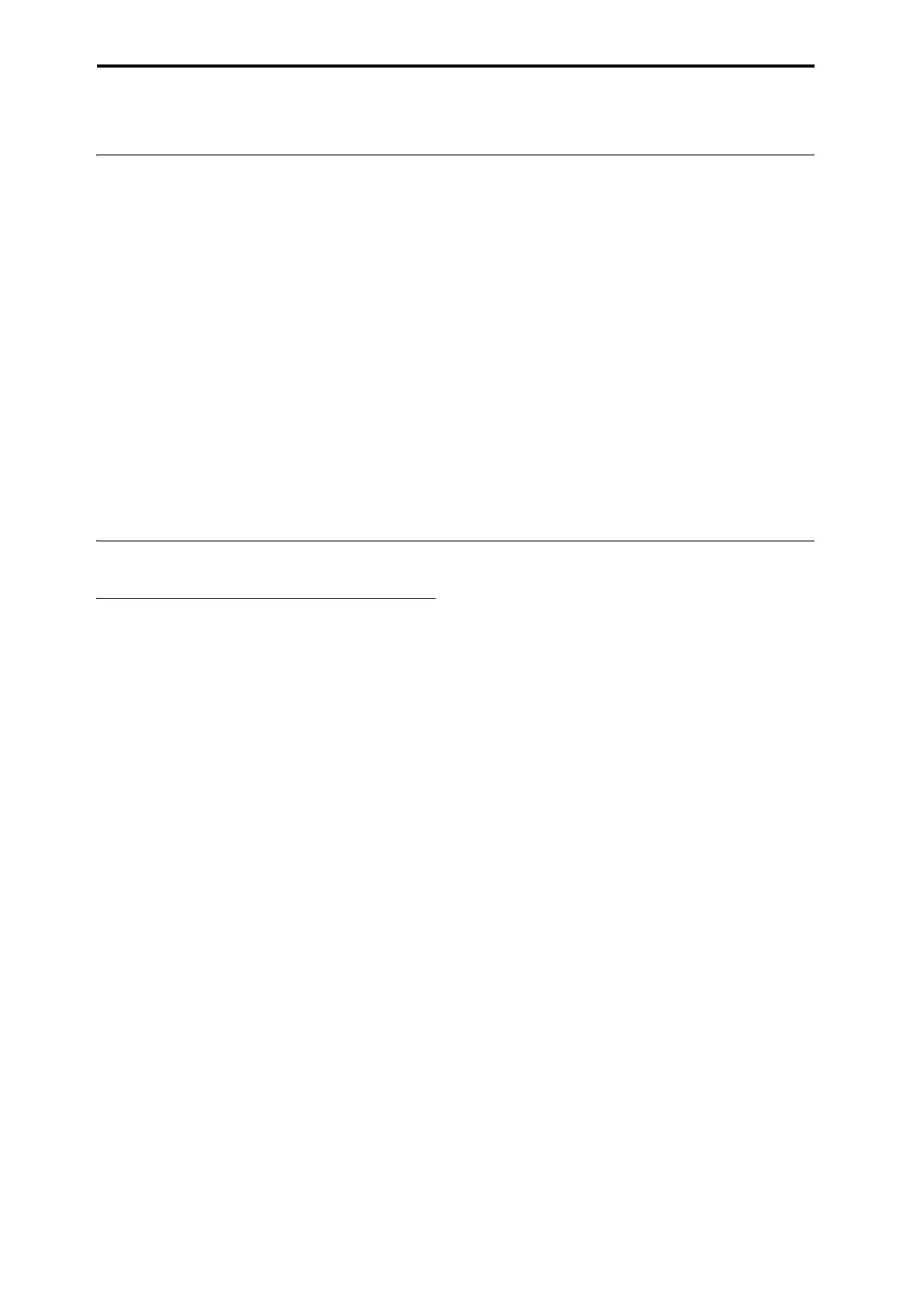Set Lists
120
Smooth Sound Transitions
Overview
SmoothSoundTransitions(SST)helptoavoidjarring
discontinuitieswhenchangingbetweenPrograms,
Combinations,andSongs,byallowingtheprevious
soundanditseffectstoringoutnaturallyasyouplay
thenewlyselectedsound.Youcanevencontinueto
holdnotesontheoldsound(onthekeyboardorwith
thesu
sta
inpedal)asyouplaythenewsound.
SSTappliestoallmodes—notjusttheSetList.For
instance,notesandeffectsaresustainedwhen
changingfromoneCombinationtoanotherin
Combinationmode,orfromaProgram(inProgram
mode)toaCombination(inCombinationmode).
Thereareonlytwoparam
etersthatrelatetoSST:the
GlobalHoldTime,andtheHoldTimeforeachSlotin
aSetList.Underthehood,though,there’salotgoing
on.We’lltalkaboutsomeofthisindetailbelow,butif
you’ reinahurry,herearethemainthingsthatyo
u
needtoknow:
•
SSTworksbetweentwosoundsatatime:the
currentsoundandtheprevioussound.Ifyouselect
anewsoundwhiletwooldersoundsarestill
overlapping,theoldestsoundstops.
• SSTrequiresthattheeffectsforboththeoldand
newsoundsfitintotheavailableprocessingpower.
Forfactorysoun
ds,thisshouldalmostneverbea
problem.Intheunlikelyeventthattheeffectsdon’t
fit,theoldersoundwillbesilenced,includingallof
itsnotesandeffects.
•TheHoldTimeparameterscontrolhowlongthe
oldsoundringsoutafterallofitsnoteshavebeen
released.
•K
ARMAandtheDrumTrackstopwhenyou
changesounds.Theirnoteswillcontinuetoring
outnaturally.
Using Smooth Sound Transitions
Using Hold Time
TheKRONOShastwoHoldTimeparameters.As
notedabove,thesecontrolhowlongtheoldsound
ringsoutafterallofitsnoteshavebeenreleased.
OneoftheseparametersisontheGlobalBasicpage,
anditcontrolstheholdtimeforeverythingoutsideof
theSetList,includingProgr
am,Combination,and
Sequencermodes.Theother ,intheSetListSlot
parameters,controlstheholdtimeforeachindividual
Slot.Let’slookathowthisoneworks.
1. GototheSetListEditpage.
2. SelectSetList127.
Thishasbeenleftinitializedforyourownuse.
3. SelectSlot1,andsetitsProgramtoU‐
E075
CX3/MS20LeadSplit.
Thissoundhasalongdelayontheleadsound,which
willhelptodemonstratetheeffectofHoldTime.
4. SetSlot1’sHoldTimeto10seconds.
5. WithSlot1stillselected,presstheCopybutton.
6. SelectSlot3.
We’llleaveSlot2settothedefaultpianosound.
7. PressthePastebutton.
Slot3becomesacopyofSlot1,withthesameProgram
setting.
8. SetSlot3’sHoldTimeto0seconds.
9. Playabriefphraseontheleadsynthsoundonthe
right‐handsideofthekeyboard,andthenpauseto
listen.
Notic
ehowthedelayrepeatsforalongtime,asthe
soundgraduallyfadesaway.HoldTimedoesn’taffect
thesoundaslongasyoustayonthesameSlot.
10.Playthephraseagain,andthistimeimmediately
switchtoSlot2.
Thistime,thesounddisappearsveryquickly.The
HoldTimecomesinto
playwhenyouchangebetween
differentsounds.Notethatit’stheoldSlot’sHoldTime
(Slot3inthiscase)thatdeterminesthespeedofthe
fade.
Also,noticethateventhoughHoldTimeissetto0
seconds,it’sstillasmoothfade;aftertheHoldTime
ha
selapsed,there’salwaysahalf‐secondorsofadeto
silence.
11.SelectSlot1.
Remember,thisSlot’sHoldTimeissetto10seconds.
12.Playthephraseagain,andimmediatelyswitchto
Slot2.
Noticehowthedelayrepeatsforalongtime.
13.PlaysomethingbrieflyonSlot2’spianosound,
andthenpa
usetolisten.
NoticehowthedelayfromSlot1isstillfadingout,
alongsidethepianosound.
So,whywouldyouwanttochangethisinthefirst
place?Eventhoughthedefaultof5secondsworkswell
tosmoothtransitionsingeneral,theremaybetimesin
liveperformancewhenyou
’deitherliketheeffectsand
decayingnotestoringoutforalongtime,orfadeaway
immediately.Theper‐SlotHoldTimegivesyouthis
control.
Hold Time starts after notes are released
TheHoldTimestartsonlyafteryoureleaseanynotes
beingplayedontheoldsound.Continuingfromthe
exampleabove:
1. SelectSlot3.
