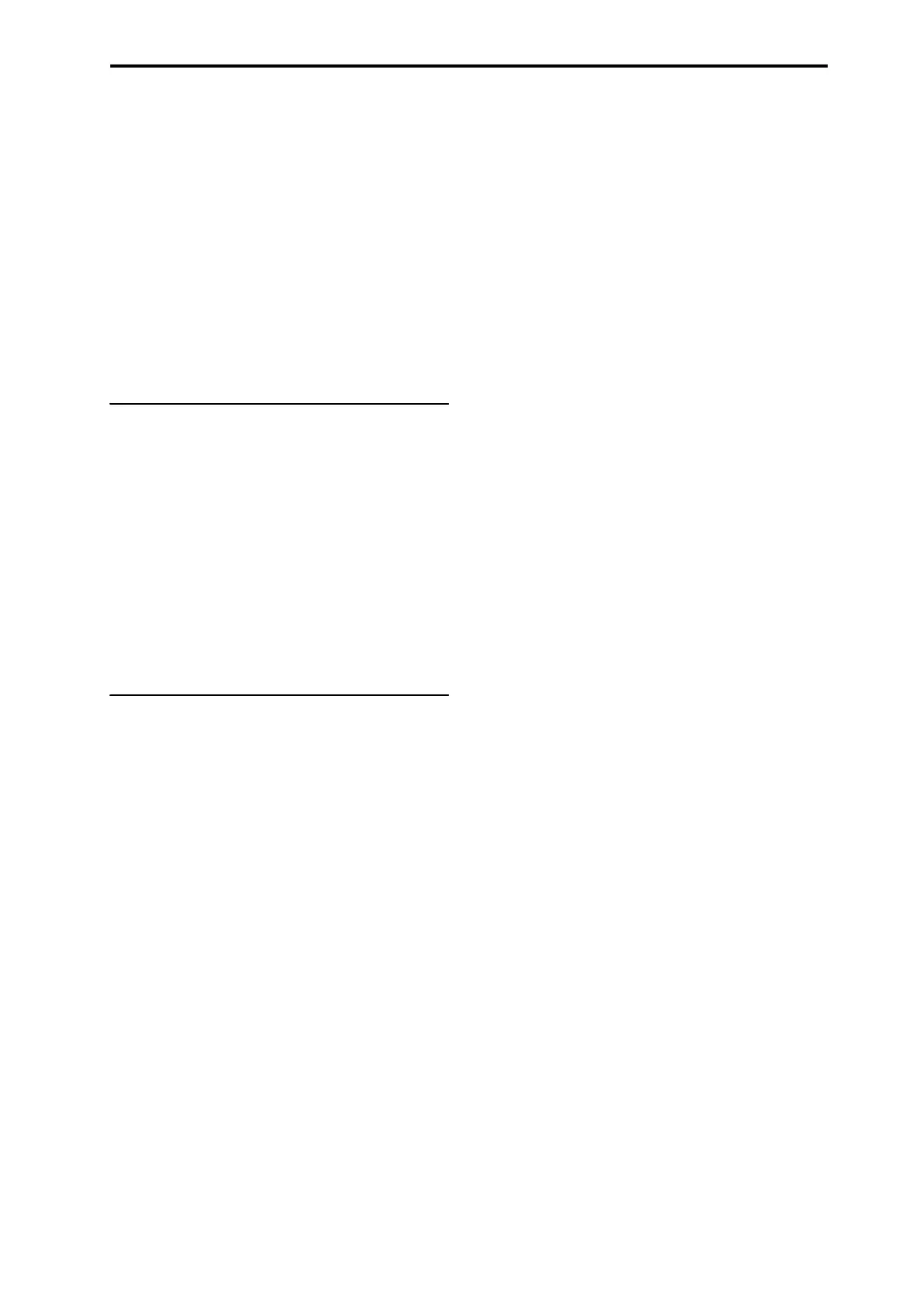Smooth Sound Transitions Using Smooth Sound Transitions
121
2. Playandholdanoteontheleadsynthsoundon
theright‐handsideofthekeyboard.
3. Whileholdingthenote,switchtoSlot2.
Noticehowthenotecontinuestoplay.
4. Afterholdingthenoteforawhile,releasethenote.
Afteryoureleasethenote,theHoldTimestarts,and
thesoundfadesaw
ayquickly.
Global Hold Time
TheGlobalHoldTimeparameterisontheGlobal
Basicpage.Asmentionedabove,itcontrolsthehold
timeforeverythingoutsideoftheSetList,including
Program,Combination,andSequencermodes.The
defaultsettingis5seconds,whichshouldworkwellin
mostcases,butyoucanchangeitifyo
uli
ke.
Stopping sustaining or held notes
Sometimes,youmaywanttostopsoundingvoices
immediately—forinstance,ifasoundissettohold
indefinitely.Todoso:
1. Selectadifferentsound,includinganyProgram,
Combination,Song,orSetListSlot.
2. Selectadifferentsoundagain.
Forinstance,withinaSetListwithSlot1selected,
selectSlot2andthenretu
rntoSlot1.Or,onProgram
A000,pressthefront‐panelCOMBIbutton(which
selectsaCombination)andthenpressthefront‐panel
PROGbutton(tore‐selectthepreviousProgram).At
thesecondchange,allnotesheldfromtheoriginal
soundwillbestolen.
Other details
Controllers
Mostcontrollers(Joystick+/‐Y,Aftertouch,real‐time
knobs,etc.)affectonlythenewsound,andnottheold.
Sustain,Sostenuto,JoystickX(pitchbend),andNote
Gatecontinuetoaffecttheoldsound,aswellasthe
new.YoucanusetheCombinationandSongMIDI
FiltersforadditionalcontrolovertheseMIDI
messages,ifdes
i
red.
Effects
Internally,theKRONOShastwoseparatesetsof
effects,liketworacksofeffects.Oneoftheseracksis
usedbythecurrentsound;theotherisusedby the
previoussound.Thisallowsthetwosetsofeffectsto
worksimultaneously;forinstance,theprevious
sound’sdelayscancontinuetorin
goutwhileyo
u’ re
playingthenewsound.
Thereareonlytwooftheseeffectsracks,however.
Everytimethatyouselectanewsound,theolderof
thetwoeffectsracksissilencedandre‐configuredfor
thenewsound.
Also,it’spossibleforthecombinedrequirementsofthe
twoeffectsrackstoexceedtheav
a
ilableprocessing
power.Ifthishappens,theoldeffectsrackissilenced
immediately.
Note:Whentheoldeffectsrackissilenced,allofthe
noteswhichwereplayingthroughitaresilencedas
well.
Limitations
Whenyouselectanewsound,theprevioussound’s
KARMAandDrumTrackpatternsstop.Anynotes
beingplayedbytheDrumTrackorKARMA
(includingthosegeneratedbyKARMAʹsThruInand
ThruOutZones)arereleased,andthendecay
normally.
Similarly,thePolysixEXarpeggiatorstopsplayingon
soundch
ange.
WheneditingEXiPrograms,changingtheEXimodel
ofthecurrentProgramwillsilenceanyvoicesfromthe
previoussound.Notethatthishappensonlywhen
actuallyeditingtheProgram,andnotsimplywhen
changingfromoneProgramtoanother.
Resourcelimitationsmaypreventtheprevioussound
fromringingoutunti
lsi
lence.Forinstance:
•Notesmaybestolen.
•Ifthereisnotenoughprocessingpowerfortheold
andneweffectsrackstocoexist,boththeoldeffects
rackandalloldvoiceswillbesilenced.