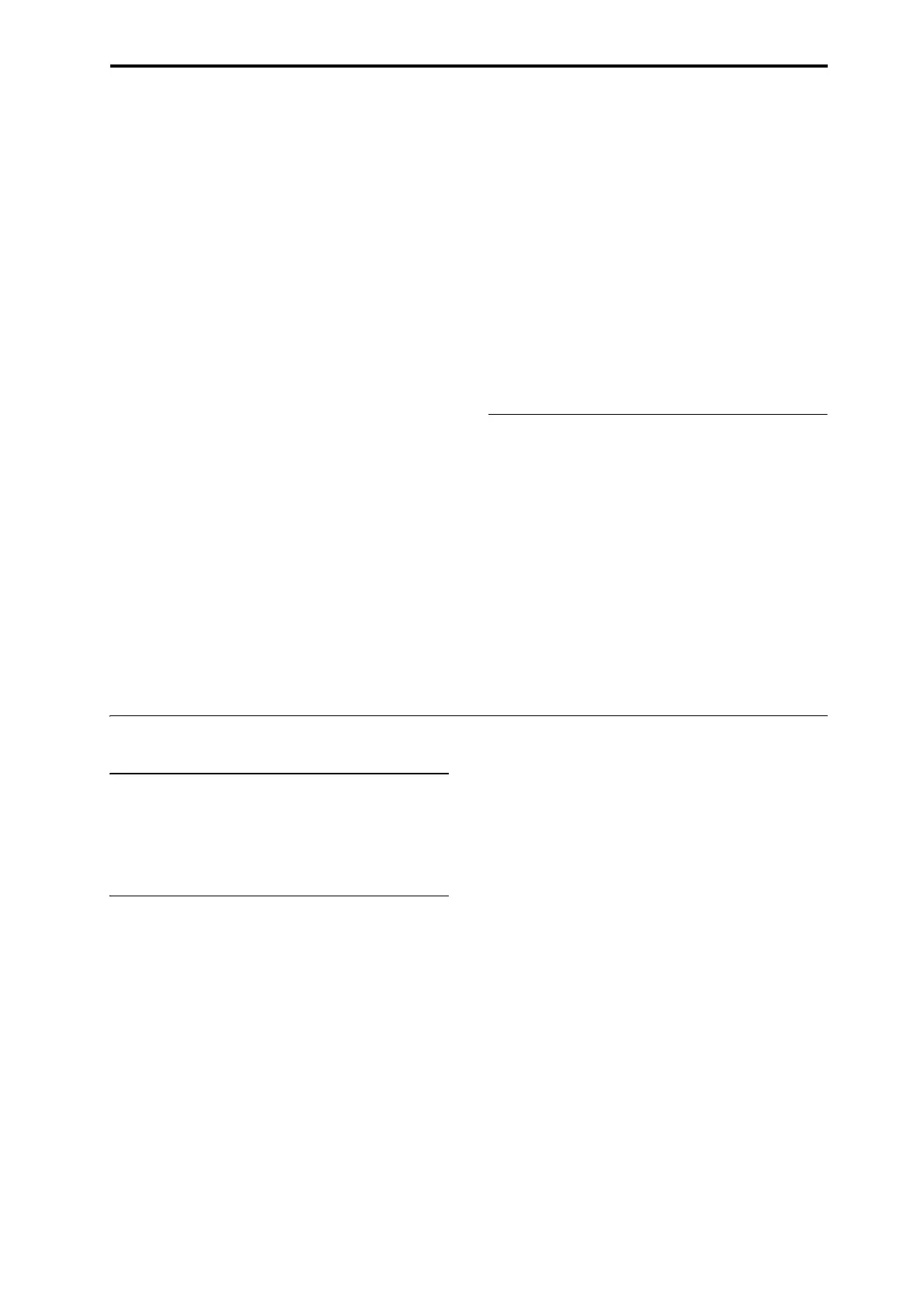Troubleshooting Other problems
255
commandConverttoISO9660Format(Disk–
Utilitypage)toconvertthedisctoISO9660format.
Howeverdependingonthestateinwhichthedisc
wassaved,itmaybeconvertedintoISO9660level3
format,andmaystillnotberecognized.Inthiscase
ifyouinstallISO9660level3compatiblereader
softwareorpacketwritin
gsoftwareonyour
computer,itwillbepossibletorecognizethedisc.
ACD‐R/RWthatwassavedorcopiedontheKRONOS
usingpacketwritingisnotrecognizedbythe
TRITON/TRITONpro/TRITONproX/TRITON‐
Rack/TRITONLe.
•ThesemodelsdonotsupportUDFversion1.5,and
theref
ore
willnotrecognizesuchadisc.
•InthecaseofaCD‐R,itmaybepossibletomake
thediscberecognizedbyexecutingthepagemenu
commandConverttoISO9660Format(Disk–
Utilitypage)toconvertthedisctoISO9660format.
Howeverdependingonthestateinwhichthedis
c
wassaved,itmaybeconvertedintoISO9660level3
format,andmaystillnotberecognized.
Can’t write audio tracks
AdditionalwritingisnotpossibleonaCD‐R/RWdisc
thathasbeenfinalized.
Can’t play back the disc on an audio CD player
Didyoufinalizethedisc?
•Ifyouwanttofinalizethediscafterwriting
additionaldata,checktheExecutefinalizetoo
checkboxwhenexecutingthepagemenu
command“WritetoCD”(Disk–MakeAudioCD),
sothatthediscwillbefinalized.Formore
information,see“WritetoCD”onpage 854ofthe
Para
meterGuide.
•Ifyouonlywanttofinalizethedisc,selectthepage
menucommandFinalizeAudioCD(Disk–Make
AudioCD),andpresstheOKbuttontofinalizethe
disc.Formoreinformation,see“FinalizeAudio
CD”onpage 855oftheParameterGuide.
AreyouusingCD‐Rmed
ia?
•SincesomeCDplayersareunabletoplayCD‐RW
media,werecommendthatyouuseCD‐Rmedia.
Haveyoutriedusingadifferenttypeofmedia?
•SomeCD‐R/RWmediacannotbeplayedbysome
CDplayers.Youmaybeabletoplayback
successfullybyusingadifferenttype(brand)of
CD‐R/RWme
dia
.
WAVE files
Can’t load
IstheWAVEfileinaformatthattheKRONOScan
load?
•Only48kHzor44.1kHzWAVEfilescanbe
insertedintoanaudiotrackinaSong,orintothe
TrackCDList.
Can’t preview
IstheWAVEfileinaformatthattheKRONOScan
load?
•Only48kHzor44.1kHzWAVEfilescanbe
previewedbypressingthePlaybuttoninthe
directorywindow.
Other problems
Power turns off automatically
IftheKRONOSisnotcooledadequately,theinternal
temperaturewillrise.Thepowersupplymayshut
downautomaticallytoprotectthedevicefromhigh
temperatures.
Date and time are incorrect
SavedfilesorsampledWAVEfileshaveanincorrect
dateortime.
•UsethepagemenucommandSetDate/Time
(Disk–Utilitypage)tosetthecurrentdateandtime.
Formoreinformation,see“Settingthedateand
time”onpage 198.
Doesthemessage“Theclockbatteryvoltageislow.
Pleasereplacetheba
ttery,andsetthedateandtimein
Diskmode”appear?Ifso,thecalendarbackupbattery
needstobereplaced.YourKorgDistributorcanhelp
youfindaservicecentertoreplacethebattery.