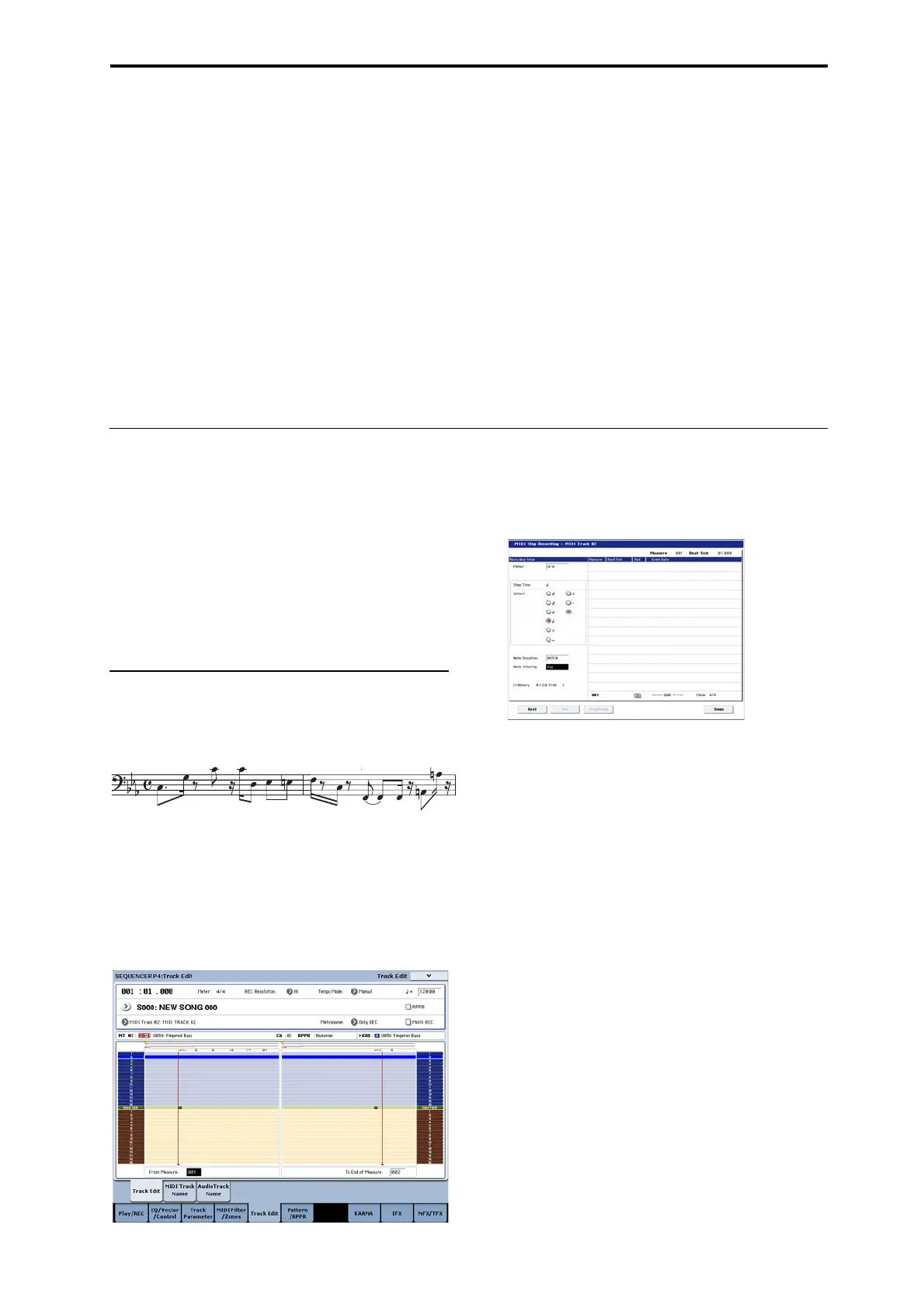MIDI recording MIDI step recording
81
Withthissetting,measure1willberecorded
repeatedly.Thenewlyrecordeddatawillbeadded
ateachpass.
3. Set“RECResolution”tox.
4. PresstheSEQUENCEREC/WRITEswitch,and
thentheSTART/STOPswitch.
Themetronomewillsoundatwo‐measurecount‐
down,andthenrecordingwillbegin.
5. Asshowninthemusicalexampleprintedabove,
startbypl
ayingtheC3no
teofthekeyboardto
recordthebassdrumforonemeasure.
6. Next,playtheE3noteofthekeyboardtorecord
thesnareforonemeasure,andthentheF#3noteto
recordthehi‐hat.
7. PresstheSEQUENCERSTART/STOPswitchto
stopreco
rding.
8. Playbacktheresult,andlistentothedrum
performanceyourecorded.
PresstheSEQUENCERSTART/STOPswitch.When
you’vefinishedlistening,presstheSTART/STOP
switchonceagaintostopplayback.
9. Ifyou’renotsatisfiedwiththeresult,pressthe
COMPAREswitchtoreturntothestatepriorto
recording,andthenre‐rec
o
rdfromstep4.
Note:Whenyou’refinishedrecording,changethe
RecordingSetupbacktothenormally‐used
Overwrite(P0:Play/REC–Preferencepage).
Inaddition,accesstheP0:Play/REC–MIDITrack
Looppage,check“TrackPlayLoop”forMIDITrack
01,andsetthe“LoopStartMeasure”and“Loop
EndMeasure”to001.Whenyouplayback,MIDI
track01willrepeatedlyplaythefirstmeasure.
MIDI step recording
Steprecordingistherecordingmethodinwhichyou
specifythedurationandstrengthofeachnote,anduse
thekeyboardtospecifythepitchofeachMIDInote.
YoucanusetheRestbuttonandTiebuttonofthe
dialogboxtoinputrestsandties.
Steprecordingisusefulwhenyo
uwanttocreate
mechanicallyprecisebeats,orwhenyouneedto
recordaphrasethatwouldbedifficulttoplaybyhand
“inrealtime,”orwhenyoufinditdifficulttoplay
extremelycomplicatedorrapidpassages.
An example of step recording
Inthisexample,we’llassignabassprogramtoMIDI
Track02andstep‐recordthefollowingtwo‐measure
bassphrase.
1. SpecifyabassprogramforMIDITrack02.Use
“TrackSelect”toselectMIDITrack02,andverify
thatyouhearabassprogram.
2. GototheP4:TrackEdit–TrackEditpag
e.
3.
Set“FromMeasure”to001.
Withthissetting,steprecordingwillbeginfrom
measure1.
4. Pressthepagemenubutton,andpresspagemenu
command“MIDIStepRecording.”
Adialogboxwillappear.
5. In“StepTime,”use“Select”tospecifythebasic
timingvalueatwhichyouwillinputnotesand
rest
s.
InputthefirstC3notease.(adottedeighthnote).
Usetheradiobuttonatthelefttoselecte.
Youcanchoosefromtherangeofw(awholenote)–r
(a32ndnote).
Inputadottednotebyselecting“.”withtheradio
buttonsatright.
Youcanspecify“3”toent
e
ratriplet.Ifyouwantto
usetheunmodifiedlengthofthenotethat’sselected
attheleft,choose“‐”.
“NoteDuration”indicatesthelengththatthenote
itselfwillsound.Smallervalueswillproducea
staccatonote,andlargervalueswillproducea
legatonote.Forthisexample,leav
ethissetting
unchanged.
“NoteVelocity”isthevelocity(playingstrength),
andlargervalueswillproducealoudervolume.Set
thistoKey.
IfyouselectKeyforthisparameter,thevelocity
withwhichyouactuallyplaythekeyboardwillbe
input.
6. Onthekeyboard,pressandthenreleasethefirst
C3note
thatyouwanttoinput.
ThedatayouinputwillappearintheLCDscreenas
numericalvalues.Intheupperright,Measure001