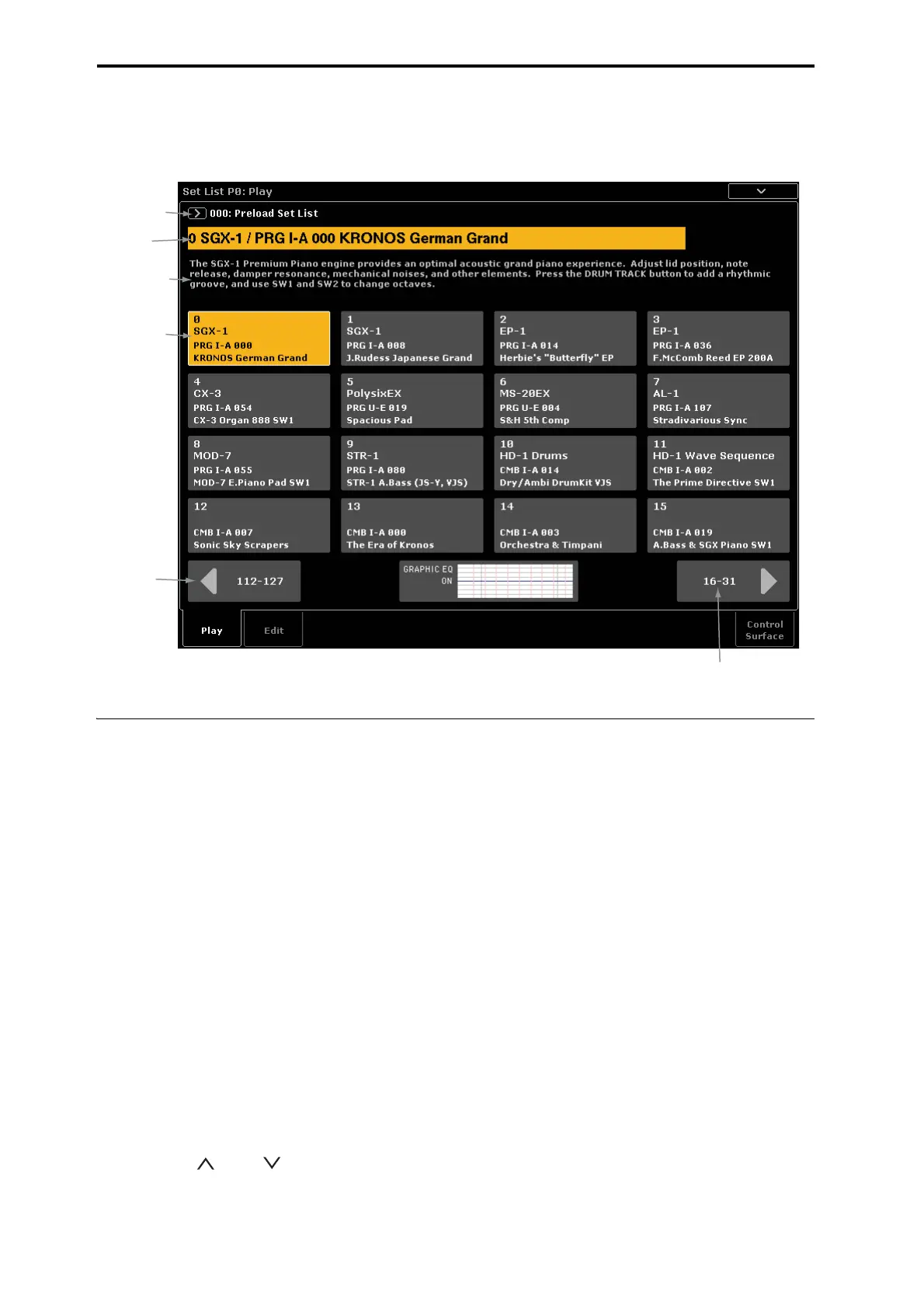Set Lists
114
Selecting and playing sounds
SetListPlaypage
Selecting Set Lists
ThelargenameintheSetListdisplayisthenameof
thecurrentSlot,sothatyoucaneasilyseethesound
thatyou’replaying.TheSetListnameisinsmallertext
atthetopleft‐handcornerofthescreen.
Selecting with the front-panel buttons
YoucanselectSetListsusingthefront‐panelbuttons,
withouttouchingthescreen.Todoso:
1. PresstheSETLISTbuttontoenterSetListmode.
2. PressthePlaytabtogototheSetListP0:Play
page.
ThemainPlaypageshowsthe16Slotbuttons,the
commentsforthecurrentSlot,andanoverviewofthe
EQ.
3. TouchtheSetListnametoselectit.
TheSetListnamewillbecomehighlighted.
4. UsetheVAL U EcontrollerstoselectthedesiredSet
List.
Youcandoanyofthefollowing:
•TurntheVa luedial.
•PresstheIncorDecbuttons.
•Usethenumerickeypad[0]–[9
]
tospecifythe
number,andpresstheENTERkey.
TheVALUEsliderisreservedformodulation,and
sendsCC#18whentheSlotcontainsaProgramor
Combination.
Onceyou’veselectedaSetList,youcanselectSlots
withinthelist.Formoreinformation,see“Selecting
Slots,”below.
Selecting via the touch-screen
YoucanselectSetListsfromanon‐screenlist,aswell.
1. PresstheSetListpopupbutton(totheleftofthe
SetListname).
TheSetListSelectdialogappears.
2. PressoneofthenamesinthelisttoselectaSet
List.
TheselectedSetListwillbehighlighted,andthe
keyb
oardwillimmediatelyswitchtothefirstSlotin
theSetList.
3. Ifyoulike,playafewnotestohearthesoundof
thefirstSlotintheSetList.
4. WhenyouaresatisfiedwiththeselectedSetList,
presstheOKbuttontoclosethepopupmenu.
Alternately,youcanpresstheCancelbutto
ntoreturn
tothepreviouslyselectedSetList.
Set List Name
Selected Slot
Previous
button
Next button
Slot Name
Slot Comments